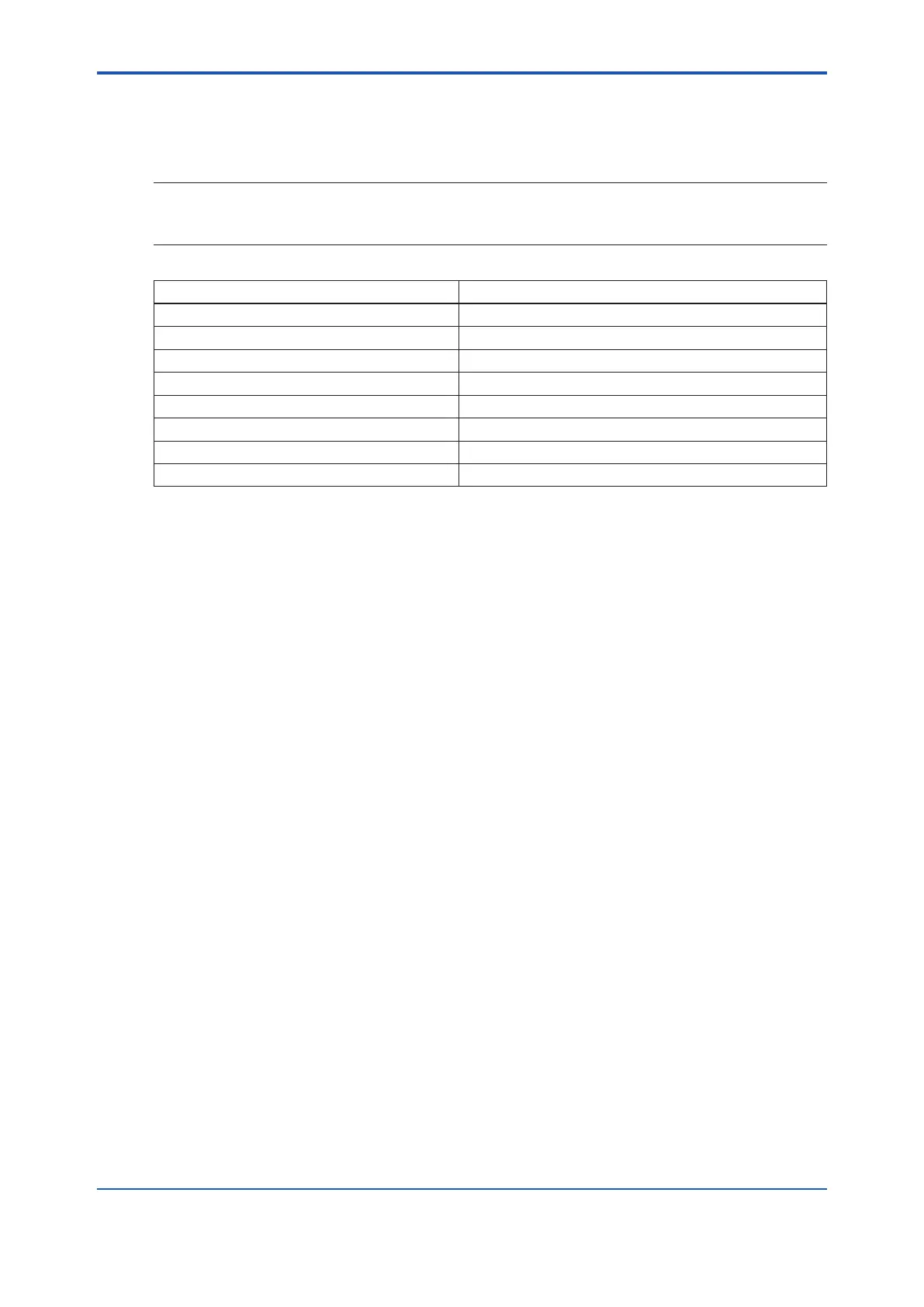5-5
IM80B80T10E 21th Edition : Jul.1,2007-00
< 5.MAINTENANCE >
5.4 Replacing the Master Unit Battery
If low voltage in the memory backup battery is indicated by the corresponding LED on the master
unit error indicator, replace it in the following manner:
NOTE
The data in memory will be lost when the battery is removed from the master unit.
Therefore, be sure to record the necessary data (shown below) before starting the replacement.
Data Type Operation After Replacement
Zero adjustment data Re-adjust the data according to item (1) in Section 6.4
Sensitivity adjustment data Re-adjust the data according to item (2) in Section 6.4
Span adjustment data Re-adjust the data according to item (3) in Section 6.4
Milepost data Re-enter the data according to Subsection 6.5.3
Response speed data Re-enter the data according to Section 6.2
Alarm speed data Re-enter the data according to Subsection 4.4.1
GPS format data Re-set the data according to Section 6.6.
voltage output range data Re-select the data according to Section 6.7
Replacement Method
Turn off the power supply switch. Wait 1 minute, and then remove the battery from the master unit.
Next, insert a new battery, while pressing the '+' contact on the battery holder.
