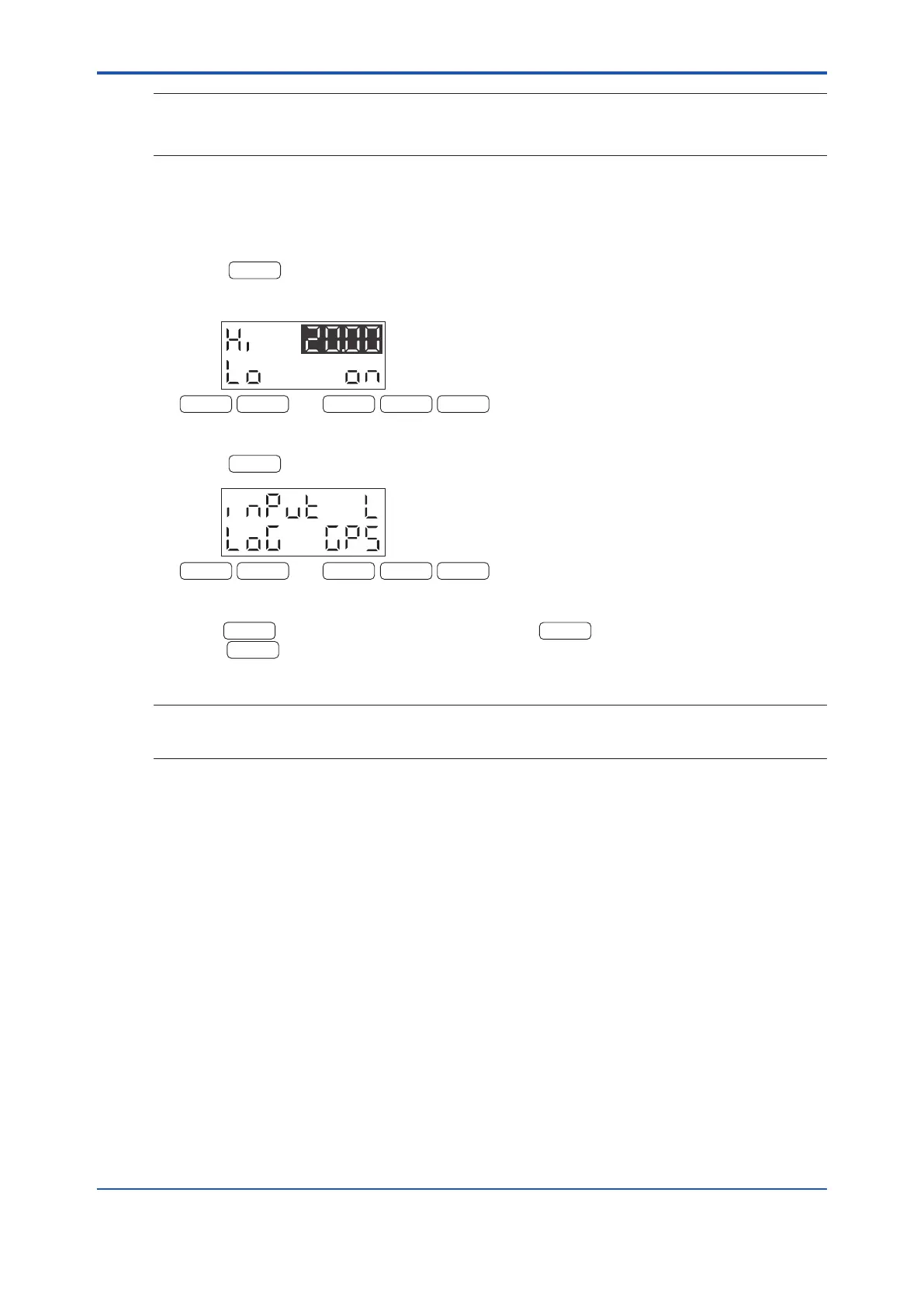4-7
IM80B80T10E 21th Edition : Jul.1,2007-00
< 4.OPERATION >
NOTE
If the all displays lcker, it shows that some errors occur in P6-26
Check it the troubleshooting to show in P5-2, the ickers stop if the error is sollved
4.3.4 LOG / GPS Selection
If the GPS is connected, either a GPS input or electromagetic-log input can be selected.
Press the
key, and the follwing display appears :
(turn on No3 of SW8 of the master unit if the GPS is connected.)
F 1 F 2
DISPL
PREV
MODE
LOG
TOTAL DIST
nm
kt
← Speed
← Low-Speed alarm (on / off)
Press the
key again. The display changes as follows :
F 1 F 2
DISPL
PREV
MODE
LOG
TOTAL DIST
nm
kt
← Input signal : LOG
← LOG / GPS
Press the
key to select the log input or press the
key to select the GPS input . Then
press the
key to return to the speed and distance display.
NOTE
It doesn't change to the GPS mode if GPS isn't connected or normal signal more than 10 seconds
isn't made of GPS.
