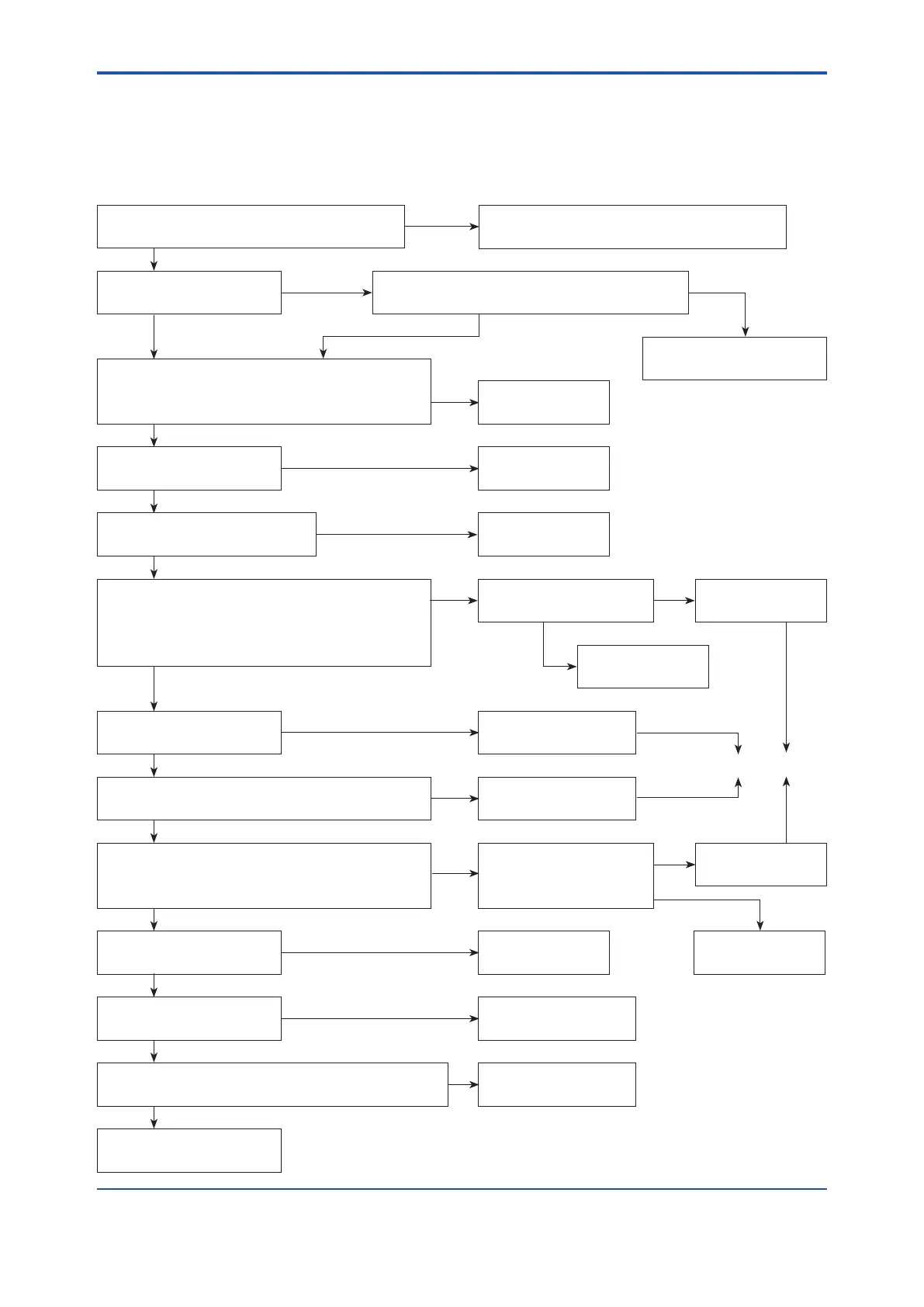5-2
IM80B80T10E 21th Edition : Jul.1,2007-00
< 5.MAINTENANCE>
5.3 Troubleshooting
(1) If the analog speed indicator does not move, with the pointer indication "0 kt" in
the minus scale direction or full scale direction.
Please change the mode to “LOG”, according to
the instruction item of “4.3.4”
Please conrm if the mode is changed to “LOG”
(*Please refer the instruction item of “4.3.4”)
Did this occur after the sen-
sor was replaced?
Is the sensor facing in the proper direction?
Is it protruding by a specied length?
Correct the position adjust
the length of the protrusion.
Is power being supplied to the master unit?
(Measure the voltage between TB2 terminals 11 and
12 using a tester; 21 to 31V DC ±5%)
Is fuse 1 in the master unit
working normally?
Are Fuses 3,and 4 in the master
unit working normally?
Is 24V power being supplied to the sensor?
(Measure the voltage at the following points using a
circuit tester; TB2 terminals 1-2, 6-7,and 13-14, the
voltage must be 24V DC ±5%)
Is the speed displayed on the master indicator the
same as the reading of the speed indicator?
Is there any error indicated
on the master indicator?
Is ±15V power being supplied to the sensor? (Meas-
ure the voltage between TB2 terminals 4 and 5 using
a cicuit tester 30V DC ±5%)
Is the sensor connector se-
curely connected?
Is there a break in the sen-
sor cable?
Is the conductivity in the measurement rod normal?
(See Section 5.5, “Inspection of the Measurement Rod.”)
Replace the sensor
Check the on-board
power supply.
Replace the fuse.
Replace the fuse.
Is the cable in the master
unit connected securely?
Failure in the 24V
DC power supply
Connect it securely
Error in the master indicator
Error in the speed indicator
Is the connector for the
±15V power supply line
connected securely?
Connect it securelyConnect it securely
Replace the sensor cable
Replace the sensor
Failure in the 15V
DC power supply
Service call
YES
NO
YES
YES
YES
YES
NO
YES
YES
YES
NO
YES
NO
YES
YES
NO
NO
NO
NO
NO
NO
YES
NO
NO
NO
YES
NO
NO
YES
YES
(optional AC specications; 100 V AC to 230V AC ±5%)
