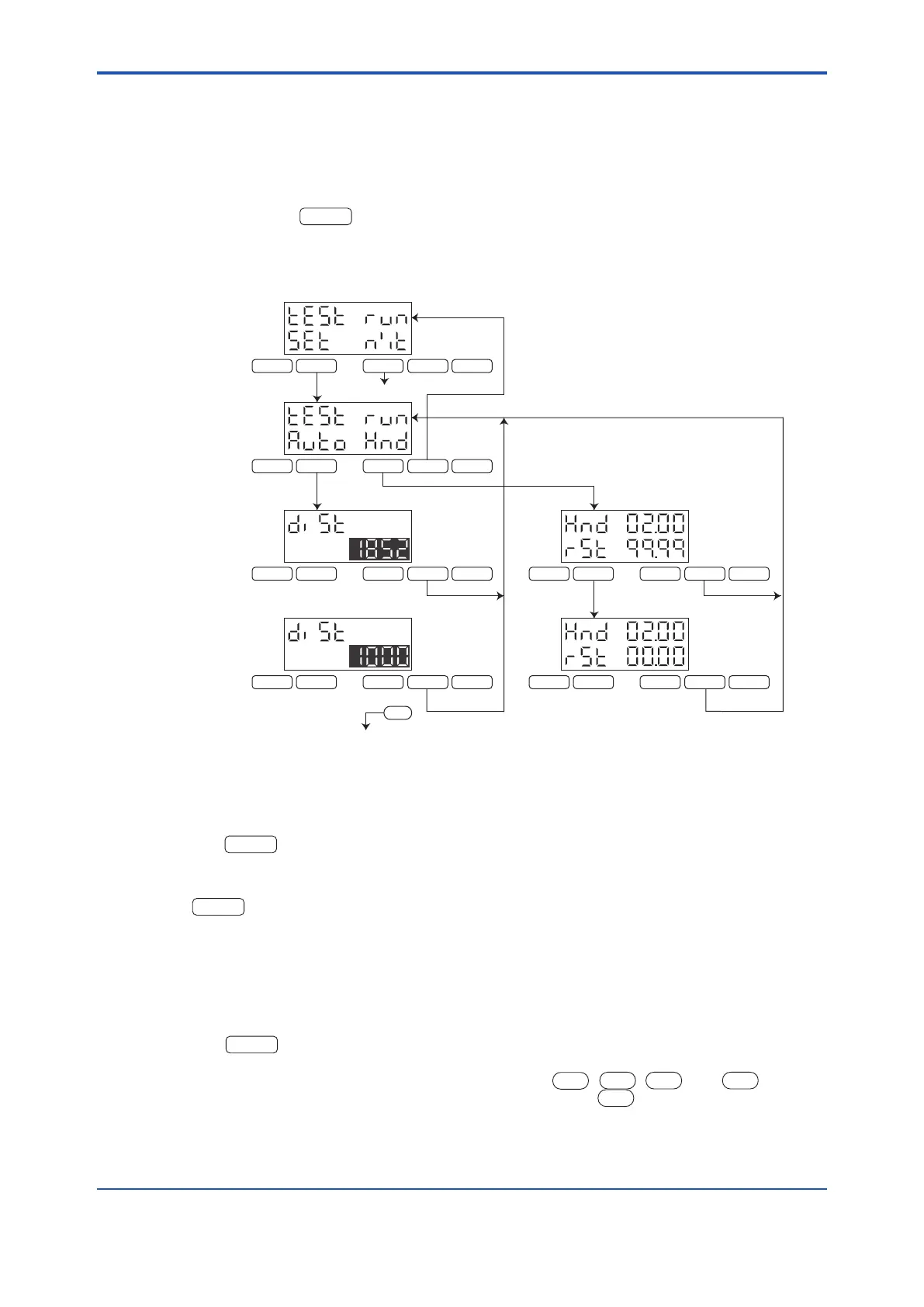6-10
IM80B80T10E 21th Edition : Jul.1,2007-00
< 6.INSTALLATION >
6.5.1 Automatic Milepost measurement
In this measurement, the actual speed in automatically calculated based on the travel time and the
distance between mileposts which has been set in advance. To obtain the log speed, the speed
detected by the sensor is automatically averaged. Milepost measurement is usually performed in
the automatic mode. The operation ow is shown in the gures on the following pages.
At -5-5, press the
key to select the milepost mode. The display then change to that
marked a.
F 1 F 2
DISPL
PREV
MODE
F 1 F 2
DISPL
PREV
MODE
MAINT
MAINT
F 1 F 2
DISPL
PREV
MODE
MAINT
a.
-5-5
-5-6
-5-51
d.
e.
F 1 F 2
DISPL
PREV
MODE
MAINT
F 1 F 2
DISPL
PREV
MODE
MAINT
b.
c.
F 1 F 2
DISPL
PREV
MODE
MAINT
To f.
Enter 1,0,0,and 0 in
this order from the
numeric keypad.
Manual milepost mode
Press the
key (HND) while the display is at a to select the manual mode. The display then
changes to that marked b. The values on this display are the log speed (without intermediate-error
and span adjustments) and the distance.
If the
key is pressed while the display is at b, the distance is reset and the display changes
to that marked c (this distance is different from the total distance and trip distance; therefore, the
resetting of this distance has no effect on them).
Automatic milepost mode
Press the
key (AUTO) while the display is at a to select the automatic mode. The display
then changes to that marked d. The value highlighted in reverse video here is the distance that was
the latest set . To change it to '1000 m' for example, enter
,
,
, and
using the
numeric keypad. Conrm the entered value, and then press the
key. This allows the display
to advance to f on the following page.
