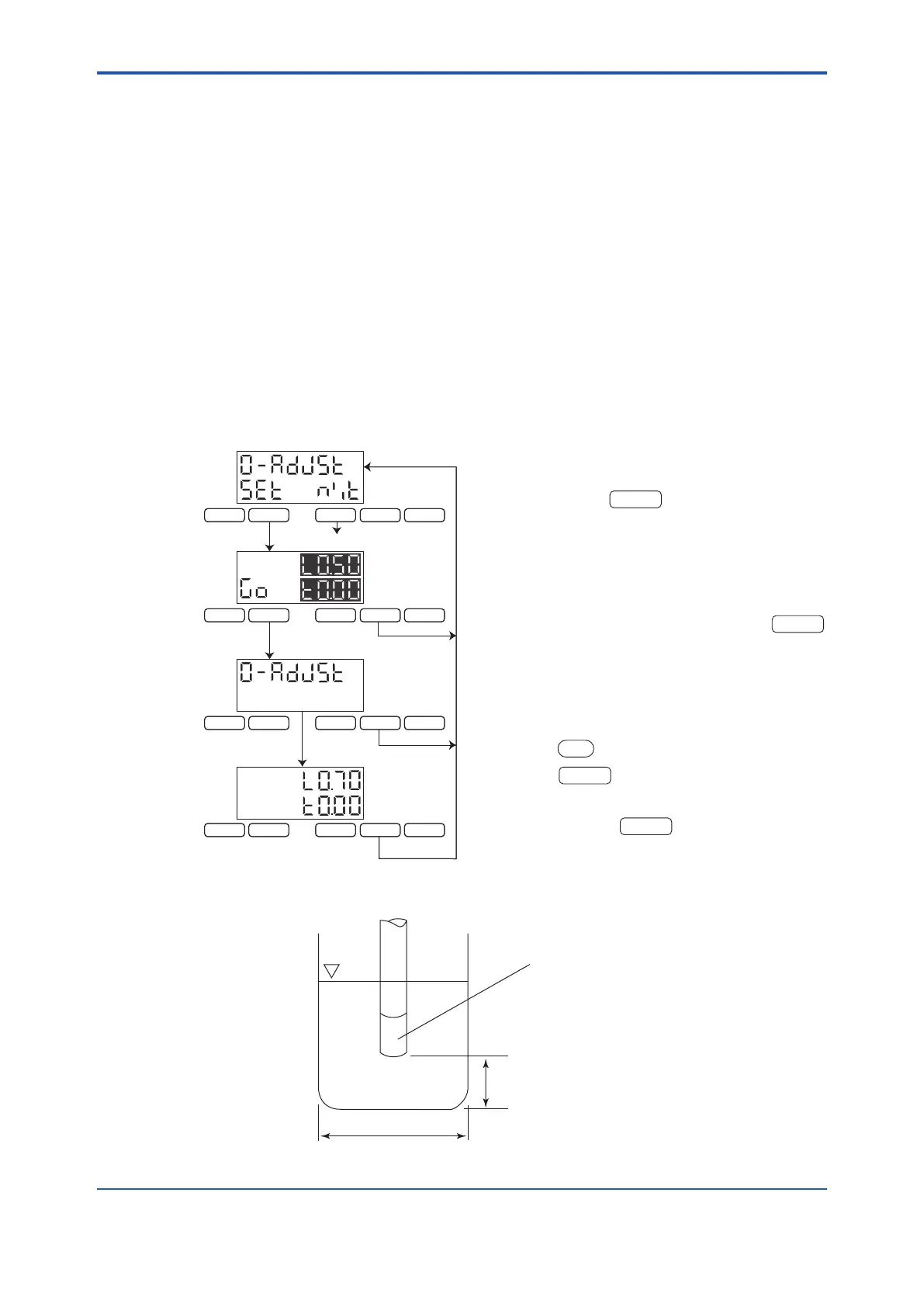6-6
IM80B80T10E 21th Edition : Jul.1,2007-00
< 6.INSTALLATION >
6.4 Adjustments
(1) Zero Adjustment (Maintenance Mode)
A zero adjustment corrects a zero-point drift which may occur in a circuit other than the one in the
sensor. To make a zero adjustment, there mast be no water owing in the direction to be detected.
Therefore, make the adjustment :
� with the sensor placed in a bucket of water, or
� with the ship at anchor and no water owing around the sensor.
Furthermore,
� Lightly polish the electrodes in the sensor with the water-resistant sandpaper (at last #600) damp-
ened in water.
� Place the sensor in a bucket of water. Hold the sensor so that its electrodes are in the middle of
the bucket: do not let the electrodes come into contact with the bottom of the bucket.
The adjustment procedure is shown in the gure below.
This is the initial display (-5-1) of the maintenance
mode. Press the
key at -5-1 to select
zero-adjustment. The display then changes to that
marked a.
The values high-lighted in reverse video here are
the zero-adjustment data that were the latest set.
To make a new zero adjustment, press the
key ('GO'). The display changes to that marked b,
and then further changes to that marked c after
approximately 20 seconds. On this display, the
new zero-adjustment data are displayed.
Press the
key to enter the data.
Press the
key when the data are not en-
tered.
At -5-1, press the
key (NXT) to advance
to sensitivity adjustment (-5-2).
(Refer to page 6-7 for details on sensitivity adjust-
ment.)
The sensor must be kept
away from the bottom of
the bucket
ø 500
At least 100 mm
F 1 F 2
DISPL
PREV
MODE
F 1 F 2
DISPL
PREV
MODE
MAINT
MAINT
F 1 F 2
DISPL
PREV
MODE
MAINT
F 1 F 2
DISPL
PREV
MODE
MAINT
a.
-5-1
-5-2
-5-11
b.
c.
Previously-set value
Display of measured
value
Start of
measurement
F 1 F 2
DISPL
PREV
MODE
F 1 F 2
DISPL
PREV
MODE
MAINT
MAINT
F 1 F 2
DISPL
PREV
MODE
MAINT
F 1 F 2
DISPL
PREV
MODE
MAINT
a.
-5-1
-5-2
-5-11
b.
c.
Previously-set value
Display of measured
value
Start of
measurement
