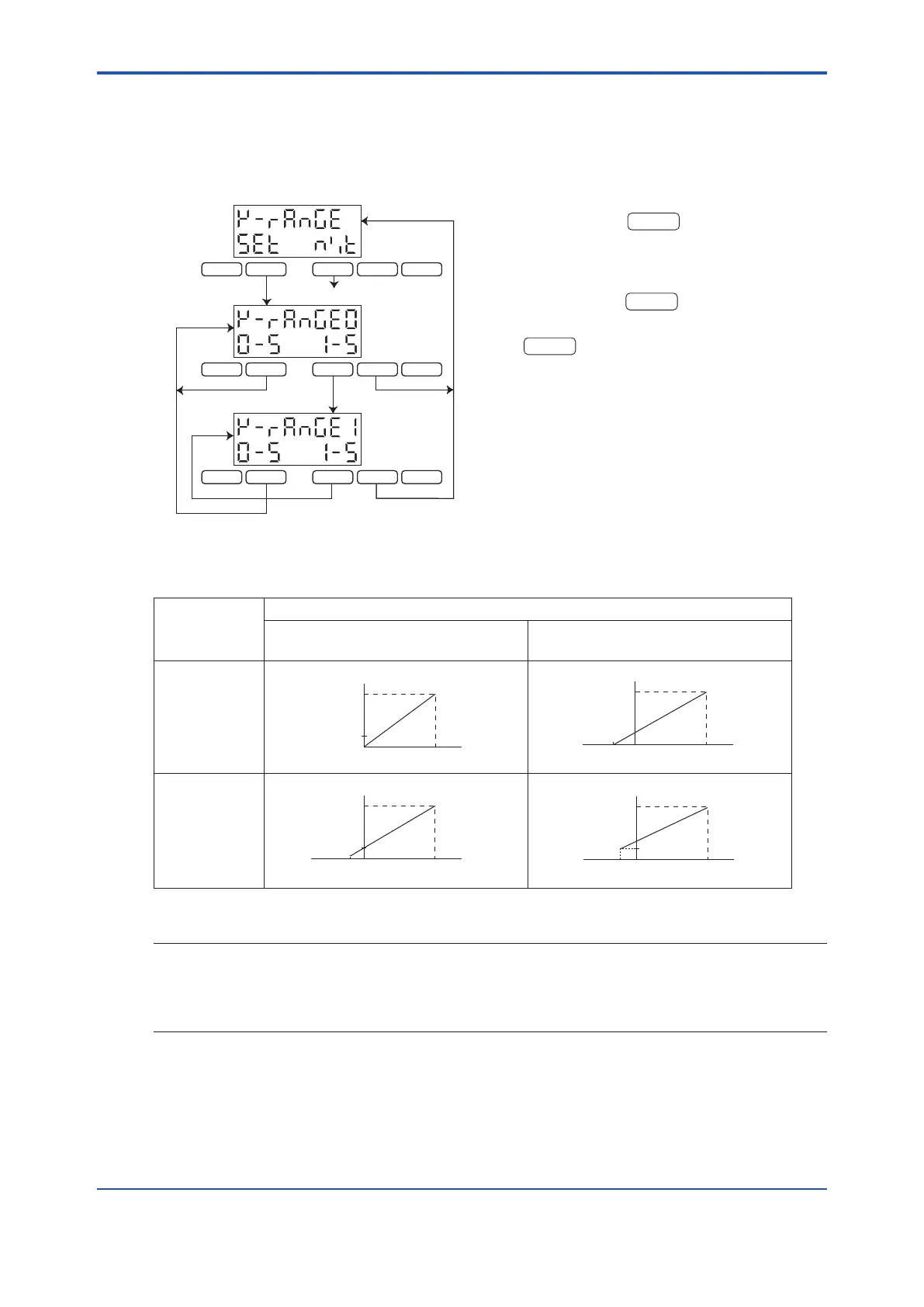6-18
IM80B80T10E 21th Edition : Jul.1,2007-00
< 6.INSTALLATION >
6.7 Switching of Voltage Output Range
Before switching of voltage output range, it is necessary to set the digital switch No.4. (Vide 6.3.3)
The operation procedure is illustrated in the gure below.
At -5-A4, press the
key to select the volt-
age output range setting, the display then changes
to that marked a.
The value selected at a is '0V to 5V' to change it to
' 1V to 5V', press the
key. The display then
changes to that marked b.
If the
key is pressed at b, the display re-
turns to a where '0V to 5V' is selected.
Setting of
Master indicator
-5-A41 a.
Setting of digital SW4
0 1
F1
Output voltage
Ship’s speed
Output voltage
Ship’s speed
F2
Output voltage
Ship’s speed
Output voltage
Ship’s speed
NOTE
Current output is selected automatically as follows.
When selecting 0V to 5V output, current output is set 0 mA to 20 mA.
When selection 1V to 5V output, current output is set 4 mA to 20 mA.
F 1 F 2
DISPL
PREV
MODE
F 1 F 2
DISPL
PREV
MODE
MAINT
MAINT
F 1 F 2
DISPL
PREV
MODE
MAINT
a.
-5-A4
-5-A5
-5-A41
b.
F 1 F 2
DISPL
PREV
MODE
F 1 F 2
DISPL
PREV
MODE
MAINT
MAINT
F 1 F 2
DISPL
PREV
MODE
MAINT
a.
-5-A4
-5-A5
-5-A41
b.
