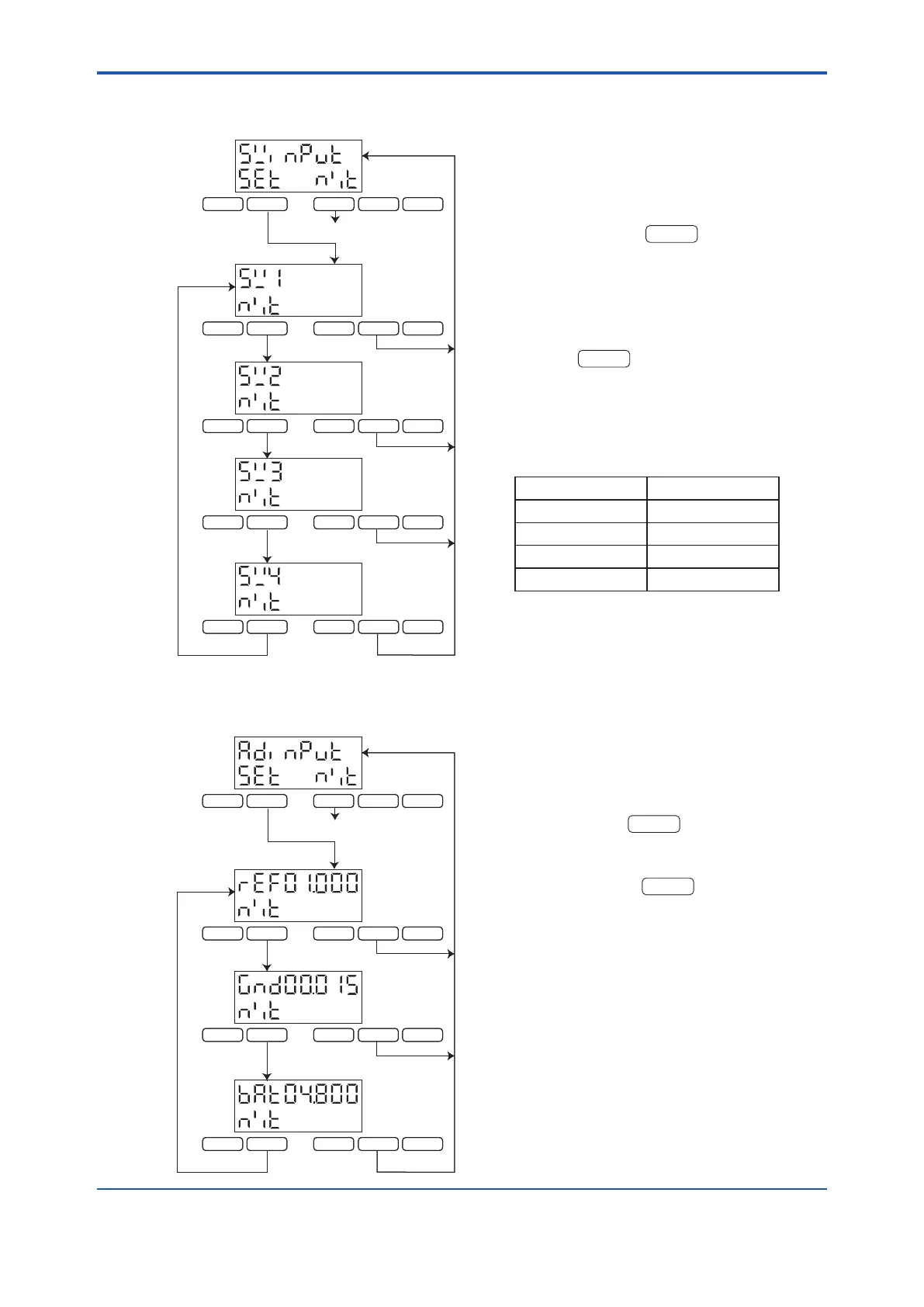6-25
IM80B80T10E 21th Edition : Jul.1,2007-00
< 6.INSTALLATION >
6.9.3 Switch Status Display Mode (S
ub-maintenance Mode
)
The switch status display is used to see if hardware
switch inputs are correct as specied.
The operation procedure is shown below:
At -5-A1, press the
key to select the
switch status display function. The display then
changes to that marked a.
The asterisks "**" on the display mean the switch
status is represented as a hexadecimal value (2
digits).
Pressing the
key (NXT) at a to d causes
the next switch status to appear on the display as
shown in the gure on the left.
The correspondence between the displayed SW
number and the actual SW number on the board is
as follows:
Display Board
SW1 SW 8
SW 2 SW3, SW 2
SW 3 SW 5, SW 4
SW 4
SW 7, SW 6
6.9.4 Voltage Check Mode (Sub-maintenance Mode)
The voltage at several points along the hardware
is checked in this mode.
The operation procedure is shown below.
At -5-A2, press the
key to select the volt-
age check mode. The display then change to that
marked a.
At a to c, pressing the
key (NXT) causes
the next voltage value to appear on the display as
shown in the gure on the left. The following are
the items that are displayed:
Standard value
REF: Reference voltage for A/D converter 4.500 min
GND
: Ground level in the master unit 0.500 max
BAT: RAM backup battery voltage 2.100 min
F 1 F 2
DISPL
PREV
MODE
F 1 F 2
DISPL
PREV MODE
MAINT
MAINT
F 1 F 2
DISPL
PREV
MODE
MAINT
a.
-5-A1
-5-A2
-5-A11
b.
F 1 F 2
DISPL
PREV
MODE
MAINT
c.
F 1 F 2
DISPL
PREV
MODE
MAINT
d.
**
**
**
**
F 1 F 2
DISPL
PREV
MODE
F 1 F 2
DISPL
PREV MODE
MAINT
MAINT
F 1 F 2
DISPL
PREV
MODE
MAINT
a.
-5-A1
-5-A2
-5-A11
b.
F 1 F 2
DISPL
PREV
MODE
MAINT
c.
F 1 F 2
DISPL
PREV
MODE
MAINT
d.
**
**
**
**
F 1 F 2
DISPL
PREV
MODE
F 1 F 2
DISPL
PREV MODE
MAINT
MAINT
F 1 F 2
DISPL
PREV
MODE
MAINT
a.
-5-A2
-5-A3
-5-A21
b.
F 1 F 2
DISPL
PREV
MODE
MAINT
c.
F 1 F 2
DISPL
PREV
MODE
F 1 F 2
DISPL
PREV MODE
MAINT
MAINT
F 1 F 2
DISPL
PREV
MODE
MAINT
a.
-5-A2
-5-A3
-5-A21
b.
F 1 F 2
DISPL
PREV
MODE
MAINT
c.
