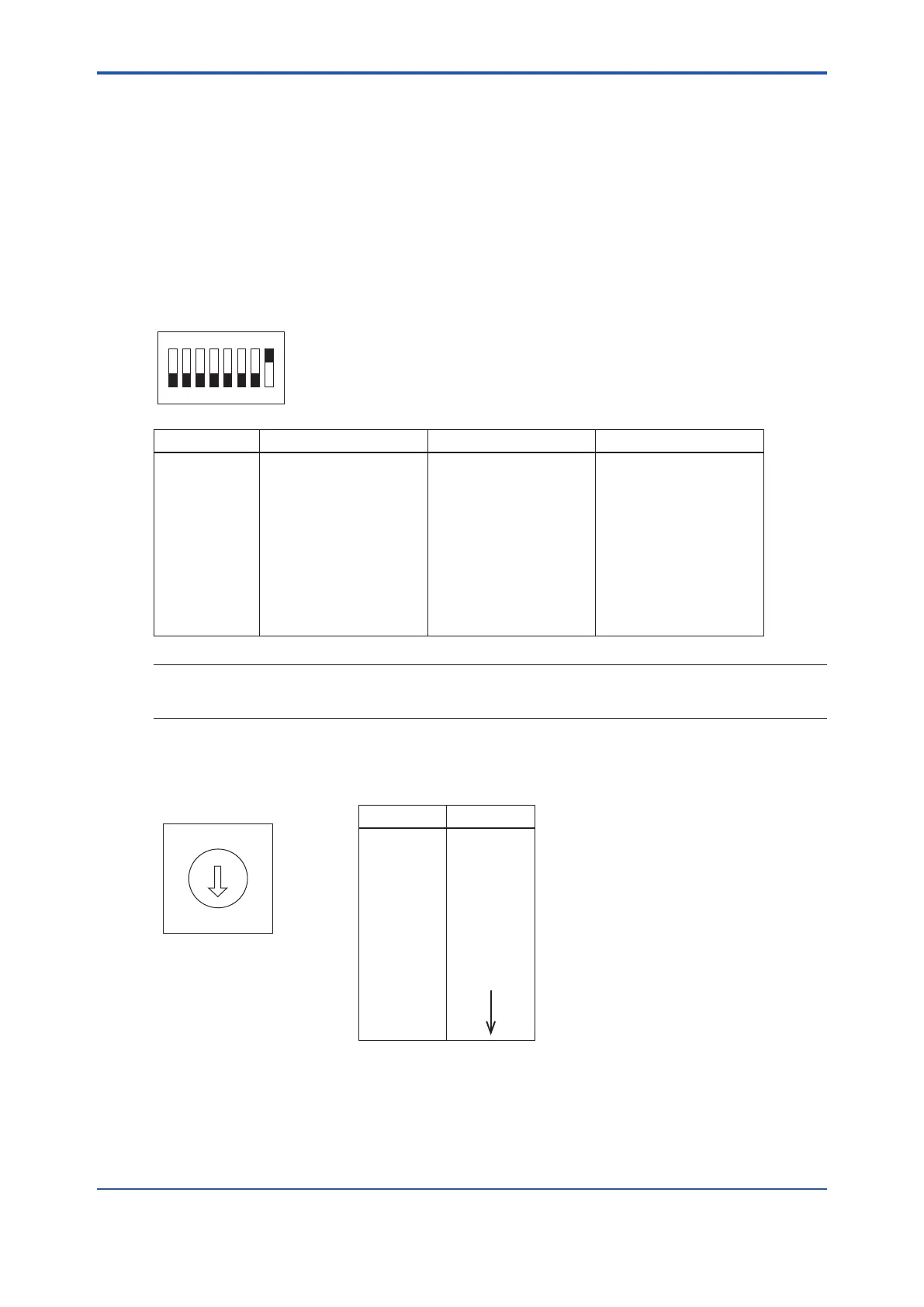6-4
IM80B80T10E 21th Edition : Jul.1,2007-00
< 6.INSTALLATION >
(5) No.7 ..... Selection of dual indication data
ON ..... Resultant speed and direction of ship movement
OFF ..... Longitudinal and transverse speeds
(6) No.8 ..... LR221 Connection
ON ..... no connection OFF ..... connection (factory setting)
6.3.3 Master Unit
SW8 Function setting
Set the No.6 switch to 'ON' to enter the maintenance or sub-mainte-
nance mode. In normal operation, this switch must be off to protect
data in the memory:
SW No. ON OFF Remarks
1 Not used Fixed
2 Dual-axis Single-axis Type of sensor
3 Connection No connection GPS sensor
4 Ground speed Water speed Water speed eld data
5 Version 2.3 Version 2.0 NMEA0183
6 Maintenance Normal Operation Mode
7 Reset Working Memorized Data
8
Connection No connection LR221
NOTE
When set the switch No.7 to ON and turn the power switch ON, all adjustment and distance data is
initialized.
SW 3 Range setting
SW No. Range
0 20 kt
1 25 kt
2 35 kt
3 40 kt
4 50 kt
5 65 kt
6 20 kt
·
F
