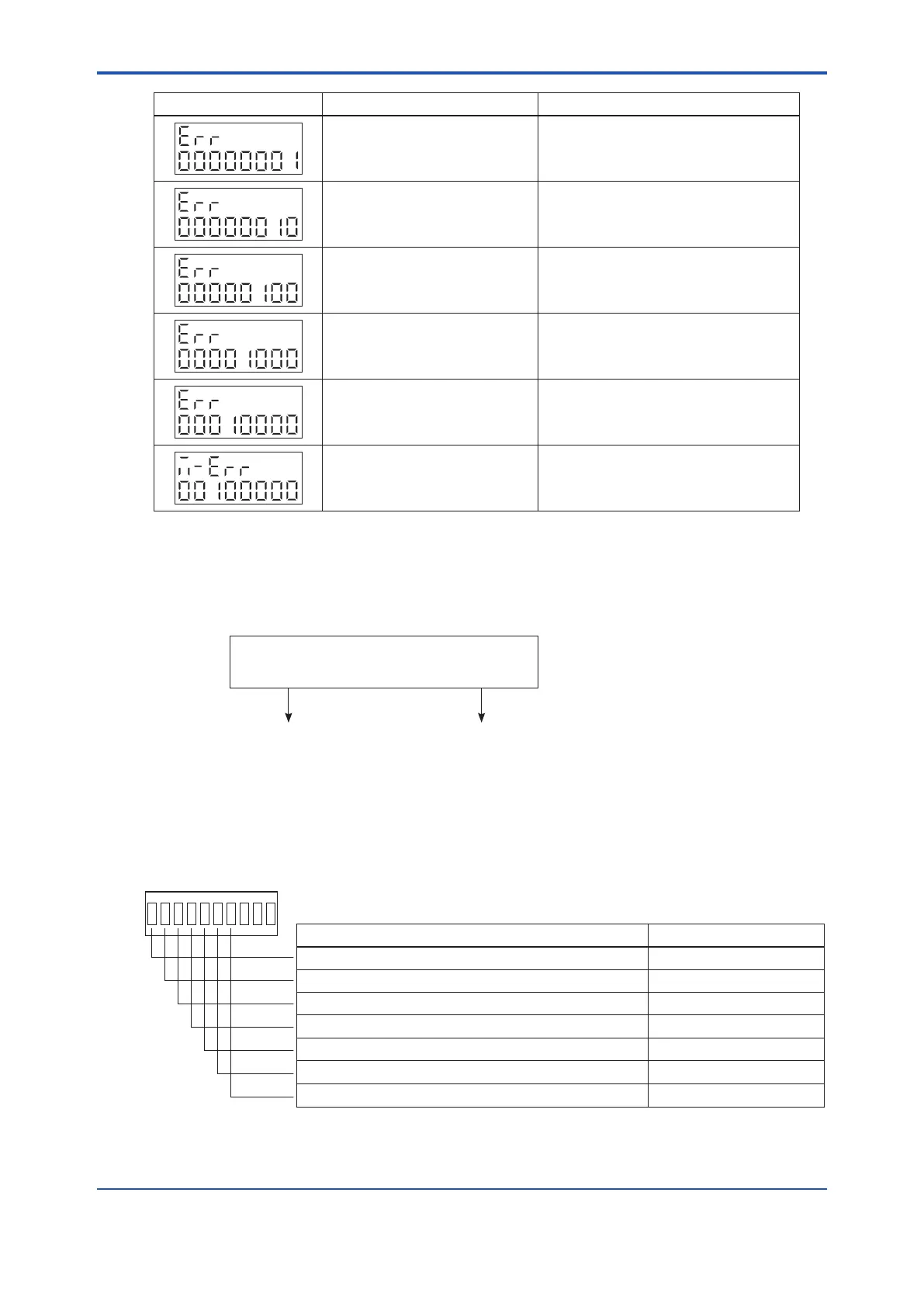5-4
IM80B80T10E 21th Edition : Jul.1,2007-00
< 5.MAINTENANCE>
Error code Error Action
Checksum error in ROM Replace the unit.
Read / write error in RAM Replace the unit.
Error in communication hardware Replace the unit.
Communication checksum error Replace the unit or check the master unit.
Communication time-out error Replace the unit or check the master unit.
GPS communication error Check the status of GPS communication.
(An error is occurring if the error indication and normal display automatically uctuate back and forth
over a short interval.)
(4) LED Error Indication for Master Unit
Does the LED error indication stay on even when
the master unit is repeatedly turned on and off ?
No
Malfunctioning
Yes
Service call
Errors in the master unit can be identied.
The types of errors are shown in the table below.
Errors in the master unit are indicated by the LEDs of the MDS1 (refer to Page 1-2)
Error Action
ROM error Replace the master unit.
RAM error Replace the master unit.
Speed input error (sensor input error) Replace the sensor.
Communication error 1 (related to the master indicator) Refer to Section 6.3
Communication error 2 (related to GPS) Refer to Section 6.6
Voltage drop of memory backup battery Replace the battery. (*1)
*1: The setting stored in the memory are deleted when the battery is replaced. After battery replacement, re-enter the data (refer to the
nest page for details).
