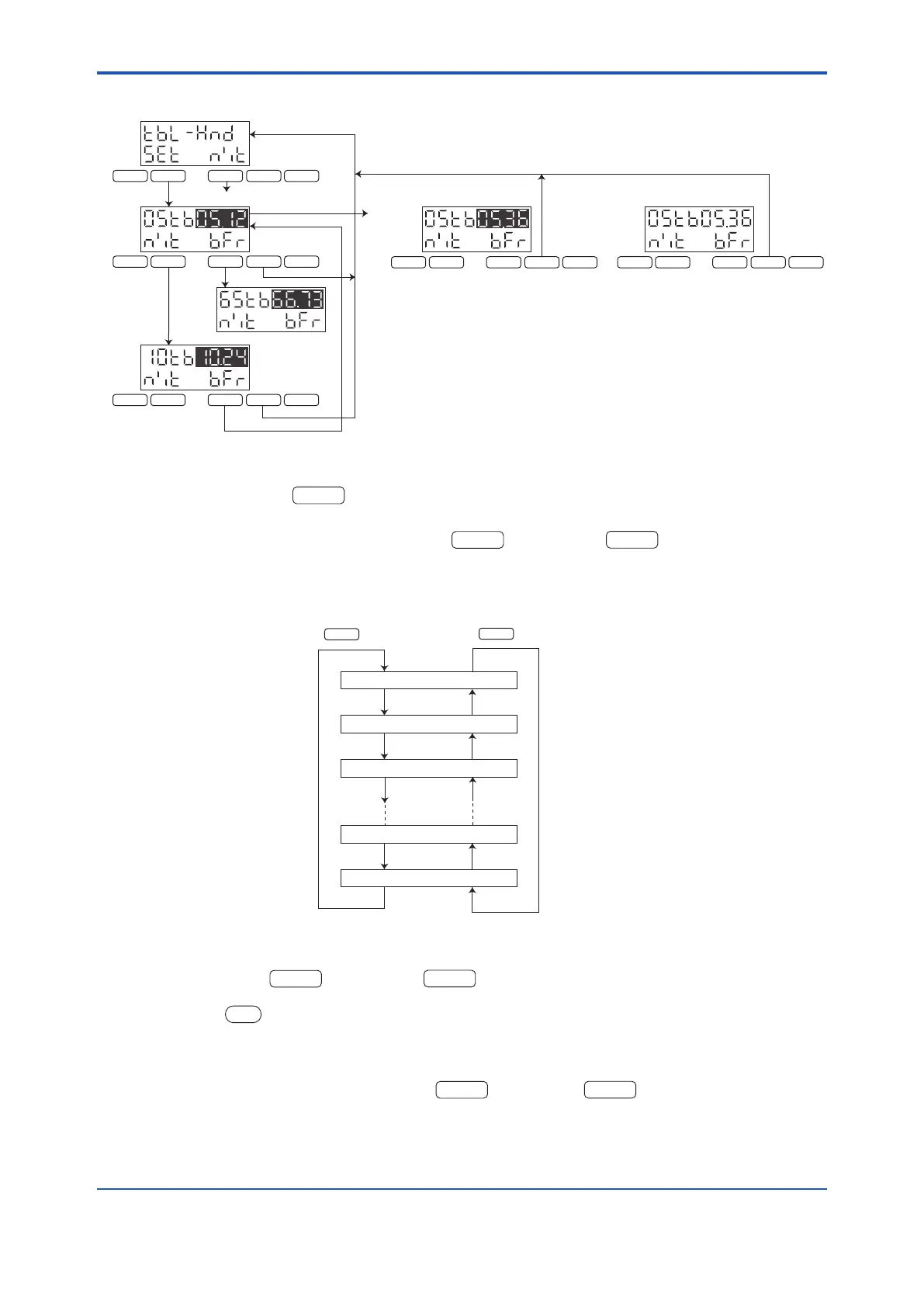6-15
IM80B80T10E 21th Edition : Jul.1,2007-00
< 6.INSTALLATION >
F 1 F 2
DISPL
PREV
MODE
F 1 F 2
DISPL
PREV MODE
MAINT
MAINT
F 1 F 2
DISPL
PREV
MODE
MAINT
a.
-5-7
-5-8
-5-71
d.
F 1 F 2
DISPL
PREV
MODE
MAINT
b.
F 1 F 2
DISPL
PREV
MODE
MAINT
c.
5 kt data
10kt data
Press the
‘ENT’ key.
Enter 0,5,3,
and 6 in this
order from
the numeric
keypad.
At -5-7, press the
key to select the linearizer handling mode. The display then changes
to that marked a.
While the display is at a to d, pressing the
key (NXT) or
key (BFR) changes the
displayed items in the order shown in the gure below. (The number at the beginning of the top line
of the display means the log speed level in the linearizer table.)
F 1
F 2
NXT BFR
5 kt Data on the table
10 kt Data on the table
15 kt Data on the table
60 kt Data on the table
65 kt Data on the table
key key
(i)Modicationofdata
Press either the
key (NXT) or
key (BFR) until the data to be modied appear on
the display. Enter a new value using the numeric keypad. Conrm the entered value, and then
press the
key. Modication of the data has now been completed.
(ii)Conrmationofdata
To conrm (refer to) data, press either the
key (NXT) or
key (BFR) until the required
data appear on the display.
