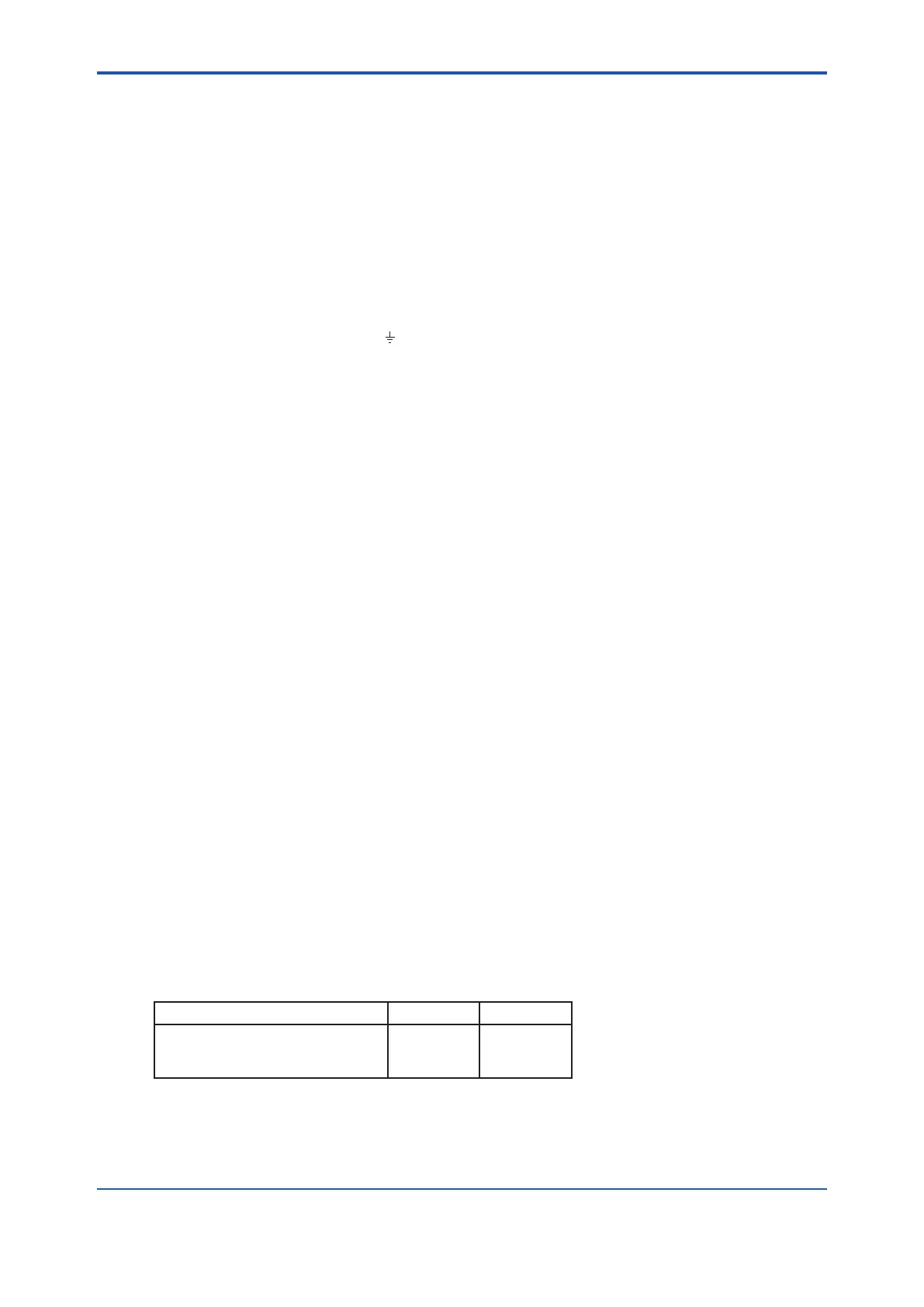< 3. Installation, Piping and Wiring >
3-5
IM 12F5A1-01E
3.3.1 PowerCableandGroundingWire
Apowercableisusedtofeedpowerwhosevoltageandfrequencymeetthespecicationsforthe
FC400G free available chlorine analyzer converter and a grounding wire to ground the converter
case.
Forthepowercable,useatwo-corecablewithanishedO.D.of9to12mmtoconnectthepower
supply to converter terminals L1 and L2. The converter has no power switch; it is recommended that a
double-pole single-throw switch be installed in the power line.
Process the end of the cable to be connected to the converter as follows:
(1)Removeinsulationcoveringfromthecableforapprox.80mmfromtheendofthecable.
(2) Connect crimp-on terminal lugs for M3 screws to the ends of the core conductors.
Install a grounding wire using the "
" grounding terminal on the left bottom of the converter
case. The grounding terminal uses an M4 screw. Connect a grounding conductor that is has been
terminatedisalug(sothatsucientcontinuityisobtained)tothisterminaltoprovidegrounding
(groundingresistanceof100Ωorless).
Note:Ifgroundingusingtheconvertercasegroundingterminalisdicult,connectthegroundingwire
to terminal G (M3 screw) in the converter to make grounding on the power side. This requires
that a three-core or two-core shielded cable be used as a power/grounding cable.
3.3.2 AnalogOutputSignalCable
An analog output signal cable is used to transmit an output signal of 1 to 5 V DC or 4 to 20 mA DC
corresponding to the output range to a receiver such as a recorder.
Foranalogoutputsignals,useatwo-coreshieldedcablewithanishedO.D.of9to12mm.
Process the end of the cable to be connected to the converter as follows:
(1)Removeinsulationcoveringandshieldfromthecableuptoapprox.40mmfromtheendof
thecable.Solderaleadwiretotherootoftheexposedshieldandprotectthesolderedareaby
wrapping with insulation tape.
(2) Cut the lead wire to the length of the core conductors and connect a crimp terminal lug for with
M3 screws to the end of this lead wire and the conductors.
(3) Connect the cable to the converter's terminals + and - the positive side conductor of the cable
must be connected to the " + " of the OUTPUT terminal and the negative side conductor to the "
- " of the OUTPUT. Also, connect the shield lead wire to terminal G.
(Do not attempt to ground the shield on the receiver side.)
3.3.3 ContactOutputCables
These cables are used to output <FAIL> and <MAINT> contact signals from the converter.
Forcontactoutput,usecableswithanishedO.D.of9to12mm(selectatwo-orfour-corecable
depending on the number of contact outputs to be used). The contact capacity of contact output relays
is as shown in Table 3.1. Devices to be connected must meet the conditions in Table 3.1.
Table3.1 ContactOutputRelay'sContactCapacity
For DC For AC
Maximumallowablecontactvoltage
Maximumallowablecontactcurrent
Maximumallowablecontactpower
220 V
1 A
60W
250 V
1 A
125 VA
Connect the core conductors of cables to terminals F1 and F2 (<FAIL,> contact output) and to
terminals M1 and M2 (<MAINT> contact output). Before connecting cables, process the ends of the
cablesasfollows:Removeapprox.40mmofcableinsulationcoveringfromtheendtobeconnected
to the converter and install a crimp terminal lug for an M3 screw on each conductor.
