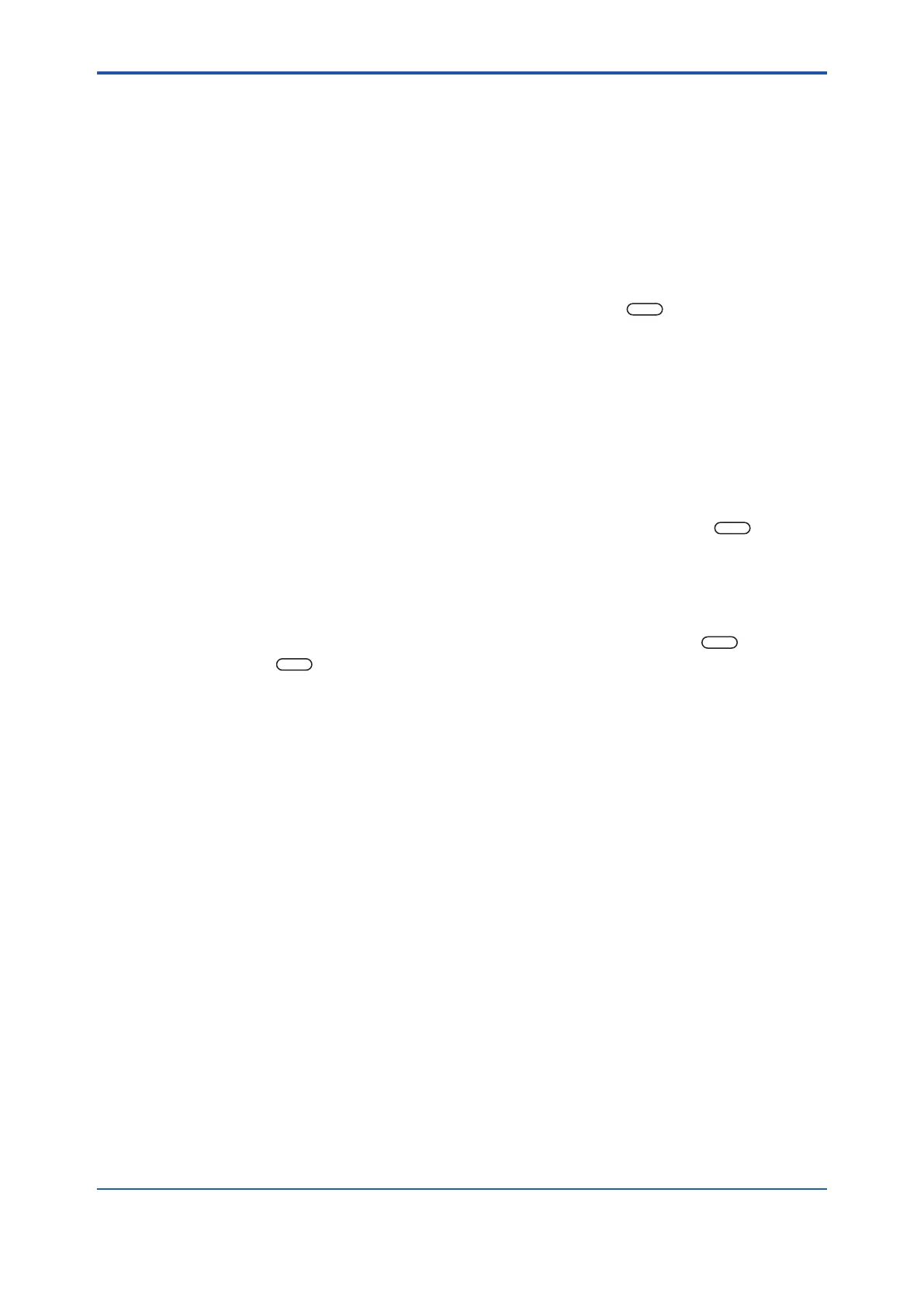< 7. Calibration >
7-3
IM 12F5A1-01E
7.2.2 MethodofZeroCalibrationusingChlorine-freeWater
ThemethodofperformingZeroCalibrationusingChlorine-freeWaterisasfollows:
Note that the electrode mechanism block should be secured to the measuring tank, and the
electrodes rotating.
(1) Prepare 2-3 liters of chlorine-free water.
Thechlorine-freewatershouldconsistofpurewatertowhich10mlofpH7buersolutionand
50 mg of NaCl has been added.
(2) Select<CAL>mode(“ZERO”displayedinmessagedisplay.)
Note: IfServiceLevelcode08issetto“1”for“initializeelectrodesensitivity”,thenplacingtheunitin<CAL>moderesultsin
“NO.CHNG”or“CHANGE”beingdisplayed.Inresponse(seeSec.7.3)pressthe
YES
keyand“ZERO”isdisplayed.
(3) Connect piping to supply chlorine-free water to the FC400G.
Close the needle valve at the sample water inlet of the FC400G, and remove the sample
waterpipingfromthejointtothemeasuringtank.Releaseanysamplewaterremaininginthe
measuring tank by opening the drain cock on the tank. Use tubing and hardware to connect the
chlorine-freewatertanktothesamplewaterinlet.Useaheaddierenceorapumptosupply
chlorine-freewaterataowrateofatleast100ml/min.
(4) Withthechlorine-freewaterowingatthespeciedowrate,watchthedatadisplayandwaitfor
it to stabilize.
(5) Perform zero calibration
Check that the data displayed on the data display has stabilized, then press the
YES
key.
While calibration is being performed, a blinking “mg/l” or “ppm” is displayed. When calibration
endsnormally,“ZR.END”isdisplayed.
Note: Duringcalibration,ifanabnormalityoccursthen“END.E6”or“END.E7”aredisplayed.RefertoSec.7.4foradescription
ofhowtoxtheproblem.
(6) ExitingZerocalibration
Conrmthatanormal“ZR.END”ratherthananerrormessagethenpressthe
YES
key.
Pressing the
key switches the display to “SPAN”. After stopping the indicator electrode,
reverttheelectrodetoitspositioninthemeasuringtank.Afterxingtheelectrodemechanism
block to the measuring tank, restart electrode rotation. Perform span calibration (see Sec. 7.3)
after performing zero calibration.
7.2.3 AutoZeroCalibrationusingChlorine-free (chlorinenotincluded)Water.
AutoZeroCalibrationisperformedusinganactivatedcharcoallter.Setupasfollows:
(1) In Service Level code 09 [Washing / Auto zero calibration] set “1” for Auto zero calibration.
The default is “0” for washing.
(2) Select“*AZ.CAL”forAutozerocalibrationsequenceinSettingLevel.
Afterselecting“AutoZeroCalibrationtimerON(*T.ON),selectCalibrationInterval(*INTD),
Calibration Setup time (WT.min), and Stabilization (settling) time (*RT.min).
Defaultvaluesare:ForCalibrationInterval(*INTD),10days(refertozerolterushing
functions); for Calibration Setup time (WT. min), 10 min ., for Stabilization (settling) time (*RT.
min), 10 min.
WhenAutoZeroCalibrationstarts,theanalogoutputisheld,<HOLD>lights,and<CAL>(blinking)is
displayed. At the same time, the <MAINT> contact output turns ON.
After the calibration setup time has elapsed, the measured value drops to near zero, and after this
measured value has stabilized it is automatically reset to zero. The method used to determine if the
value has stabilized is the same as for manual calibration.
Whencalibrationiscompleted,theowthroughtheunitisswitchedfromzerowater(puredeionized
water) to sample water, then after the stabilization (settling) time has elapsed the analog output hold is
released,<HOLD>and<CAL>goOFF,andthe<MAINT>contactturnsOFF.
