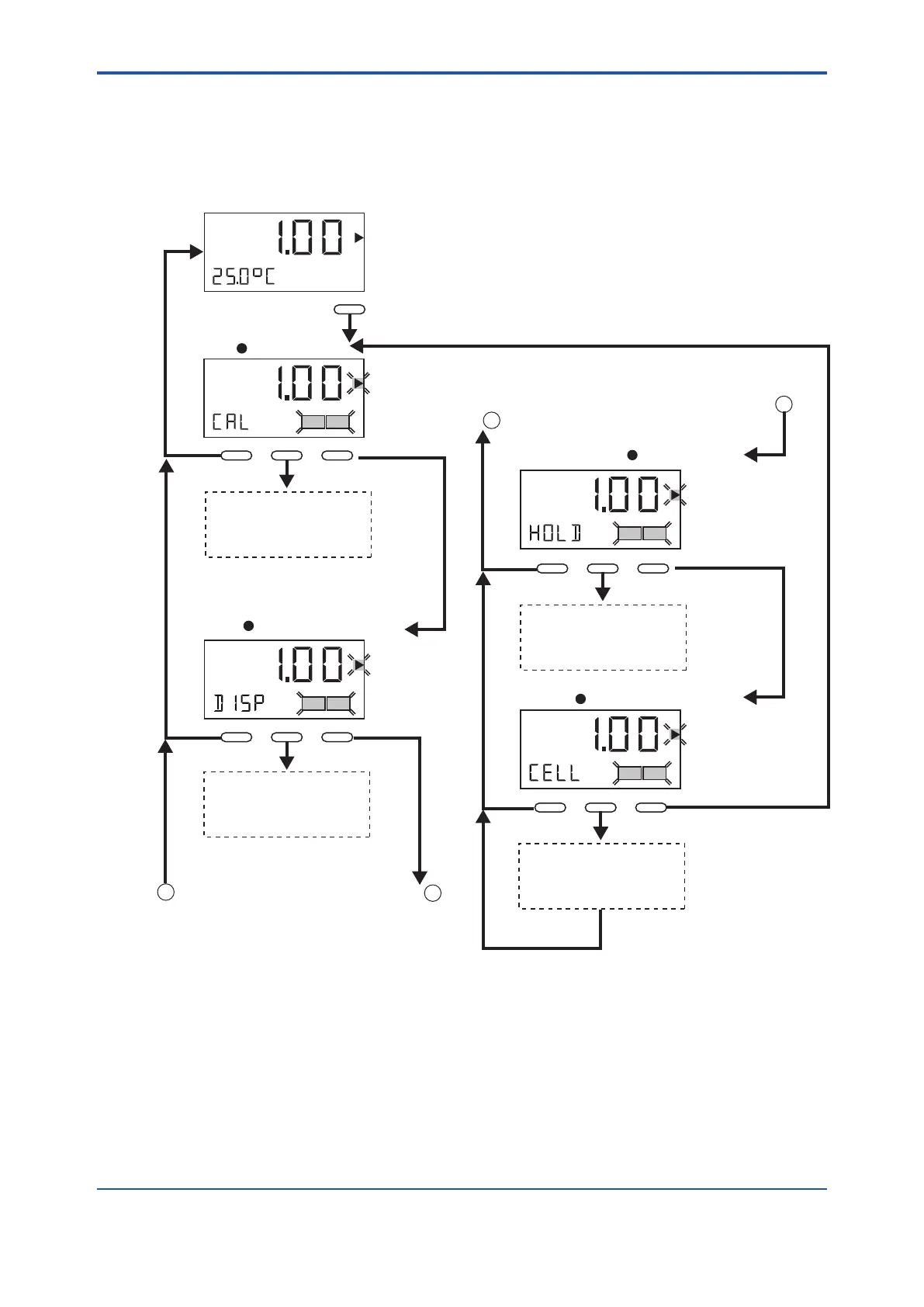< 5. Key Operation and Display >
5-7
IM 12F5A1-01E
5.4 ModeSelectingProcedureforEachLeveland
Mode Content
5.4.1 ModeSelectionintheOperationLevel
MODE
YES NO
CAL
DISP
YES NO
HOLD
YES NO
CELL
YES NO
1
1
A
A
MEASURE
MODE NOYES
MODE NOYES
MODE NOYES
MODE NOYES
F5.4.1e.ai
<Operation level>
Calibrate?
For the description of the
<CAL> mode, see item
(2) in 5.4.1.
For the description of the
<DISP> mode, see item
(3) in 5.4.1
To
To
Select message display?
Set / cancel hold?
For the description of the
<HOLD> mode, see item
(4) in 5.4.1.
For the description of the
<CELL> mode, see item
(5) in 5.4.1.
Turn ON / OFF Cell motor?
