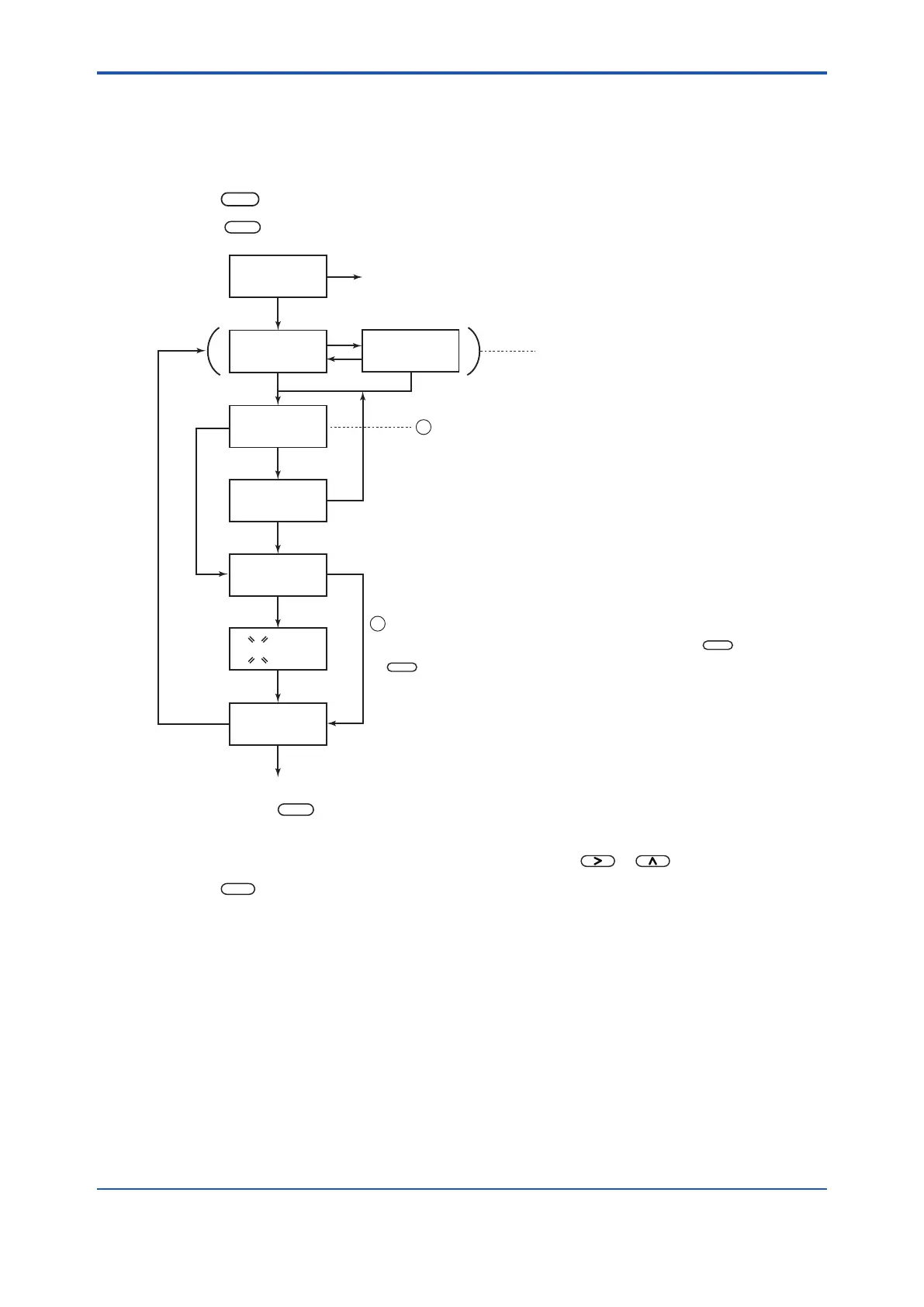< 5. Key Operation and Display >
5-8
IM 12F5A1-01E
(1)<MEASURE>(MeasurementMode)
Allowsconcentrationandmessageindications(oneoftemperature,diusioncurrent,appliedvoltage,
output, slope, or zero point).
(2)<CAL>(CalibrationMode)
Press the
MODE
key in measurement mode and enter the operation level.
Press the
YES
key in message indicator CAL to select the <CAL> mode.
NO
<DISP>
YES YES
YES
YES
YES
YES
1 . 0 0
CHANGE
1
2
CAL
NO . CHNG
ZERO
ZR . END
SPAN
CAL . END
NO
NO
NO
NO
NO
NO
ENT
F5-8.ai
These indications appear only when
electrode sensitivity initialization is set
to ON in service code 08.
Note :
For calibration upon replacement of
the indicator electrode, select
CHANGE and then conduct
calibration.(This causes Slope is not
rewritten to 1.00.) If Slope is not
rewritten, select NO.CHNG or set
service code 08 to OFF.
Set a standard chlorine solution concentration value using the
or key.
<
>
<MEASURE> or <HOLD>
YES
At pressing the
YES
key causes mg/l (or ppm) indication to blink, starting automatic zero
calibration.Whenthecalibrationends,“ZR.END”appears.
At
, select a calibration solution concentration value using the or key.
Press the
ENT
key. This causes mg/l (or ppm) indication to blink, starting automatic
span calibration. When the calibration ends, “CAL.END” appears.
