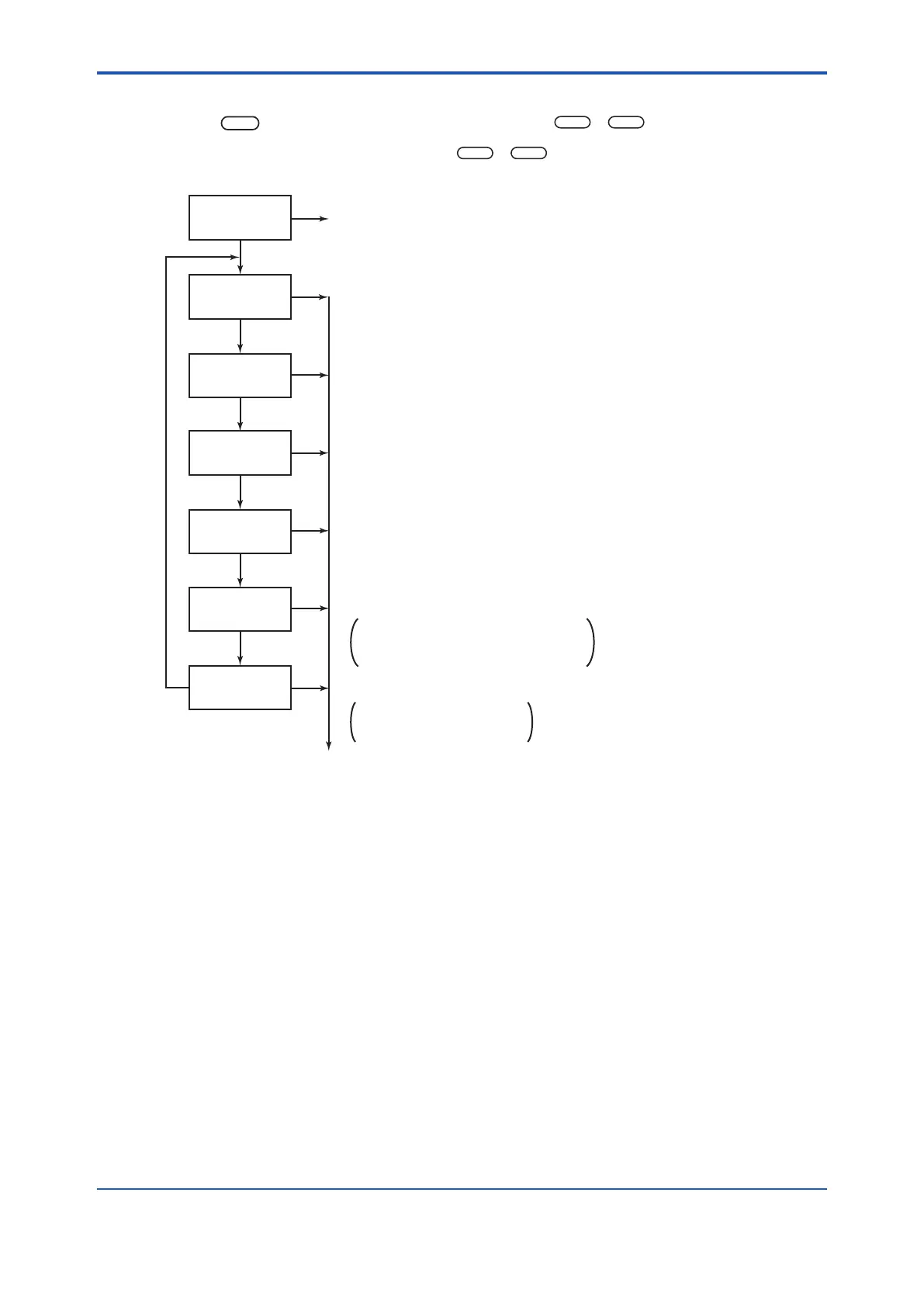< 5. Key Operation and Display >
5-9
IM 12F5A1-01E
(3)<DISP>(MessageDisplaySelectionMode)
Press the
MODE
key and select the <DISP> mode using the
YES
/
NO
key.
Select the message display content using the
YES
/
NO
key.Temperature(°C/°F),diusion
current(µA),appliedvoltage(V),output(%),slope(SL),orzeropoint(ZR)canbedisplayed.
NO
<HOLD>
YES
YES
YES
YES
YES
YES
YES
0.99SL
DISP
25.0°C
3.00 µA
-0.10 V
10.0%
0.02ZR
NO
<MEASURE>
F5-9e.ai
Temperature display
Diffusion current display
Applied-voltage display
Output current
Slope display
Relative sensitivity with respect to initial
electrode sensitivity (set in service code
08)
Zero point display
Diffusion current value in zero
calibration [µA]
NO
NO
NO
NO
NO
