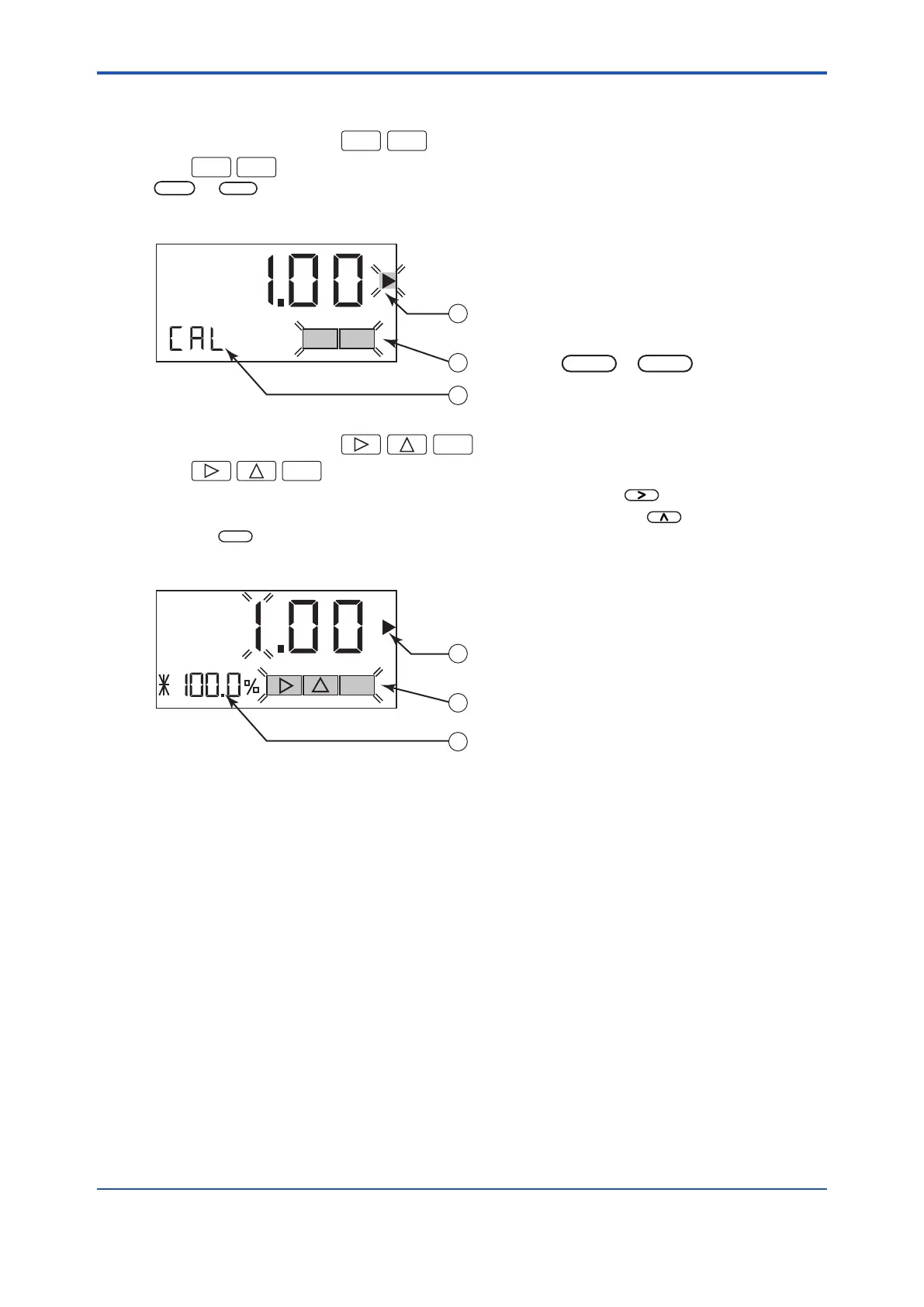< 5. Key Operation and Display >
5-3
IM 12F5A1-01E
5.3 BasicKeyOperation
5.3.1 KeyOperationWhen
YES
NO
Indication Blinks
If the
YES
NO
indication blinks in the operation key indicator ( inthegurebelow),pressthe
YES
or
NO
key to response to the message displayed on the message area ( inthegure).
(Example)
F5.3.1e.ai
2
3
1
YES NO
CAL
Blinking, indicating that the FC400G is not yet in
the CAL mode.
YES
NO
Requesting the or key.
Inquiring whether to enter the CAL mode.
5.3.2 KeyOperationWhen
ENT
Indication Blinks
If the
ENT
indication blinks in the operation key indicator, data entry is required
corresponding to the message displayed in the message area. Use the key to shift the blinking
along digits in the data area, increase the value of a blinking digit using the key,andnallysetit
using the
ENT
key.
(Example)
F5.3.2e.ai
2
3
1
ENT
Not blinking, indicating that the FC400G is in the
OUTPUT mode.
Requesting data entry.
Requesting entry of a concentration value with
respect to 100% output.
OUTPUT
