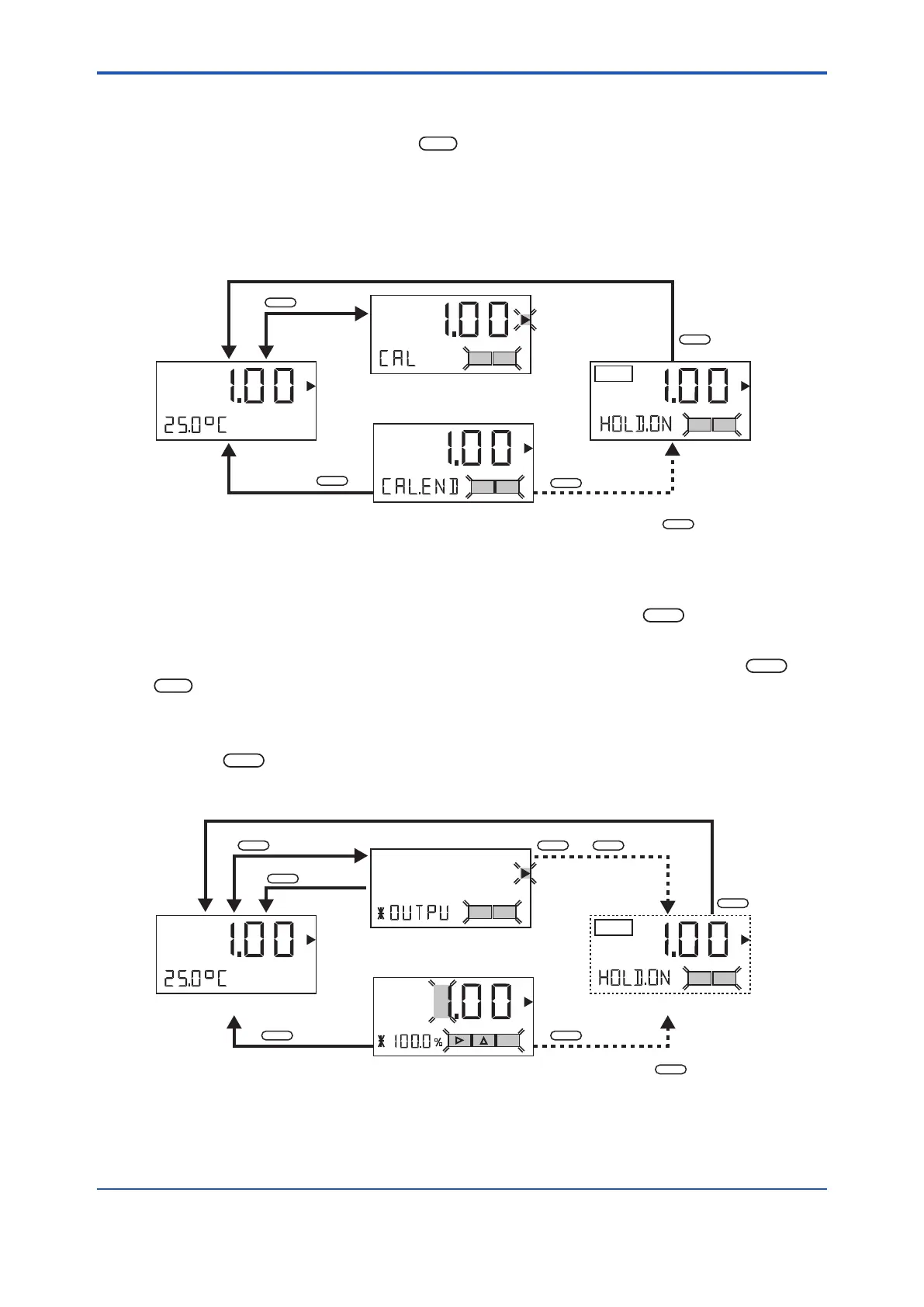< 5. Key Operation and Display >
5-5
IM 12F5A1-01E
5.3.3 ModeSelectionintheOperationLevel
To enter from the measurement mode to another mode in the operation level or to return from any
mode to the measurement mode, press
MODE
key. In the operation level the FC400G can return
fromanystatustothemeasurementmodeexceptinthefollowingcases.
(1) During calibration (mode selection is not accepted until calibration ends)
(2)Inholdstatusaftercompletionofcalibration(<HOLD>isselected)
(Example)
YES NO
YES NO
YES NO
HOLD
MODE
MEAURE
CAL
YES
MODE
MODE
NO
CAL
HOLD
F5.3.3e.ai
(Not in hold status) (In hold status)
Note : Pressing the key allows
the hold status to continue.
(Note)
5.3.4 TransfertotheSettingLevel
Unscrewfourxingscrewstoremovetheconvertercasecover.Pressthe
*
key to select the
setting level from measurement mode.
To return from the setting level to the measurement mode in the operation level, press the
*
or
MODE
key.
However,iftheFC400Gisintheholdstatus,transfertothemeasurementmodeisdisabled,the
FC400Greturnstothe<HOLD>mode.
Note: The
*
key is available only when the FC400G is not yet in any mode in the setting level.
(Example)
YES NO
YES NO
HOLD
MODE
MEASURE
OUTPUT
MODE
MODE
NO
HOLD
F5.3.4e.ai
ENT
*
OUTPUT
∗
MODE
∗
(Not in hold status)
(Note)
(In hold status)
(Note)
or
Note : is not available.
