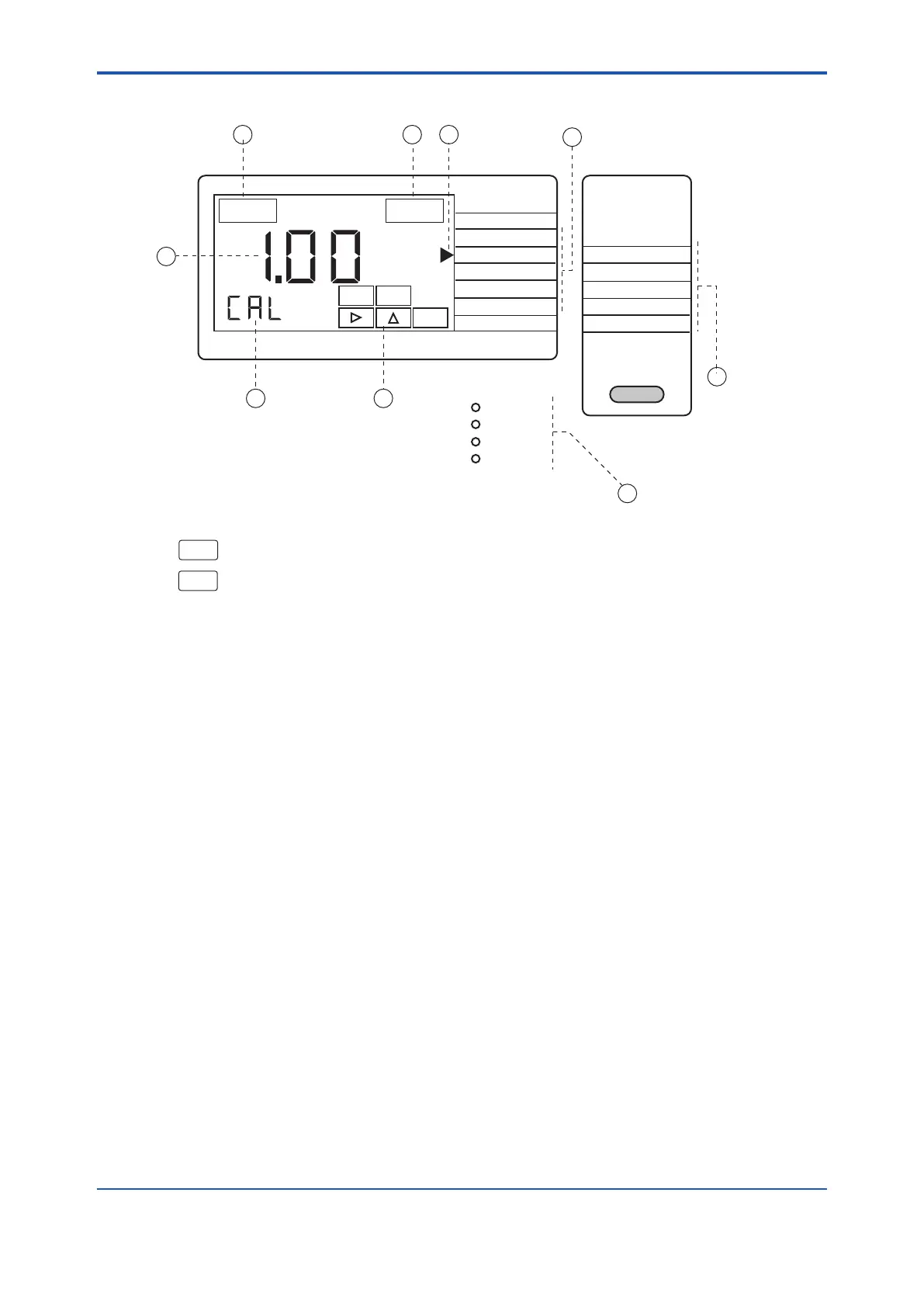< 5. Key Operation and Display >
5-2
IM 12F5A1-01E
5.2 DisplayContentontheDisplayUnit
6
2
7
4
1
3
5
F5.2e.ai
9
8
CONTACTS
FAIL
MAINT
WASH/CAL
CELL
∗
mg/l
MODE
MEASURE
CAL
DISP
HOLD
CELL
OUTPUT
SET HOLD
WASH/CAL
PLATEAU
SERVICE
HOLD FAIL
YES NO
ENT
Data Area : Displays measured data and set data.
HOLD
: Appears if the FC400G is in hold status.
FAIL
: Appears if failure occurs.
Mode Pointer : Points to the currently selected mode. When the pointer is
lit, it indicates that the relevant mode has been selected. If
the pointer blinks, it indicates that the FC400G is not yet in
that mode.
Modes in the Operation Level
Message Indicator : Displays data other than the measured concentration
value, and messages required for interactive operation.
Note: Appearance of “ * ” at the head of a message means
that the FC400G is in the setting/service level.
Operation Key Indicator : Indicates key(s) required for interactive operation with
respect to the displayed message.
Types of Modes in the Setting Level / Service Level
Operation Status Display LED : Displays terminal operation status on the LED
l FAIL
}
Lights when contacts operated.
l MAINT
lWASH/CAL
}
Lights in the corresponding mode
(power applied).
l
CELL
