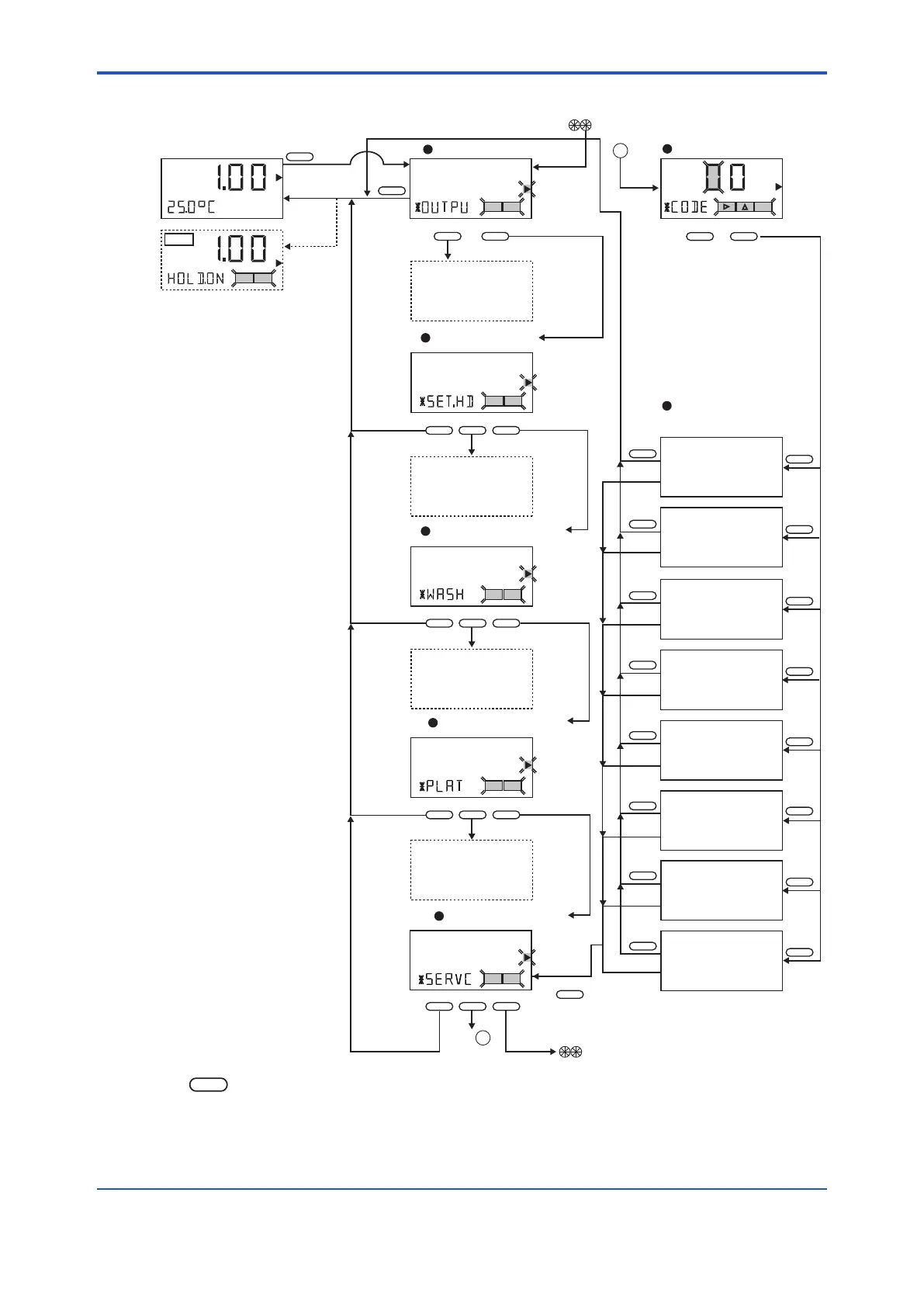< 5. Key Operation and Display >
5-11
IM 12F5A1-01E
5.4.2 ModesintheSetting/ServiceLevelandSelectionofTheirSettingItems
NO
F5.4.2-1.ai
*
YES NO
ENT
YES NO
YES NO
YES NO
OUTPUT
MEASURE
YES NO
HOLD
HOLD
YES NO
SETHOLD
WASH
PLATEAU
SERVICE
SERVICE
YES
MODE NOYES
MODE NOYES
MODE NOYES
MODE NOYES
MODE
ENT
01
MODE
ENT
02
MODE
ENT
04
MODE
ENT
05
MODE
ENT
07
MODE
ENT
08
*
C
C
<Setting level>
Set output range?
Specify a setting item
code number.
MODE
ENT
09
MODE
ENT
10
ENT
For the description of
<* OUTPU>, see
item (a) in 5.4.2.
For the description of
<* SET.HD>, see
item (b) in 5.4.2.
For the description of
<* WASH>, see
item (c) in 5.4.2.
For the description of
<* PLAT>, see
item (d) in 5.4.2.
Set hold parameter?
Enter service code No.
Enter the washing mode?
Enter the plateau mode?
(Note 1)
Enter the servise level?
To
(In hold status)
<Service level>
>
>
Note 1:
[*WASH] may be displayed as
[*AZ.CAL] depending on setting.
(Corresponds to mode (code) in
Sec.4.2.3 Service Mode.
09 [*WA/CA] : Washing / Auto zero
Calibration selection.)
For the description of
code 01, see item (f)
in 5.4.2.
For the description of
code 07, see item (f)
in 5.4.2.
For the description of
code 04, see item (f)
in 5.4.2.
For the description of
code 05, see item (f)
in 5.4.2.
For the description of
code 02, see item (f)
in 5.4.2.
For the description of
code 08, see item (f)
in 5.4.2.
For the description of
code 10, see item (f)
in 5.4.2.
For the description of
code 09, see item (f)
in 5.4.2.
Note:Ifanycodeotherthancode01,02,04,05,07,08and10(forexample,code80)isinadvertentlyentered,immediatelypressthe
MODE
keytoexitfromtheservicelevel.
