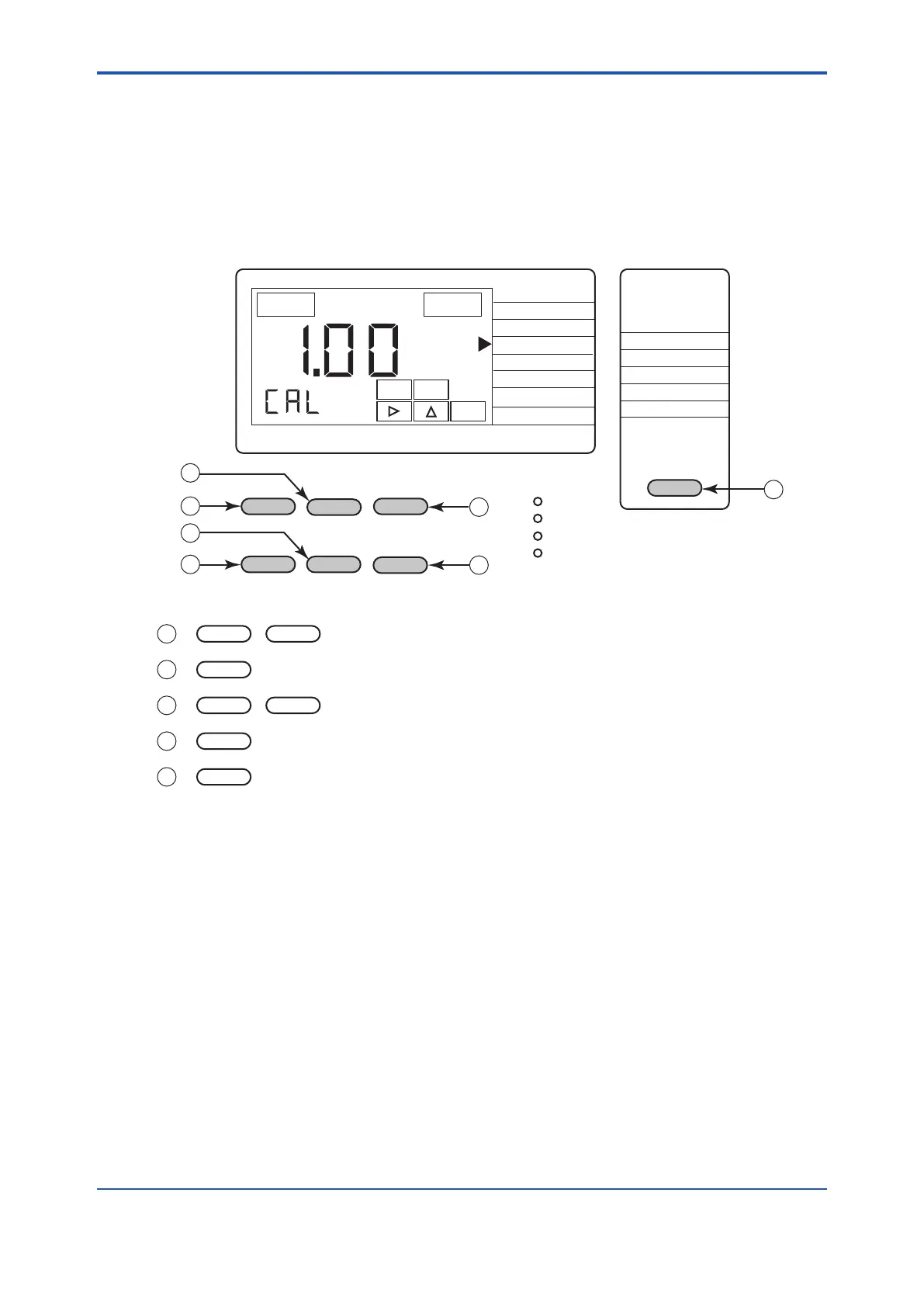< 5. Key Operation and Display >
5-1
IM 12F5A1-01E
5. NAMESOFCOMPONENTS
All keys on the FC400G free available chlorine analyzer (non-reagent type) are available in an
interactive manner. This allows easy operation that can be accomplished in accordance with
displayed message indicator and operation key indicator.
5.1 OperationKeys
CONTACTS
FAIL
MAINT
WASH/CAL
CELL
ENT
YES NO MODE
>
<
∗
1
2
3
4
1
3
5
F5.1e.ai
YES NO
MODE
>
<
ENT
1
: Used to respond to a message by pressing YES or NO.
2
: Used to select to operation mode from measurement mode or
to return measurement mode from modes of each level.
3
: Used to set data.
4
: Pressing this key sets an entered value.
5
: Used to select the setting level from MEASURE mode.
∗
mg/l
MODE
MEASURE
CAL
DISP
HOLD
CELL
OUTPUT
SET HOLD
WASH/CAL
PLATEAU
SERVICE
HOLD FAIL
YES NO
ENT
