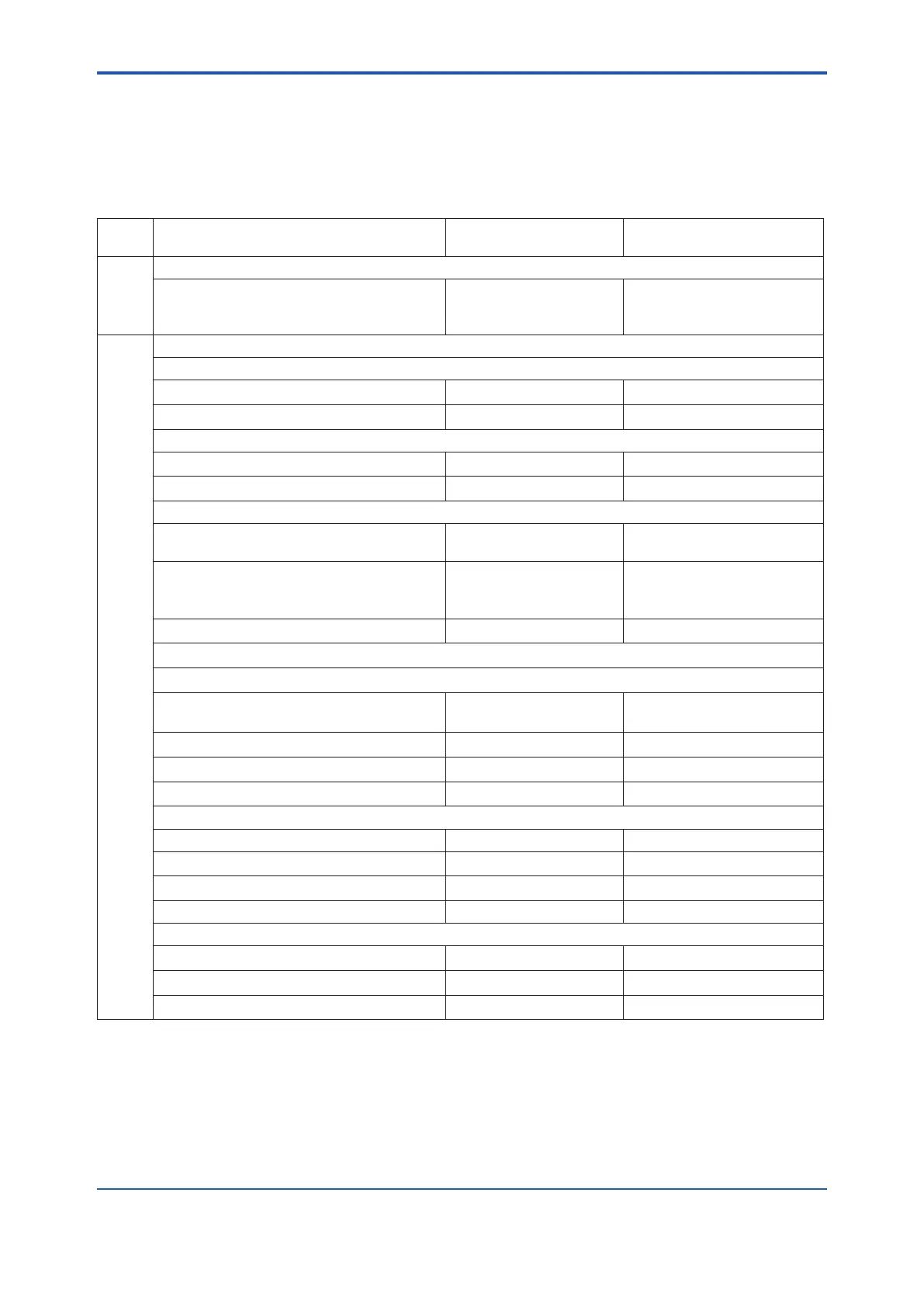< 6. Operation >
6-6
IM 12F5A1-01E
6.3 RequirementsforSettingOperationData
6.3.1 SettingItems
Table6.1showsdierentOperatingandSettingitems.Table6.2showsSettingitemsinServicelevel.
Table6.1 SettingItemList(SetValuesatShipmentandTheirSettingRange)-1
Setting Item
InitialValue
(at Factory Shipment)
Selection and Setting Range
Opera
-tion
Level
<DISP> (Display) Mode
• Message area display content selection Temperature display Sample temperature, diffusion
current, applied voltage, output
%, slope, and zero point
Setting
Level
<*OUTPU> (Output range setting) Mode
• Range 1
Setting corresponding to 50% output 1.00 [mg/L] 0.00 to 3.00 [mg/L]
Setting corresponding to 100% output 2.00 [mg/L] 0.00 to 3.00 [mg/L]
• Range 2
Setting corresponding to 50% output 1.00 [mg/L] 0.00 to 3.00 [mg/L]
Setting corresponding to 100% output 2.00 [mg/L] 0.00 to 3.00 [mg/L]
<*SET.HD>(HoldParameterSetting)Mode
• Output hold ON / OFF selection ON(*HLD.ON) ON(*HLD.ON)
OFF(*HLD.OF)
•Holdoutputvalueselection Value immediately
precedinghold(*HD.LST)
Value immediately preceding
hold(*HD.LST)
Fixedvalue(*HD.FIX)
•Settingofxedvalue*HOLD.% 50.0 [ % ] 0.0 to 100.0 [ % ]
<*WA / CA> (Wash / Auto-zero Calibration) Mode
<*WASH>(Washing)Mode
• Washing timer ON / OFF selection Timer OFF (* T. OFF) Timer ON (* T. ON )
Timer OFF (* T. OFF)
•Washingintervalsetting(*INTH) 2.0 [ hr ] 0.1 to 24.0 [ hr ]
• Washing time setting (*WT.min) 1.0 [ min ] 0.1 to 25.0 [ min ]
• Releasing time setting (*RT.min) 5.0 [ min ] 0.1 to 25.0 [ min ]
<*AZ.CAL>(Auto-zeroCalibration)Mode
• Calibration timer ON/OFF selection Timer OFF (* T.OFF) (Note) Timer ON / OFF
• Calibration interval setting (*INT D) 10.0 (days) 0.1 to 99.9 (days)
• Calibration setup time setting (*WT.min)
010 (min) 1 to 100 (min)
• Stabilization (settling) time setting (*RT.min) 010 (min) 1 to 100 (min)
<*PLAT> (Plateau Measurement) Mode
• Initial applied voltage setting (*INI V) 1.00 [ V ] -1.00 to 1.00 [ V ]
• Step applied-voltage setting (*STPV) -0.20 [ V ] -1.00 to 1.00 [ V ]
• Step count setting (*STP.NO) 10 [ steps ] 1 to 20 [ steps ]
(Note)Ifyouorderthe/AZCoption,TimerON(*T.ON)isthedefault.
