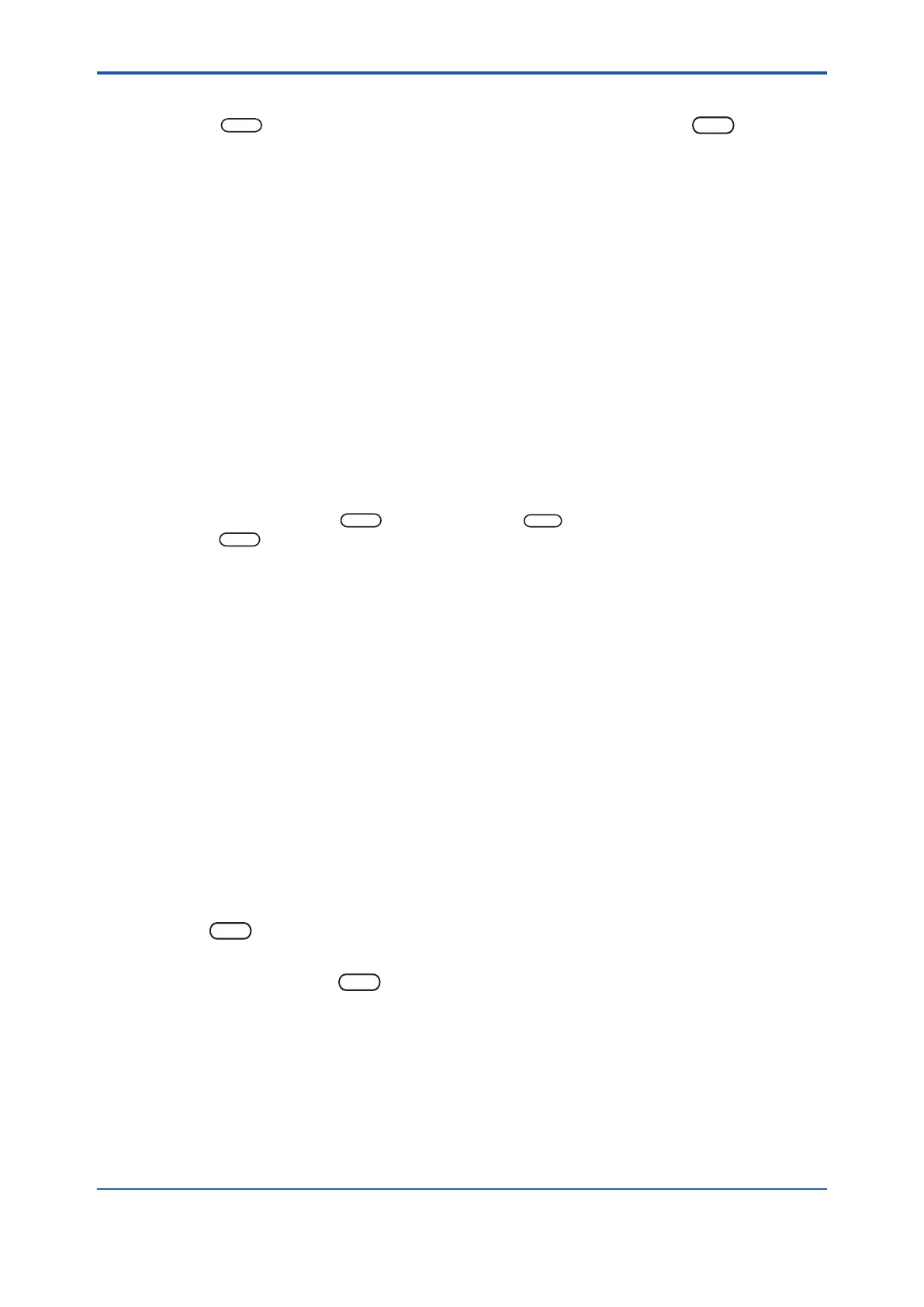< 4. Parts Names and Operations >
4-4
IM 12F5A1-01E
4.2.2 ModesinSettinglevel
Press the
*
key to switch from Measurement to Setting mode, and press the
keytoexit
Setting and revert to Measurement mode. Select the Setting mode from the following :
(1) *OUTPU : Range setting (concentration values corresponding to 50% and 100%
output). Both range 1 and range 2 are set.
(2)*SET.HD: TurnHOLDON/OFF,selectHOLDoutput(previousvalue,presetvalue).
(3)*WASH: SelectManualorAutoWash,selectTimerON/OFF,setwashinterval,
wash time, and stabilization (settling) time. (Since the FC400G does not use
reagent, washing is not provided and wash mode is not used in the standard
instrument).
*AZ.CAL: SetAuto-Zerocalibration,selectTimerON/OFF,setwashinterval,wash
time, and stabilization (settling) time.
(4) *PLAT : Plateau characteristic measurement / data read out, initial applied voltage,
step applied voltage, set number of steps.
(5) *SERVC : Enter service level code (refer to Sec. 4.2.3)
4.2.3 ModesinServicelevel
Enter the setting level using
*
key. Then, press the
NO
key to call the<*SERVC> mode and
press the
YES
key to enter the service level. The service level has the following codes required to
set various data.
Code
01 *TEMP : Selects °C or °F
02 *FAIL: SelectstemperaturecompensationrangeexceedingfailON/OFF.
04 *ΔT.SEC: SetsstabilitydeterminationparameterΔT.
*ΔPPM: SetsstabilitydeterminationparameterΔPPM.
*CT.min : Sets stability determination parameter. CT
05 *NONLN : Selects linear output or two-line-segment output.
07 *DRV V : Sets applied-voltage compensation parameter Start.
*V/µA: Setsapplied-voltagecompensationparameterSlope.
08 *CHANG: SelectselectrodesensitivityinitializationON/OFF.
09 *WA/CA: SelectWashorAuto-Zerocalibration.
10 *R.RNGE : Turn ON/OFF Remote Range Selection.
Press
keytoexitfromservicelevel.
(Note)Ifyouaccidentallyentercodesotherthan01,02,04,05,07,08and10(forexample,80),
immediately press the
keytoexitfromservicelevel.
