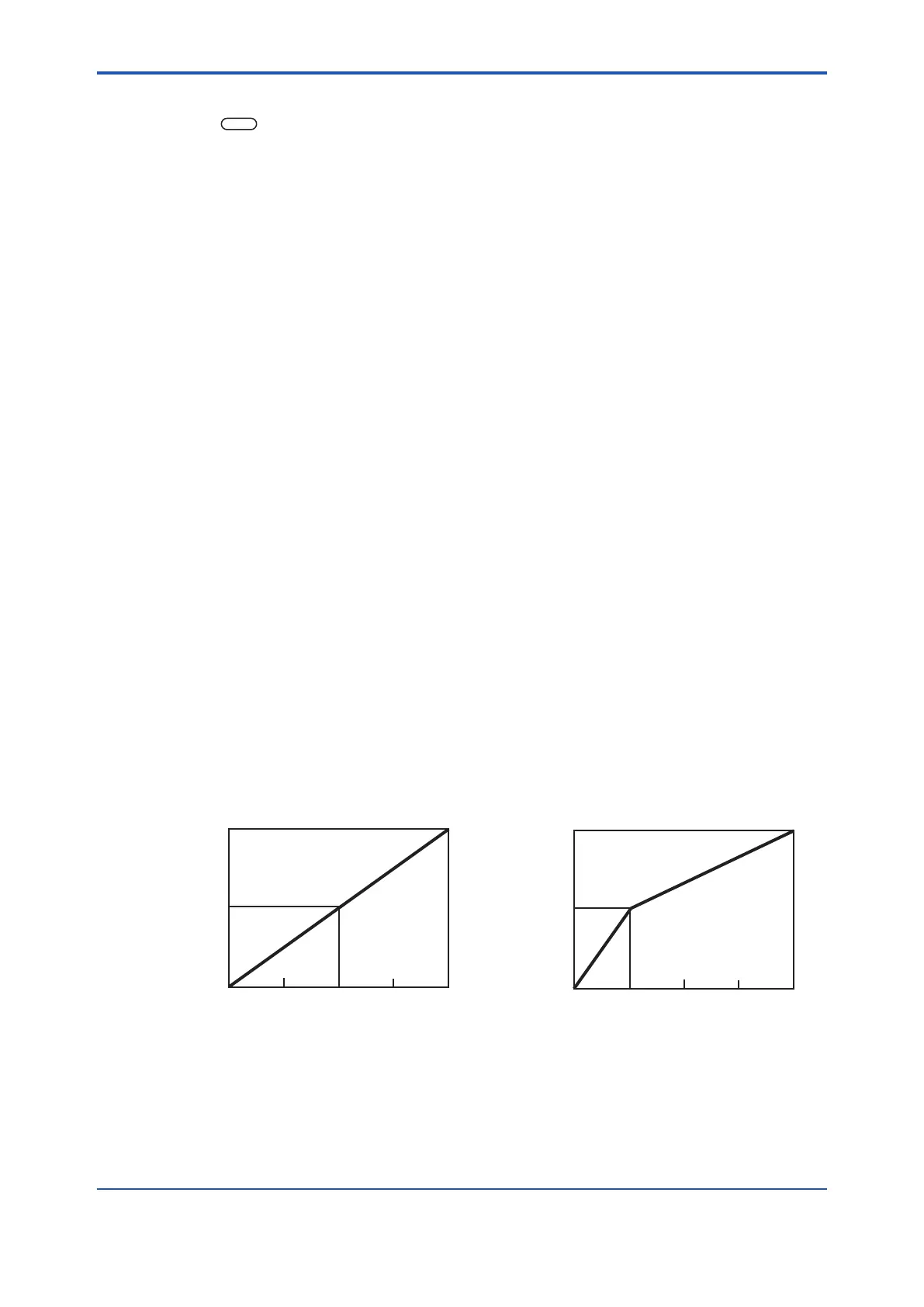< 6. Operation >
6-11
IM 12F5A1-01E
6.3.3 SettingintheServiceLevel
Press the
YES
key to enter the service level on *SERVC display in Setting Level.
Enter a code in the service level to enter the service mode.
(1) Code 01: Selecting Temperature Unit (°C / °F) (*TEMP Mode)
Set temperature unit to “0” to apply °C or “1” to use °F.
This parameter is set to “0” (°C) at factory shipment.
(2) Code 02: SelectingExceededTemperatureCompensationRangeCheckON/OFF(*FAIL
Mode)
Note:Theleftdigitoftwo-digitguresisthereservedcode.Thisdoesnotaectoperationwhetheritis0or1.
To check if sample water temperature is in the temperature compensation range (0 to 40°C), set
therightdigitoftheguresto“1”.Setitto“0”whennotconductingacheck.
When this parameter is set to “ 1 ” (conducting the check), fail contact output becomes ON if
samplewatertemperatureexceedsthetemperaturecompensationrange.
This parameter is set to “ 0 ” (no check) at factory shipment.
(3) Code 04: SettingStabilityDeterminationParameters(*∆T.SECMode)
Set parameters (∆PPM/∆TandCT)usedtodetermineifelectrodeoperationisstableduring
zero point and / or span calibration.
If concentration changes by ∆PPMmg/lormoreduring∆Tsecondsevenwhenthetimeelapses
for CT minutes, meaning that operation is unstable, error indication is generated,
•Setting*∆T.SEC(StabilityCheckTime)
Setthestabilitychecktime(*∆T.SEC)intherangeof5to200sec.Thisparameterissetto10
sec at factory shipment.
• Setting *∆PPM (Concentration Change Allowance)
Set the concentration change allowance (*∆PPM) in the range of 0.01 to 0.05 mg/l. This
parameter is set to 0.01 mg/l at factory shipment.
• Setting *CT. min (Stabilization Wait Time)
Set stabilization wait time (*CT.min) in the range of 0.1 to 25.0 min. This parameter is set to 7.0
min at factory shipment.
(4) Code 05: Selecting Linear Output / Two-line-segment Output (*NONLN Mode)
Settheparameterto“0”togeneratelinearoutput(seeFigure6.6)intherangeof0to100%or
to “ 1 ” to generate two-line-segment output where output is segmented into two steps; 0 to 50%
and 50 to 100%. This parameter is set to “0” (linear output) at factory shipment.
50
0
1 20
100
50
0
10.5 20
F6.6e.ai
Output
(%)
Output range (mg/l)
Output
(%)
Output range (mg/l)
Figure6.6LinearOutputExample Figure6.7Two-Line-SegmentOutputExample
