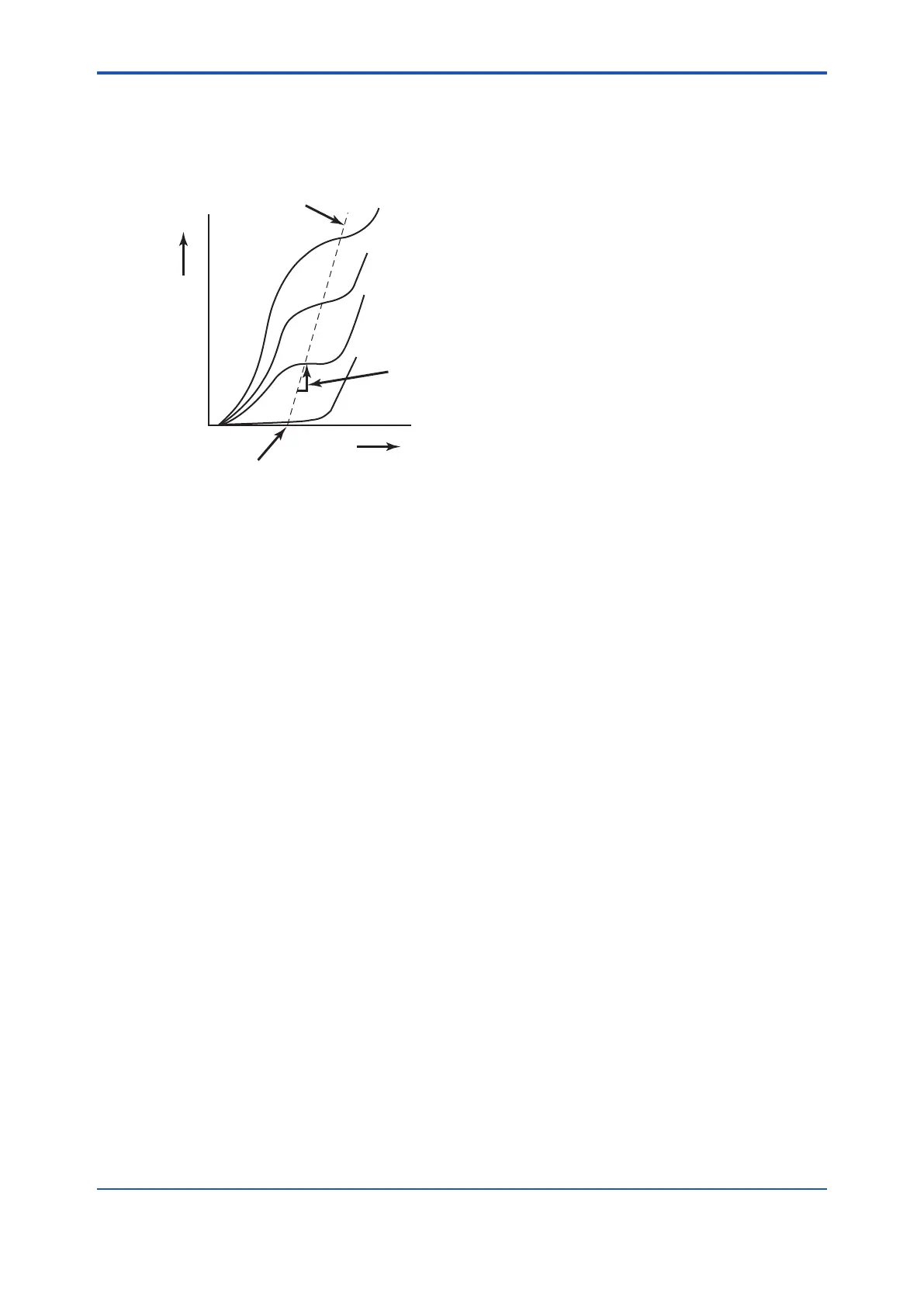< 6. Operation >
6-12
IM 12F5A1-01E
(5) Code 07: Setting Applied-voltage Compensation Parameters (*DRV V Mode )
In the free available chlorine analyzer, optimum applied-voltage value changes in proportion to
thediusioncurrentvalueasshownintheplateaucharacteristicinFigure6.8.
Thisrequiresapplied-voltagecompensationbemadeasexpressedbythefollowingequation.
(Appliedvoltage)=(DRVV)+(V/µA)x(diusioncurrentvalue)
DRV V
V / µA
F6.8e.ai
Current
applied-voltage
Applied
voltage
Figure6.8 PlateauCharacteristicoftheFreeAvailableChlorineAnalyzer
• Setting *DRV V (Start Applied-voltage Value)
Set start applied-voltage value (*DRV V) in the range of -1.50 to 1.50 V. This parameter is set to
-0.10 V at factory shipment.
Setto+0.1Vin(todecreaseinuenceof)combinedchlorineinsensitiveversion(option).
•Setting*V/µA(SlopeValue)
Set the slope value, or applied voltage change(V/µA)per1µA,intherangeof-0.10to0.00
V/µA.Thisparameterissetto-0.02V/µAatfactoryshipment.Set to -0.01V/µA in (to decrease
inuenceof)combinedchlorineinsensitiveversion(option).
(6) Code08: SelectingElectrodeSensitivityInitializationON/OFF(*CHANGMode)
Set this parameter to “ 1 ” only if you wish to rewrite the slope (“ SL ”) displayed in the message
area selectable in the operation level <DISP> mode, to 1.00 (e.g., for electrode replacement).
Generally set this parameter to “ 0 ”. This allows the sensitivity relative to the sensitivity reached
when the parameter is rewritten to 1.00, to be checked using “ SL ”.
This parameter is set to “ 0 ” (initialization OFF) at factory shipment.
(7) Code 09: Washing / Auto zero calibration selection (*WA / CA Mode)
Selects either washing or auto zero calibration
For washing, select “ 0 ”, and for auto zero calibration, select “ 1 ”. Shipping-time default is “ 0 ”.
(8) Code 10: Remote range switching ON / OFF (*R.RNGE Mode)
Wheninputexceedsapresetvoltage,therangeisswitched(Rangecanbechanged).
Set “ 1 ” (ON) to enable remote range switching. Shipping-time default is “ 0 ” OFF, disabled.
