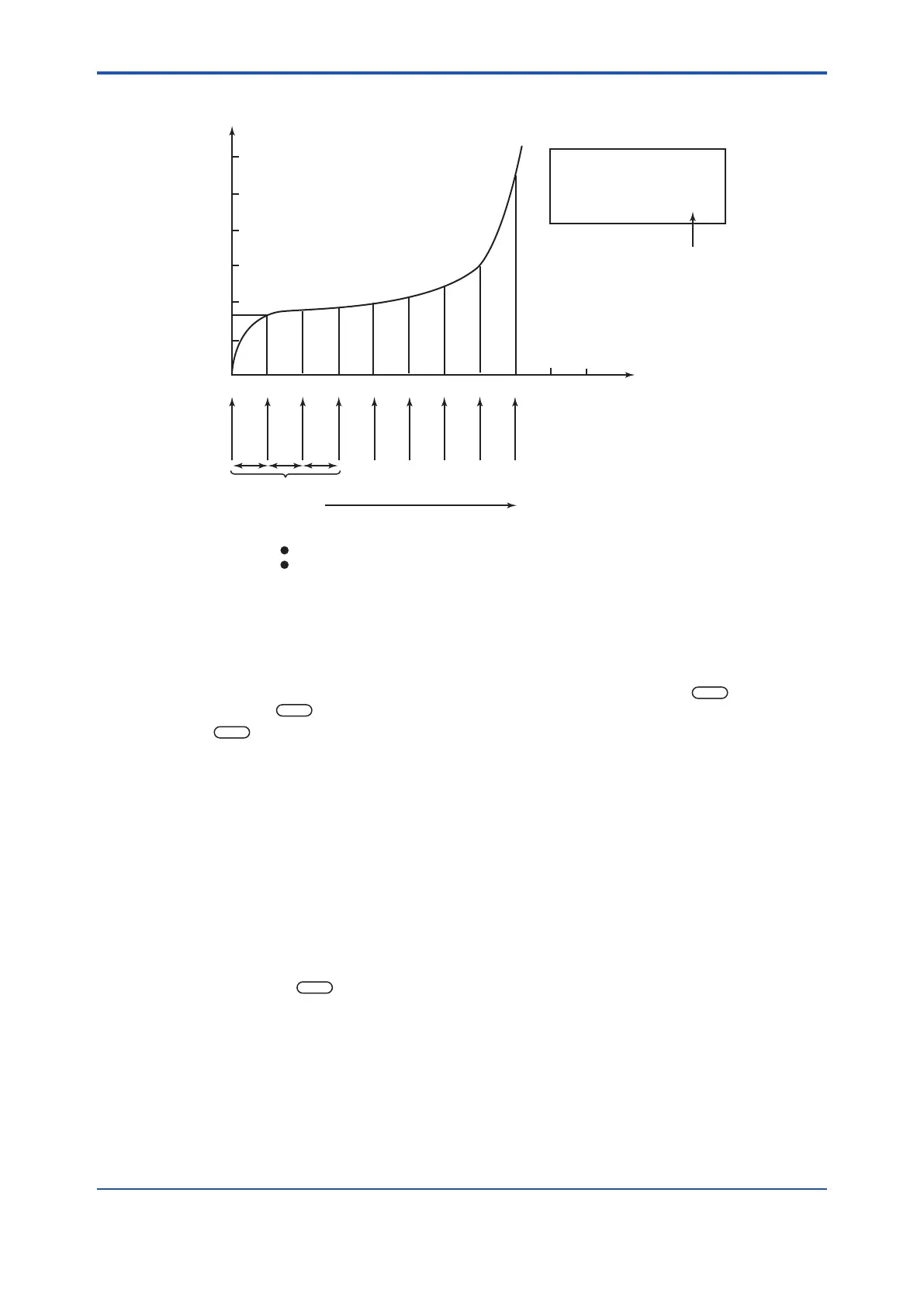< 6. Operation >
6-10
IM 12F5A1-01E
Figure6.5showstherelationshipbetweentheinitialappliedvoltage,stepappliedvoltage,and
step count.
6
5
4
3
2
1
0
0 -0.5 -1.0
F6-2e.ai
Diffusion
current
(μA)
Plateau characteristic (example)
(Setting example)
Initial applied-voltage : 0 V
Step applied-voltage : -0.1 V
Step count : 8
Relevant to the
initial value
Step1 Step2 Step3 Step4 Step5 Step6 Step7 Step8Step0
Applied voltage (V)
Initial
applied-
voltage
Step
applied-
voltage
(Note) Applied voltage changes towards the negative side.
Diffusion current sample count is step count + 1.
Figure6.5 ExampleofPlateauCharacteristicCollection
• Selection of plateau characteristic collection/data readout
To collect plateau characteristic data, select message *MEAS and press the
YES
key.
Pressing the
NO
key with *MEAS displayed causes the FC400G to enter *READ. Pressing
the
YES
key again calls up the previously collected data in turn.
• Setting Initial Applied-voltage (when *MEAS is selected)
Set initial applied-voltage *INI V in the range of -1.00 to 1.00 V. This parameter is set to 1.00 V at
factory shipment.
• Setting Step Applied-voltage (when *MEAS is selected)
Set step applied-voltage *STP V in the range of -1.00 to 1.00 V. This parameter is set to -0.20 V
at factory shipment.
• Setting Step count (when *MEAS is selected)
Set step count *STP NO in the range of 1 to 20 steps. This parameter is set to step 10 at factory
shipment.
After completion of setting of the noted parameters, *START appears on the LCD.
Then, press the
YES
key. This starts plateau characteristic collection.
