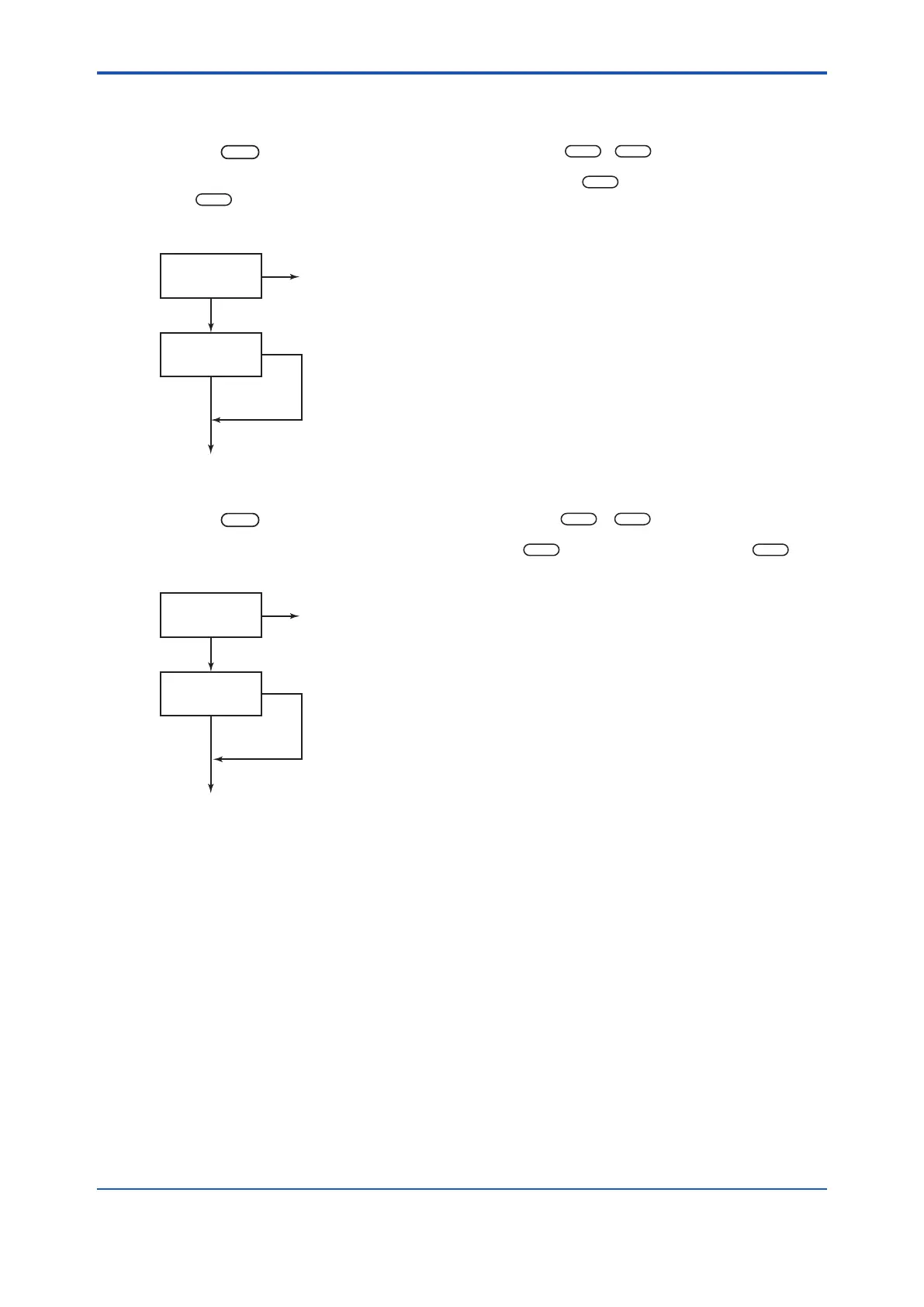< 5. Key Operation and Display >
5-10
IM 12F5A1-01E
(4)<HOLD>(HoldON/OFFMode)
Unless“*HLD.ON”isestablishedinthesettinglevel,theFC400Gcannotenterthismode.
Press the
MODE
keyandselectthe<HOLD>modeusingthe
YES
/
NO
key.
Selectsettingorcancelingwith“HOLD.ON”displayed(pressthe
YES
keytosetthe<HOLD>mode
or the
NO
key to cancel it).
Intheholdmode,theLCDdisplaystheHOLDindication.
NO
NO
<CELL>
YES
YES
HOLD
HOLD.ON
<MEASURE>
F5-10.1e.ai
Hold cancel
Hold setting
(5)<CELL>(CellMotorON/OFFMode)
Press the
MODE
key and select the <CELL> mode using the
YES
/
NO
key.
Select ON or OFF with “CELL.ON” displayed (press the
YES
key to turn the motor ON or
NO
key
to turn it OFF).
NO
NO
<CAL>
YES
YES
CELL
CELL.ON
<MEASURE>
F5-10-2e.ai
Cell motor OFF
Cell motor ON
