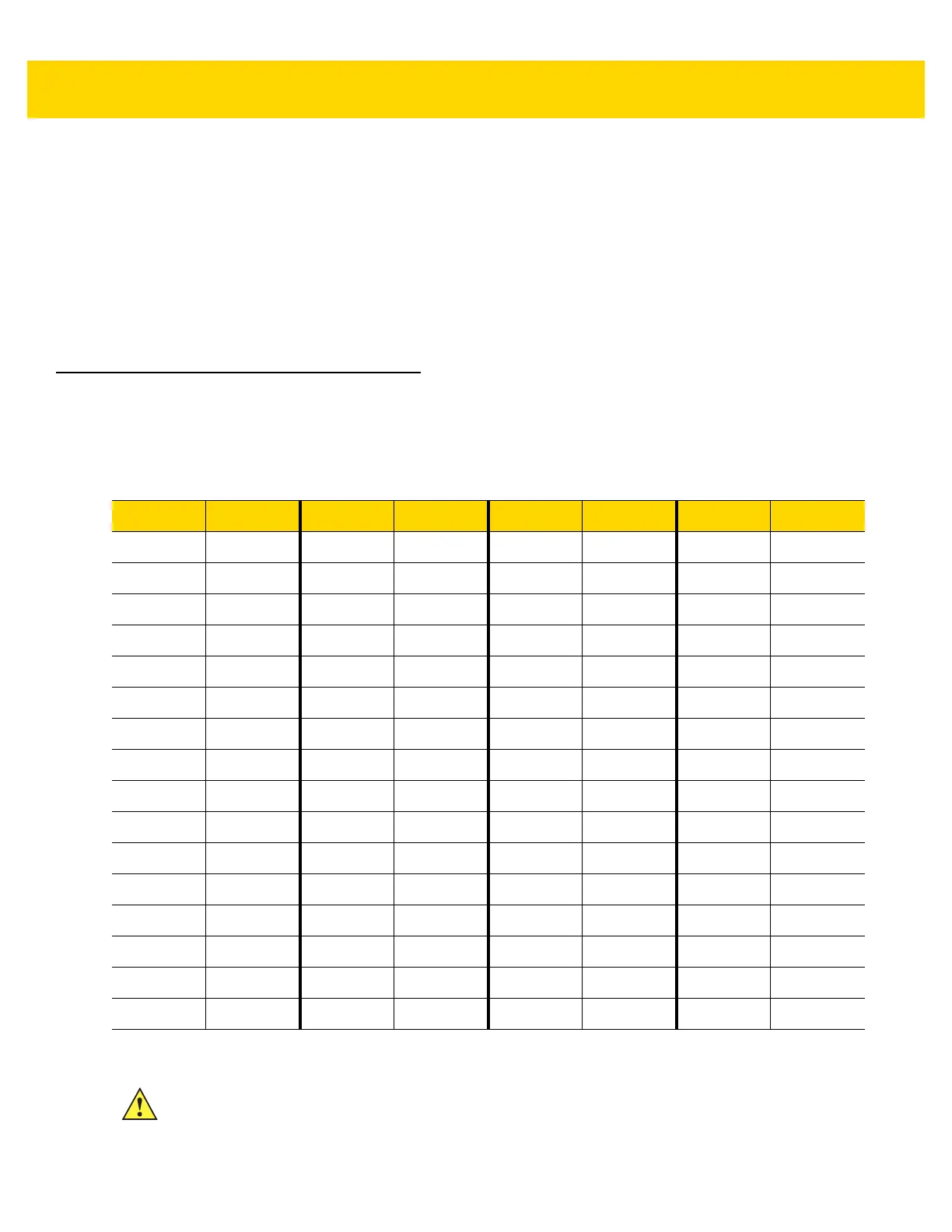SSI Interface 7 - 7
SSI Communication Notes
• When not using hardware handshaking, space messages sufficiently apart. The host must not communicate
with the scanner if the scanner is transmitting.
• When using hardware handshaking, frame each message properly with handshaking signals. Do not try to
send two commands within the same handshaking frame.
• There is a permanent/temporary bit in the PARAM_SEND message. Removing power from the scanner
discards temporary changes. Permanent changes are written to non-volatile memory. Frequent changes
shorten the life of the non-volatile memory.
Using Time Delay to Low Power Mode with SSI
Time Delay to Low Power Mode on page 4-13 provides options to select a general time delay. To program a more
specific delay value, use an SSI command according to Table 7-2.
Table 7-2 Values for Selecting Time Delay to Low Power
Value Timeout Value Timeout Value Timeout Value Timeout
0x00 15 Min 0x10 1 Sec 0x20 1 Min 0x30 1 Hour
0x01 30 Min 0x11 1 Sec 0x21 1 Min 0x31 1 Hour
0x02 60 Min 0x12 2 Sec 0x22 2 Min 0x32 2 Hours
0x03 90 Min 0x13 3 Sec 0x23 3 Min 0x33 3 Hours
N/A N/A 0x14 4 Sec 0x24 4 Min 0x34 4 Hours
N/A N/A 0x15 5 Sec 0x25 5 Min 0x35 5 Hours
N/A N/A 0x16 6 Sec 0x26 6 Min 0x36 6 Hours
N/A N/A 0x17 7 Sec 0x27 7 Min 0x37 7 Hours
N/A N/A 0x18 8 Sec 0x28 8 Min 0x38 8 Hours
N/A N/A 0x19 9 Sec 0x29 9 Min 0x39 9 Hours
N/A N/A 0x1A 10 Sec 0x2A 10 Min 0x3A 10 Hours
N/A N/A 0x1B 15 Sec 0x2B 15 Min 0x3B 15 Hours
N/A N/A 0x1C 20 Sec 0x2C 20 Min 0x3C 20 Hours
N/A N/A 0x1D 30 Sec 0x2D 30 Min 0x3D 30 Hours
N/A N/A 0x1E 45 Sec 0x2E 45 Min 0x3E 45 Hours
N/A N/A 0x1F 60 Sec 0x2F 60 Min 0x3F 60 Hours
CAUTION With hardware handshaking disabled, the scanner wakes from low power mode upon receiving a
character. However, the scanner does not process this character or any others it receives during the
7 ms period following wakeup. Wait at least 7 ms after wakeup to send valid characters.
