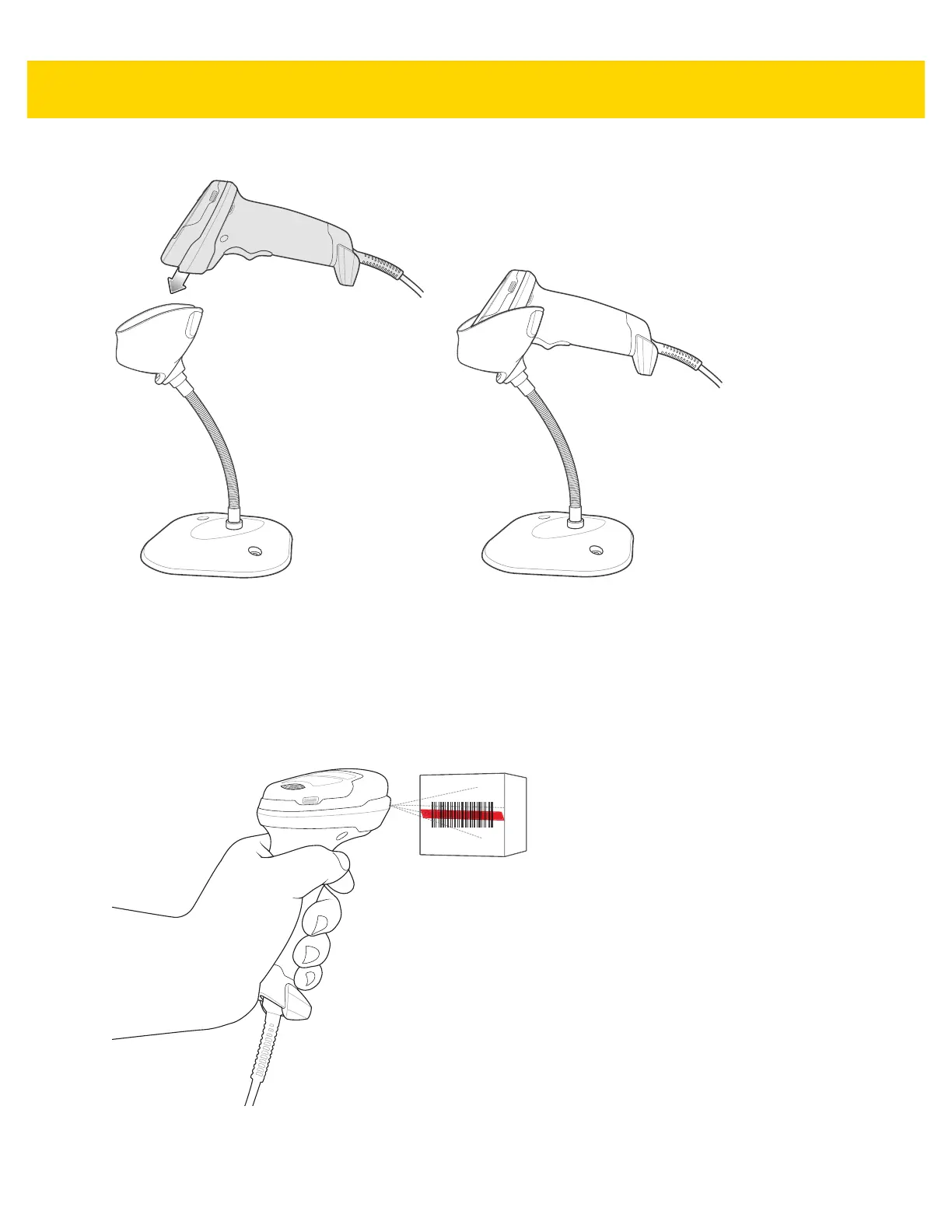Data Capture 2 - 7
2. Insert the scanner in the gooseneck Intellistand by placing the front of the scanner into the stand’s “cup.”
Figure 2-4 Inserting the Scanner in the Gooseneck Intellistand
3. Adjust the scan angle by bending the stand’s flexible “gooseneck” body.
4. Present the bar code. Upon successful decode, the scanner beeps and the LED momentarily shuts off. For
more information about beeper and LED definitions, see Table 2-1 and Table 2-2.
Scanning in Hand-Held Mode
1. Place the aiming pattern over the bar code. See Aiming below.
Figure 2-5 Aiming Pattern on Bar Code
