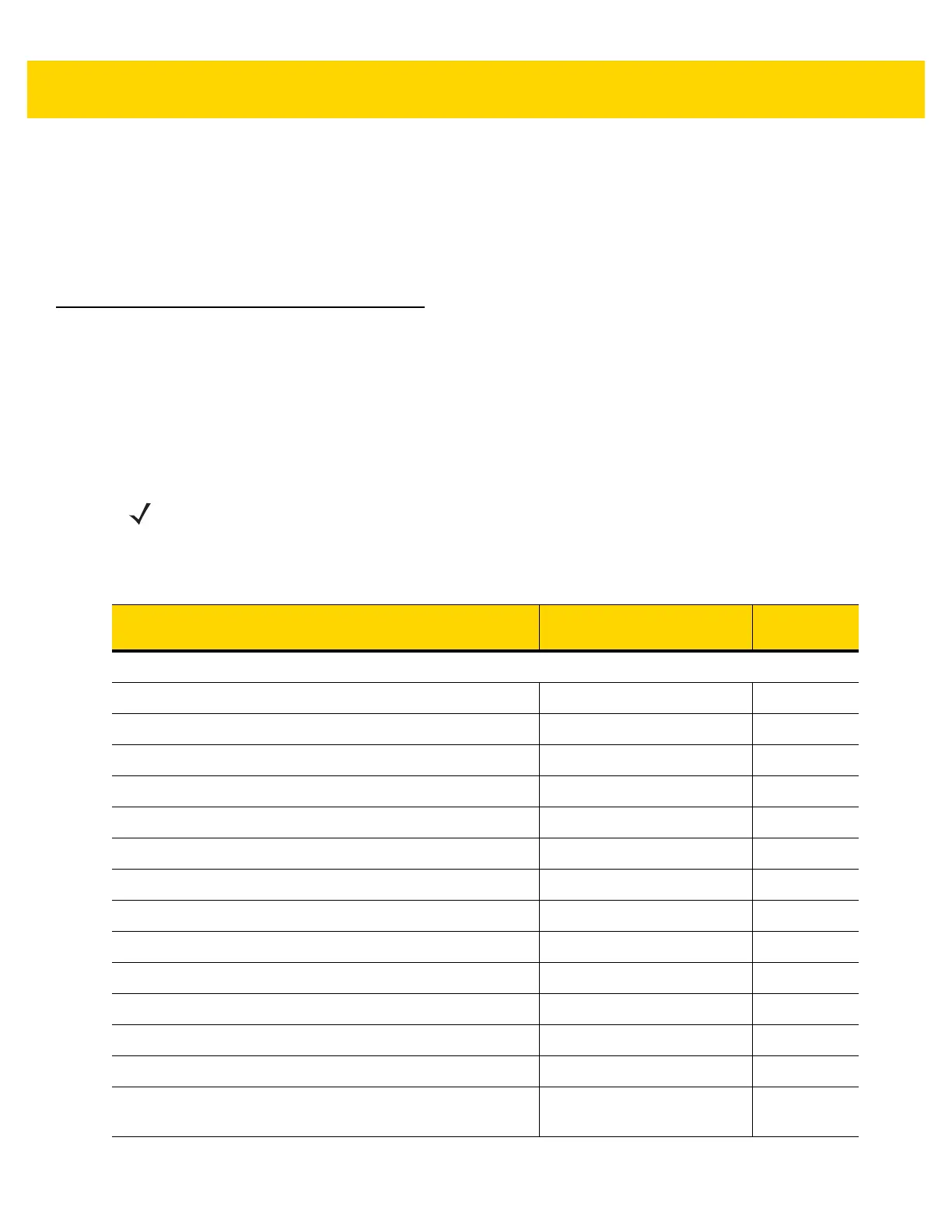RS-232 Interface 8 - 3
4. The scanner automatically detects the host interface type and uses the default setting. If the default (*) does
not meet your requirements, select another RS-232 host type by scanning the appropriate bar code from
RS-232 Host Types on page 8-6.
5. To modify any other parameter options, scan the appropriate bar codes in this chapter.
If problems occur with the system, see Troubleshooting on page 3-3.
RS-232 Parameter Defaults
Table 8-1 lists defaults for RS-232 host parameters. Change these values in one of two ways:
•
Scan the appropriate bar codes in this chapter. The new value replaces the standard default value in
memory. To recall default parameter values, see Default Parameters on page 4-5.
•
Configure the scanner using the 123Scan
2
configuration program. See Chapter 12, 123Scan and Software
Tools.
NOTE See Appendix A, Standard Default Parameters for all user preference, host, symbology, and
miscellaneous default parameters.
Table 8-1 RS-232 Interface Parameter Defaults
Parameter Default
Page
Number
RS-232 Host Parameters
RS-232 Host Types Standard
8-6
Baud Rate 9600
8-8
Parity None
8-9
Stop Bits 1 Stop Bit
8-9
Data Bits 8-bit
8-10
Check Receive Errors Enable
8-10
Hardware Handshaking None
8-11
Software Handshaking None
8-13
Host Serial Response Timeout 2 Sec
8-15
RTS Line State Low RTS
8-16
Beep on <BEL> Disable
8-16
Intercharacter Delay 0 msec
8-17
Nixdorf Beep/LED Options Normal Operation
8-18
Bar Codes with Unknown Characters Send Bar Code With
Unknown Characters
8-18
