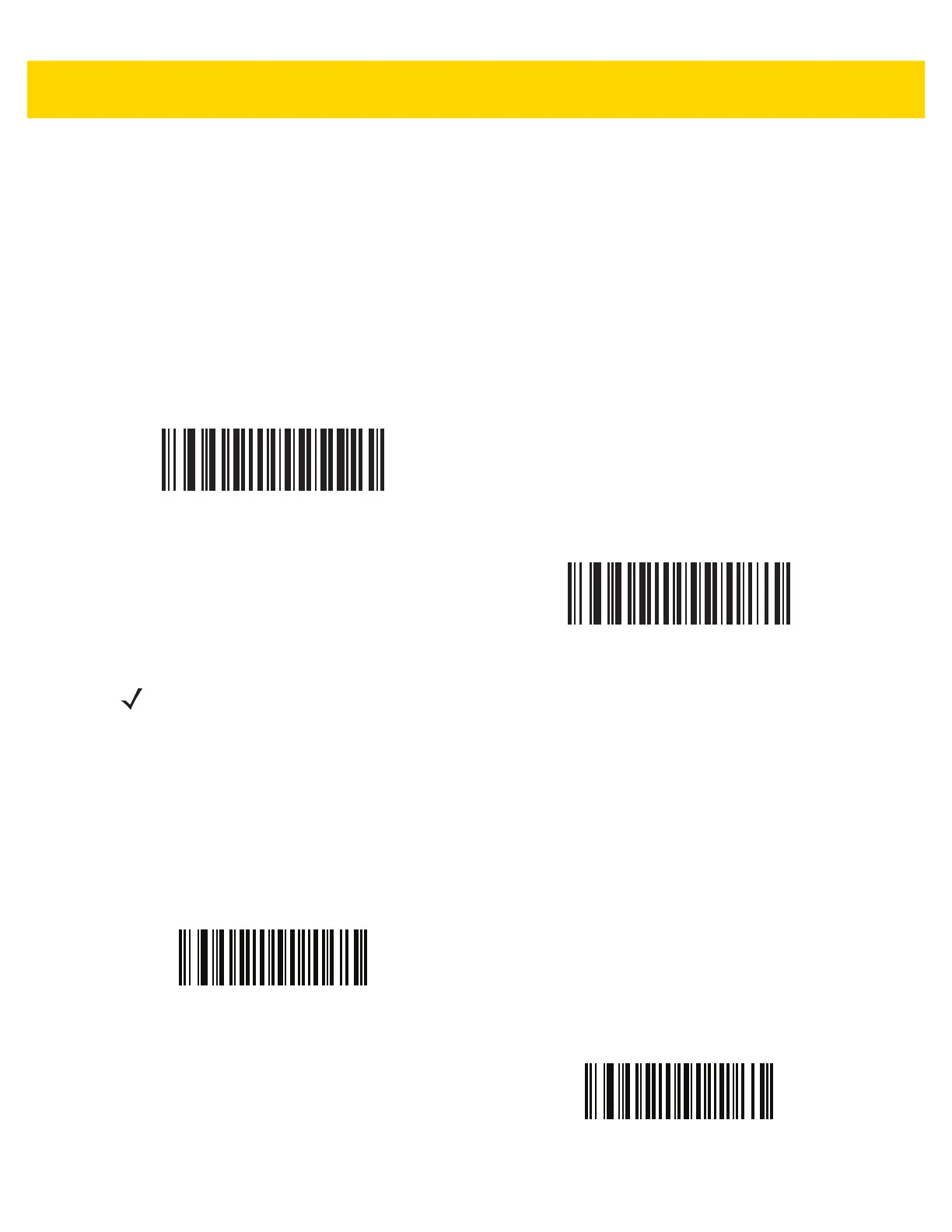11 - 12 DS2208 Digital Scanner Product Reference Guide
Bookland ISBN Format
Parameter # 576
SSI # F1h 40h
If you enabled Bookland EAN using Bookland EAN on page 11-11, select one of the following formats for Bookland
data:
• Bookland ISBN-10 - The scanner reports Bookland data starting with 978 in traditional 10-digit format with
the special Bookland check digit for backward-compatibility. Data starting with 979 is not considered
Bookland in this mode.
• Bookland ISBN-13 - The scanner reports Bookland data (starting with either 978 or 979) as EAN-13 in
13-digit format to meet the 2007 ISBN-13 protocol.
ISSN EAN
Parameter # 617
SSI # F1h 69h
Scan one of the following bar codes to enable or disable ISSN EAN.
*Bookland ISBN-10
(0)
Bookland ISBN-13
(1)
NOTE For Bookland EAN to function properly, first enable Bookland EAN using Bookland EAN on page 11-11,
and then set Decode UPC/EAN/JAN Supplementals on page 11-13 to either Decode UPC/EAN/JAN with
Supplementals Only, Autodiscriminate UPC/EAN/JAN With Supplementals, or Enable 978/979
Supplemental Mode.
Enable ISSN EAN
(1)
*Disable ISSN EAN
(0)