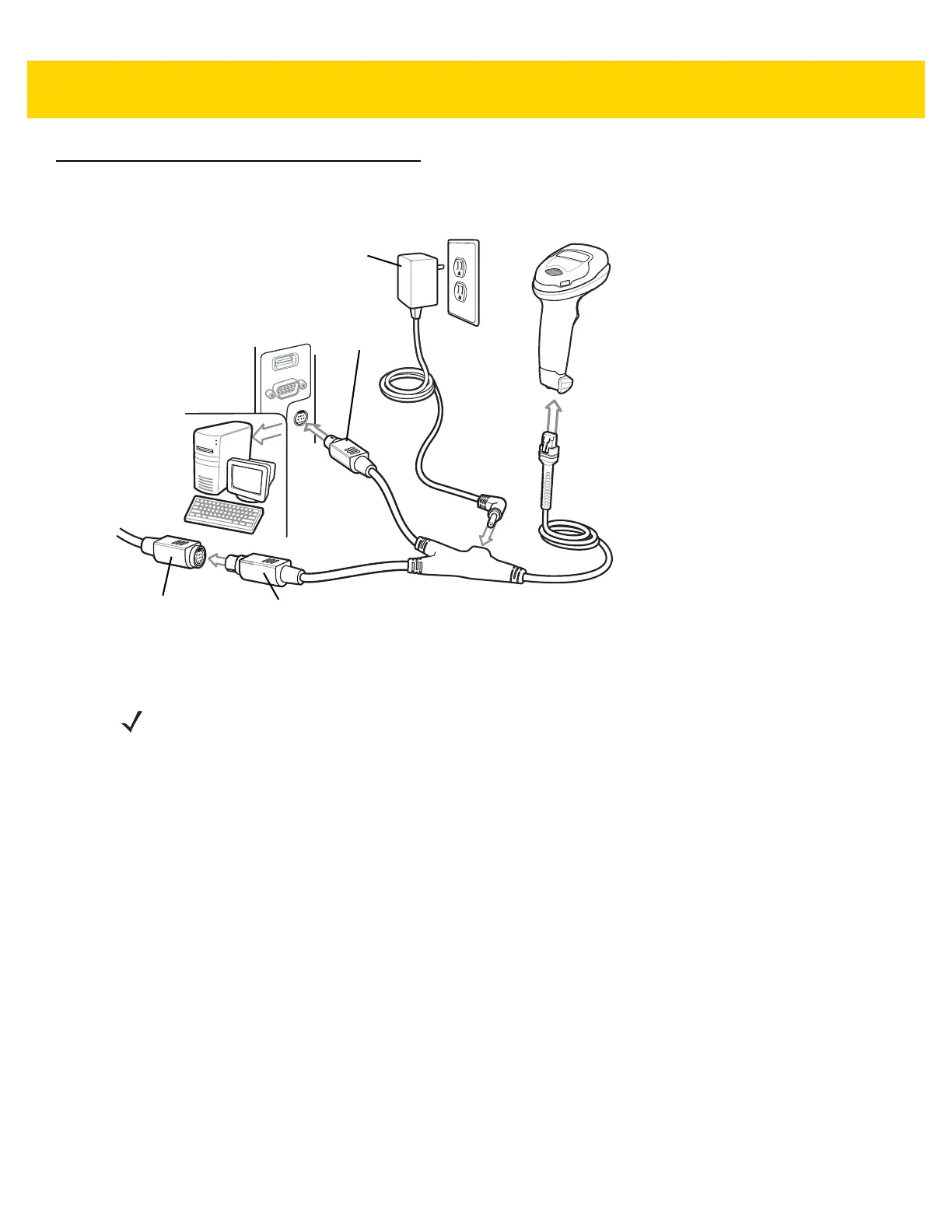10 - 2 DS2208 Digital Scanner Product Reference Guide
Connecting a Keyboard Wedge Interface
Figure 10-1 Keyboard Wedge Connection
1. Turn off the host and unplug the keyboard connector.
2. Attach the modular connector of the Y-cable to the cable interface port on the digital scanner. See Installing the
Interface Cable on page 1-3.
3. Connect the round male DIN host connector of the Y-cable to the keyboard port on the host device.
4. Connect the round female DIN keyboard connector of the Y-cable to the keyboard connector.
5. If required, attach the optional power supply to the connector in the middle of the Y-cable.
6. Ensure that all connections are secure.
7. Turn on the host system.
8. The digital scanner automatically detects the host interface type and uses the default setting. If the default (*)
does not meet your requirements, scan IBM PC/AT & IBM PC Compatibles on page 10-4.
9. To modify any other parameter options, scan the appropriate bar codes in this guide.
If problems occur with the system, see Troubleshooting on page 3-3.
Male DIN
connector
Female DIN
connector
Keyboard
connector
Power supply
(if required)
NOTE Interface cables vary depending on configuration. The connectors can be different than those illustrated in
Figure 10-1, but the steps to connect the scanner are the same.