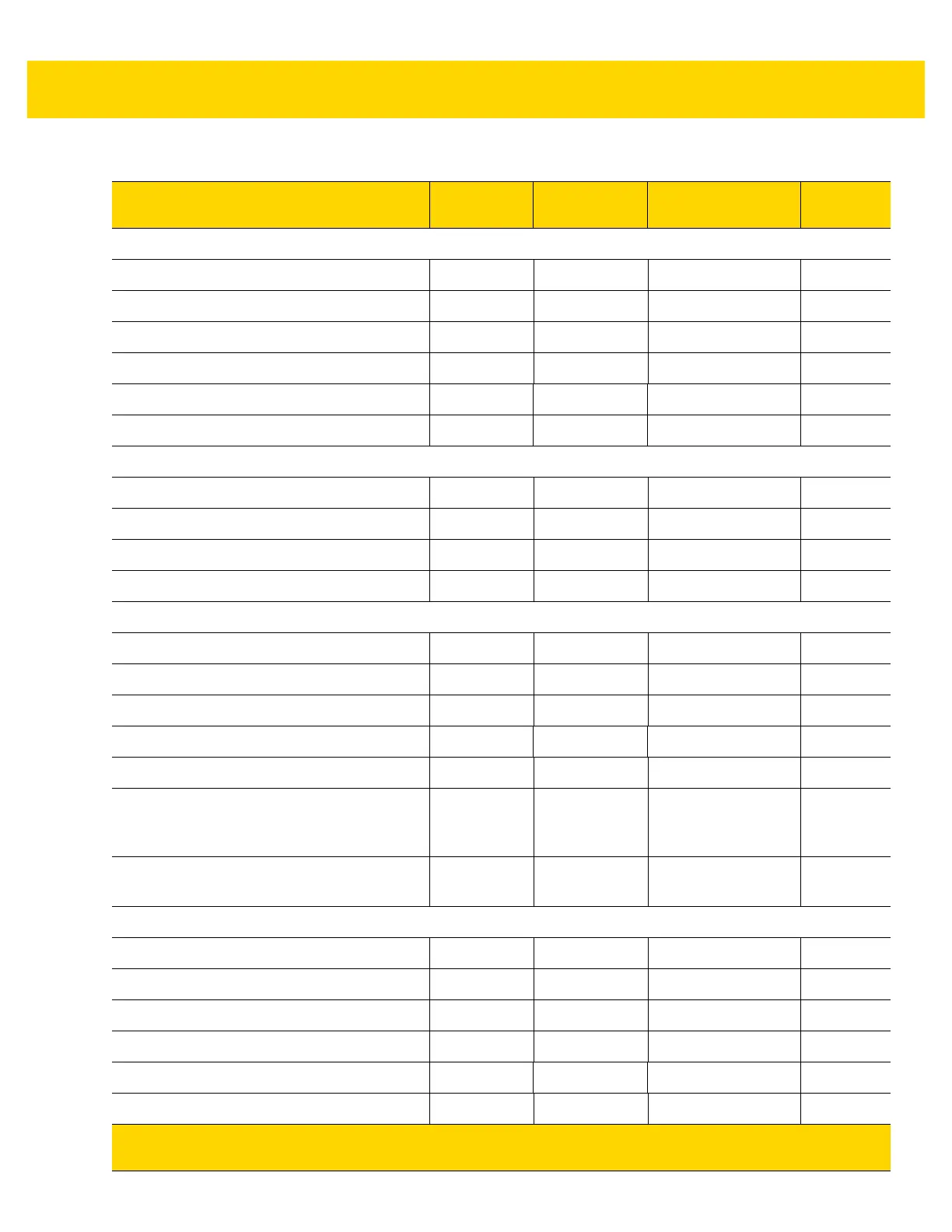11 - 6 DS2208 Digital Scanner Product Reference Guide
GS1 DataBar
GS1 DataBar-14 338 F0h 52h Enable 11-69
GS1 DataBar Limited 339 F0h 53h Enable 11-69
GS1 DataBar Expanded 340 F0h 54h Enable 11-70
Convert GS1 DataBar to UPC/EAN/JAN 397 F0h 8Dh Disable 11-70
GS1 DataBar Limited Margin Check 728 F1h D8h
Level 3 11-71
GS1 DataBar Security Level 1706 F8h 06h AAh
Level 1 11-72
Symbology-Specific Security Features
Redundancy Level 78 4Eh 1 11-73
Security Level 77 4Dh 1 11-75
1D Quiet Zone Level 1288 F8h 05h 08h 1 11-76
Intercharacter Gap Size 381 F0h 7Dh Normal 11-77
Composite Codes
Composite CC-C 341 F0h 55h Disable 11-77
Composite CC-A/B 342 F0h 56h Disable 11-78
Composite TLC-39 371 F0h 73h Disable 11-78
Composite Inverse 1113 F8h 04h 59h Regular Only
11-79
UPC Composite Mode 344 F0h 58h UPC Never Linked 11-80
Composite Beep Mode 398 F0h 8Eh Beep As Each
Code Type is
Decoded
11-81
GS1-128 Emulation Mode for UCC/EAN
Composite Codes
427 F0h ABh Disable 11-81
2D Symbologies
PDF417 15 0Fh Enable 11-82
MicroPDF417 227 E3h Disable 11-82
Code 128 Emulation 123 7Bh Disable 11-83
Data Matrix 292 F0h 24h Enable 11-84
GS1 Data Matrix 1336 F8h 05h 38h Disable 11-84
Data Matrix Inverse 588 F1h 4Ch Inverse Autodetect 11-85
Table 11-1 Symbology Parameter Defaults (Continued)
Parameter
Parameter
Number
1
SSI Number
2
Default
Page
Number
1. Parameter number decimal values are used for programming via RSM commands.
2. SSI number hex values are used for programming via SSI commands.
