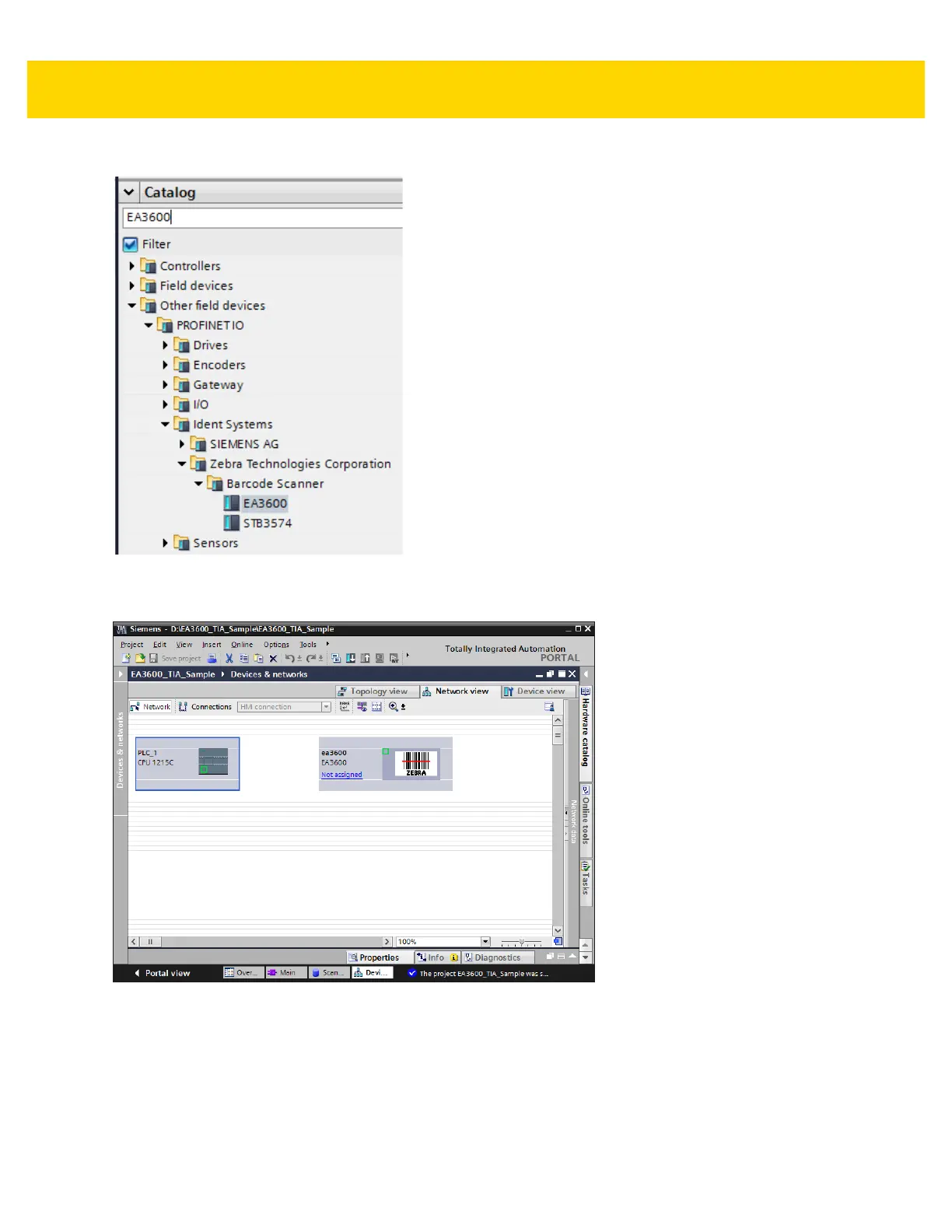PROFINET Interface 4 - 3
2. Find the EA3600 in the hardware catalog.
Figure 4-1 Hardware Catalog Showing EA3600
3. Select the EA3600 from the hardware catalog and drag it into the Network view.
Figure 4-2 Network View with EA3600 Added
4. Double-click on the EA3600 in the Network view. The Device view tab displays for the EA3600, with the
module properties displayed below the Device view.
