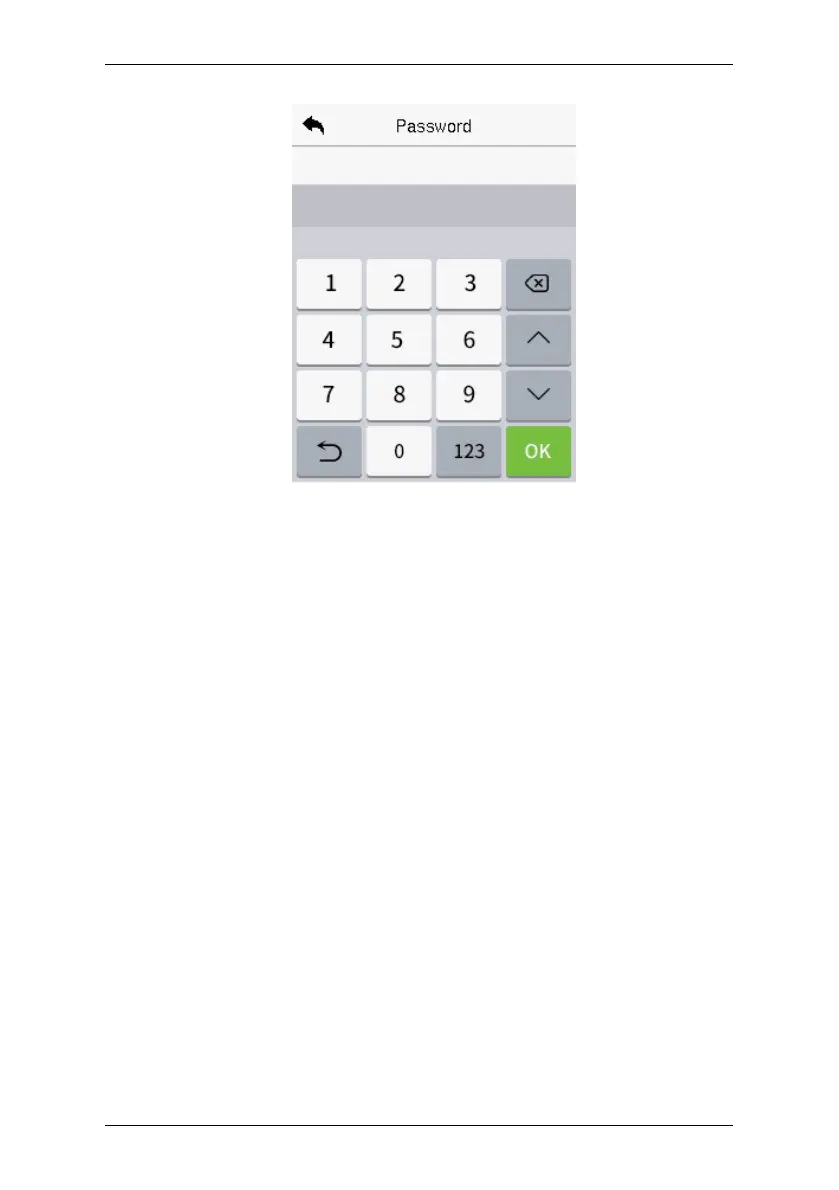SpeedFace-V3L User Manual
Page | 39 Copyright©2022 ZKTECO CO., LTD. All rights reserved.
6.1.7 Access Control Role
The Access Control Role sets the door access privilege for each user. It includes
the access group, verification mode and it facilitates setting the group access
time period.
Tap Access Control Role > Access Group to assign the registered users
to different groups for better management. New users belong to Group 1
by default and can be reassigned to other groups. The device supports
up to 99 Access Control groups.
Tap Time Period, to select the time to use.
The user may specify one or more fingerprints that have been registered
as a duress fingerprint(s). When press the finger corresponding to the
duress fingerprint on the sensor and pass the verification, the system will
immediately generate a duress alarm.
