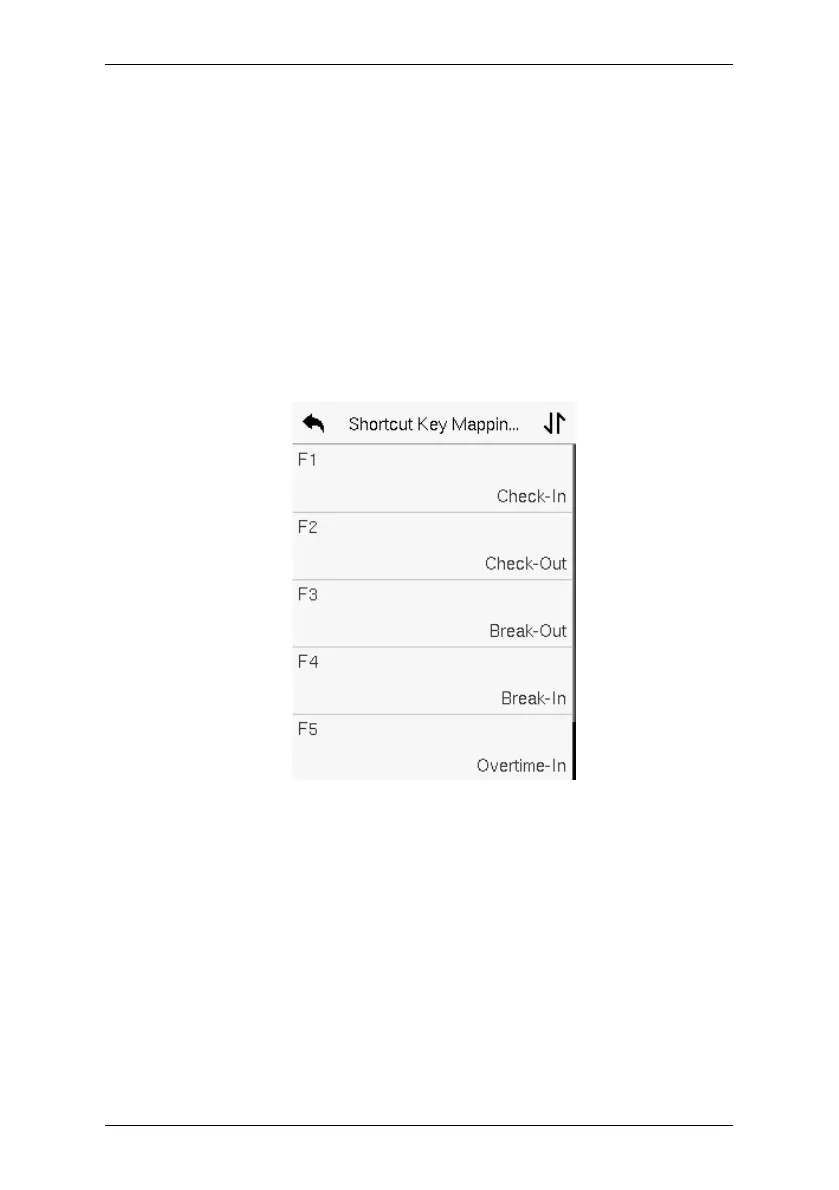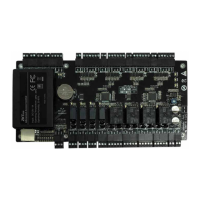SpeedFace-V3L User Manual
Page | 84 Copyright©2022 ZKTECO CO., LTD. All rights reserved.
Shortcut Key Mappings 10.5
Users may define shortcut keys for attendance status and for functional keys
which will be defined on the main interface. So, on the main interface, when
the shortcut keys are pressed, the corresponding attendance status or the
function interface will be displayed directly.
Tap Shortcut Key Mappings on the Personalize interface to set the required
shortcut keys.
On the Shortcut Key Mappings interface, tap on the required shortcut
key to configure the shortcut key settings.
On the Shortcut Key (that is "F1") interface, tap function to set the
functional process of the shortcut key either as punch state key or
function key.
If the Shortcut key is defined as a function key (such as New user, All users,
etc.), the configuration is completed as shown in the image below.