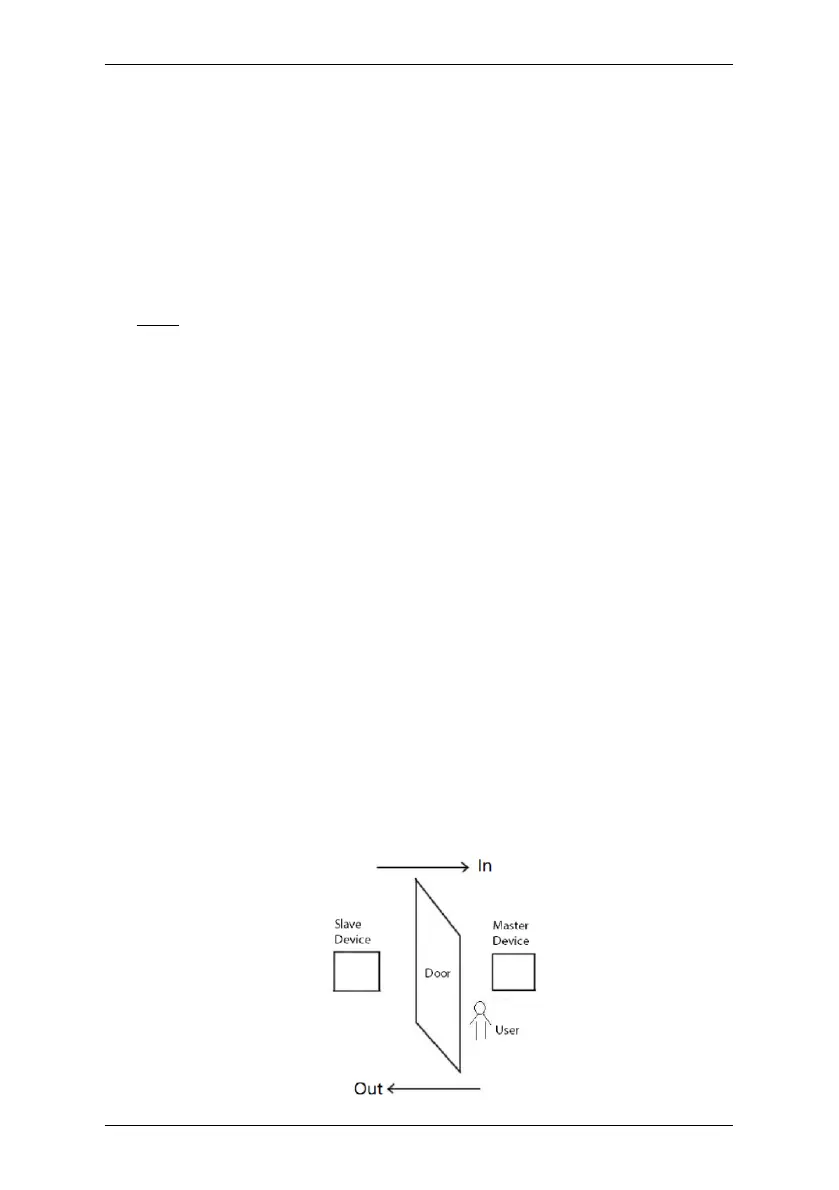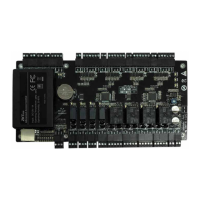SpeedFace-V3L User Manual
Page | 99 Copyright©2022 ZKTECO CO., LTD. All rights reserved.
that there are 5 people in this combination; all of which are from AC
Group 9.
If the Door-unlock combination 4 is set as (03 05 08 00 00). It indicates
that the unlock combination 4 consists of only three people. The first
person is from AC Group 3, the second person is from AC Group 5, and the
third person is from AC Group 8.
Note: To delete the door-unlock combination, set all Door-unlock combinations
to 0.
Anti-passback Setup 12.5
A user may be followed by some person(s) to enter the door without
verification, resulting in a security breach. So, to avoid such situations, the
Anti-Passback option was developed. Once it is enabled, the check-in and
check-out record must occur alternatively to open the door to represent a
consistent pattern.
This function requires two devices to work together:
One device is installed on the indoor side of the door (master device), and the
other one is installed on the outdoor side of the door (the slave device). The
two devices communicate via the Wiegand signal. The Wiegand format and
Output type (User ID/Card Number) adopted by the master device and slave
device must be consistent.