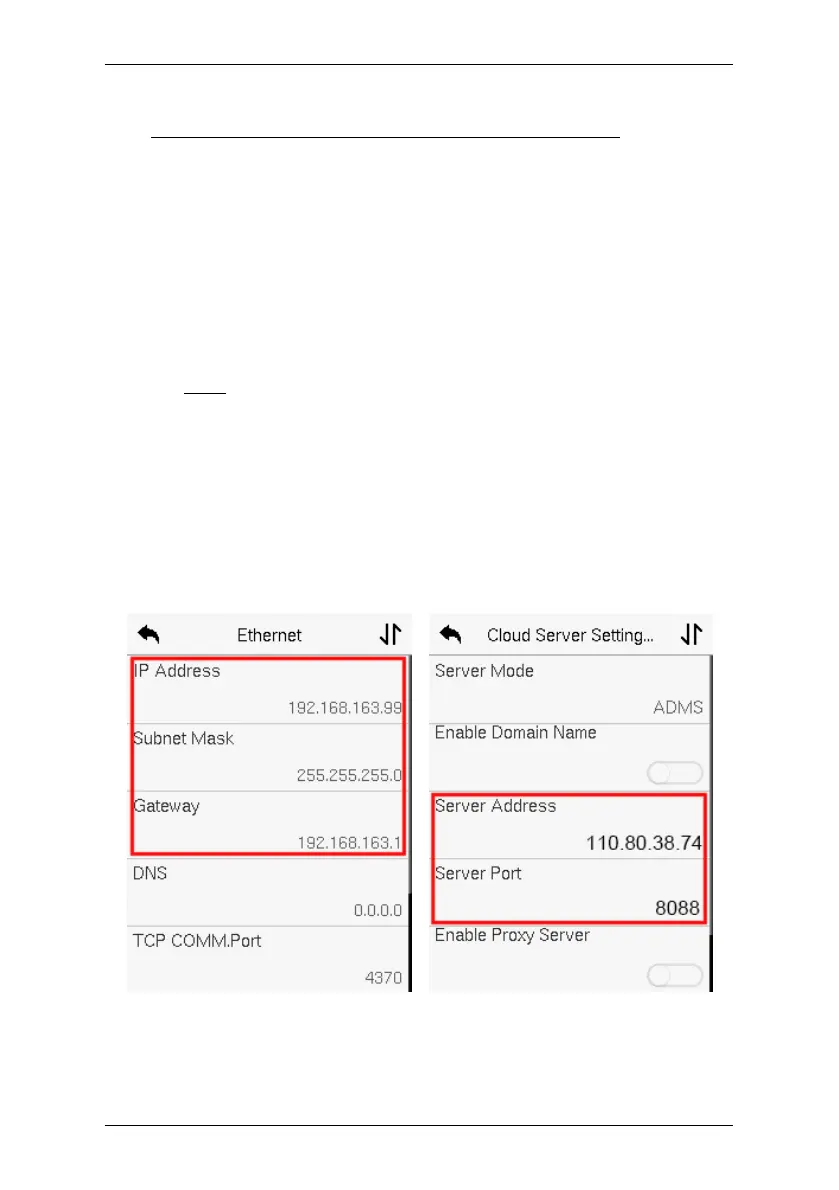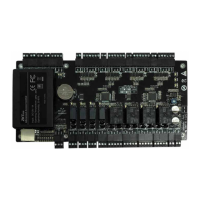SpeedFace-V3L User Manual
Page | 108 Copyright©2022 ZKTECO CO., LTD. All rights reserved.
16 Connect to ZKBio Access Software
Set the Communication Address 16.1
Device side
1. Tap COMM. > Ethernet in the main menu to set the IP address and
gateway of the device.
(Note: The IP address should be able to communicate with the ZKBio
Access server, preferably in the same network segment with the server
address)
2. In the main menu, click COMM. > Cloud Server Setting to set the server
address and server port.
Server address: Set the IP address as of ZKBio Access server.
Server port: Set the server port as of ZKBio Access(The default is 8088).
