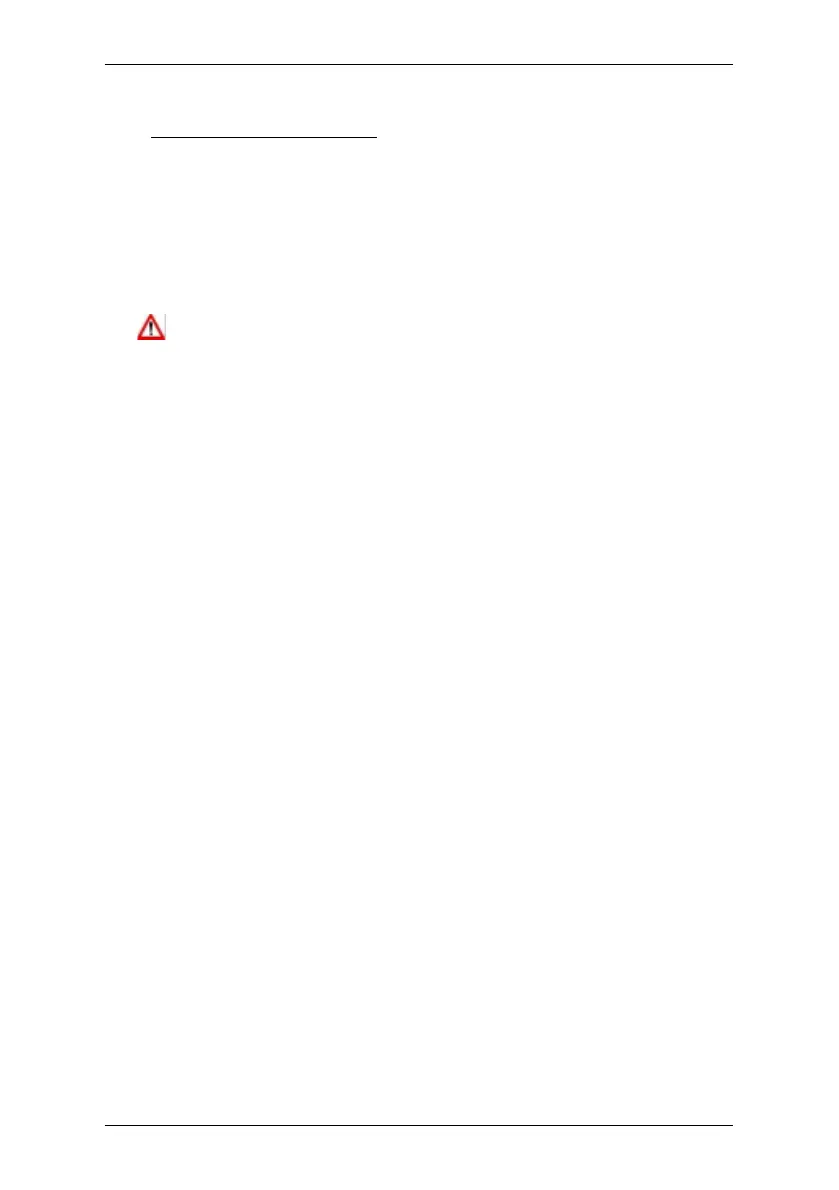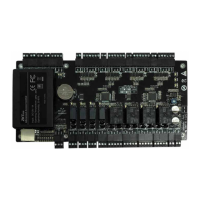SpeedFace-V3L User Manual
Page | 9 Copyright©2022 ZKTECO CO., LTD. All rights reserved.
1 Safety Measures
The below instructions intend to ensure that the user can use the product
correctly to avoid danger or property loss. The following precautions are to
keep users safe and prevent any damage. Please read carefully before
installation.
Noncompliance with instructions could lead to product damage or
physical injury (may even cause death).
1. Read, follow, and retain instructions - All safety and operational
instructions must be properly read and followed before bringing the
device into service.
2. Do not ignore warnings - Adhere to all warnings on the unit and in the
operating instructions.
3. Accessories - Use only manufacturer-recommended or product-sold
accessories. Please do not use any other components other than
manufacturer suggested materials.
4. Precautions for the installation – Do not place this device on an
unstable stand or frame. It may fall and cause serious injury to persons
and damage to the device.
5. Service - Do not try to service this unit yourself. Opening or removing
covers may expose you to hazardous voltages or other hazards.
6. Damage requiring service - Disconnect the system from the Mains AC or
DC power source and refer service personnel under the following
conditions:
When cord or connection control is affected.
When the liquid spilled, or an item dropped into the system.
If exposed to water or due to inclement weather (rain, snow, and
