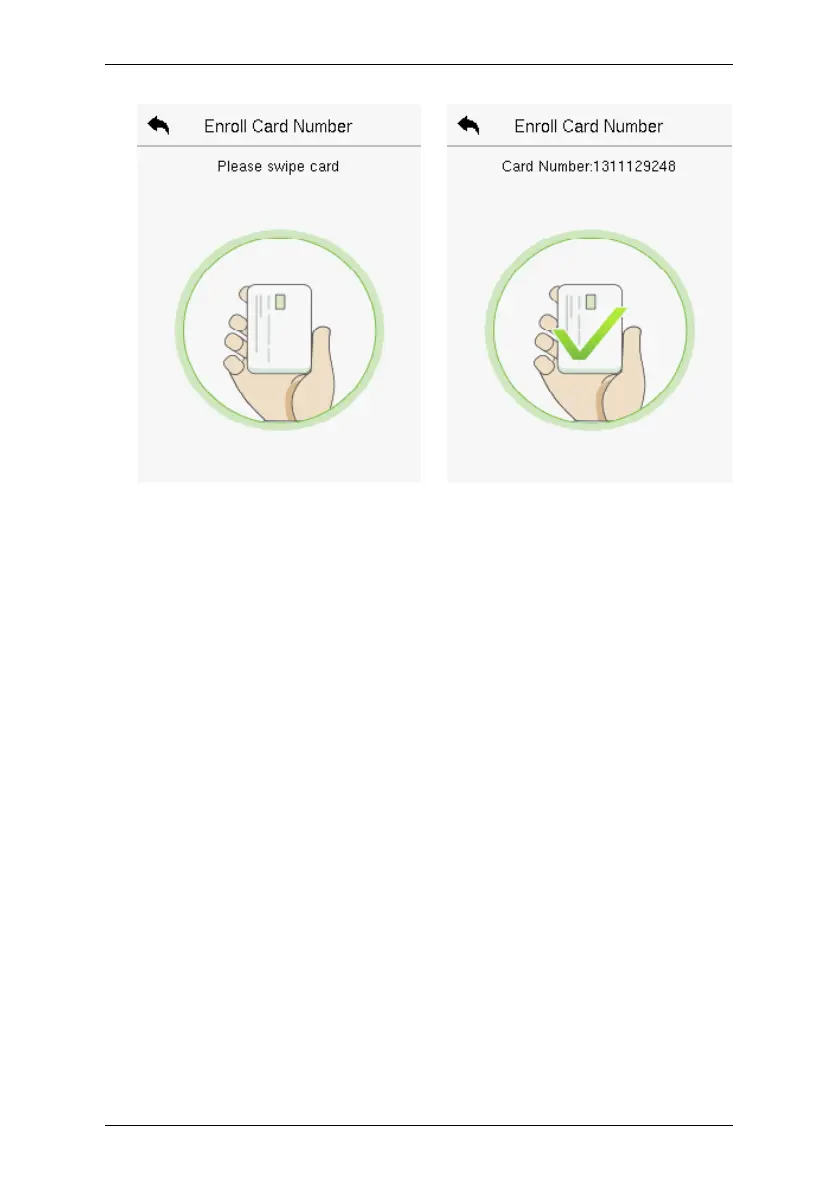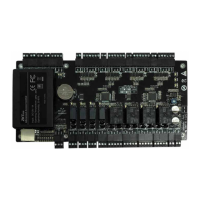SpeedFace-V3L User Manual
Page | 38 Copyright©2022 ZKTECO CO., LTD. All rights reserved.
6.1.6 Password
Tap Password in the New User interface to enter the password registration
page.
On the Password interface, enter the required password and re-enter to
confirm it and tap OK.
If the re-entered password is different from the initially entered password,
then the device prompts the message as "Password does not match!",
where the user needs to re-confirm the password again.
The password may contain 6 to 8 digits by default.