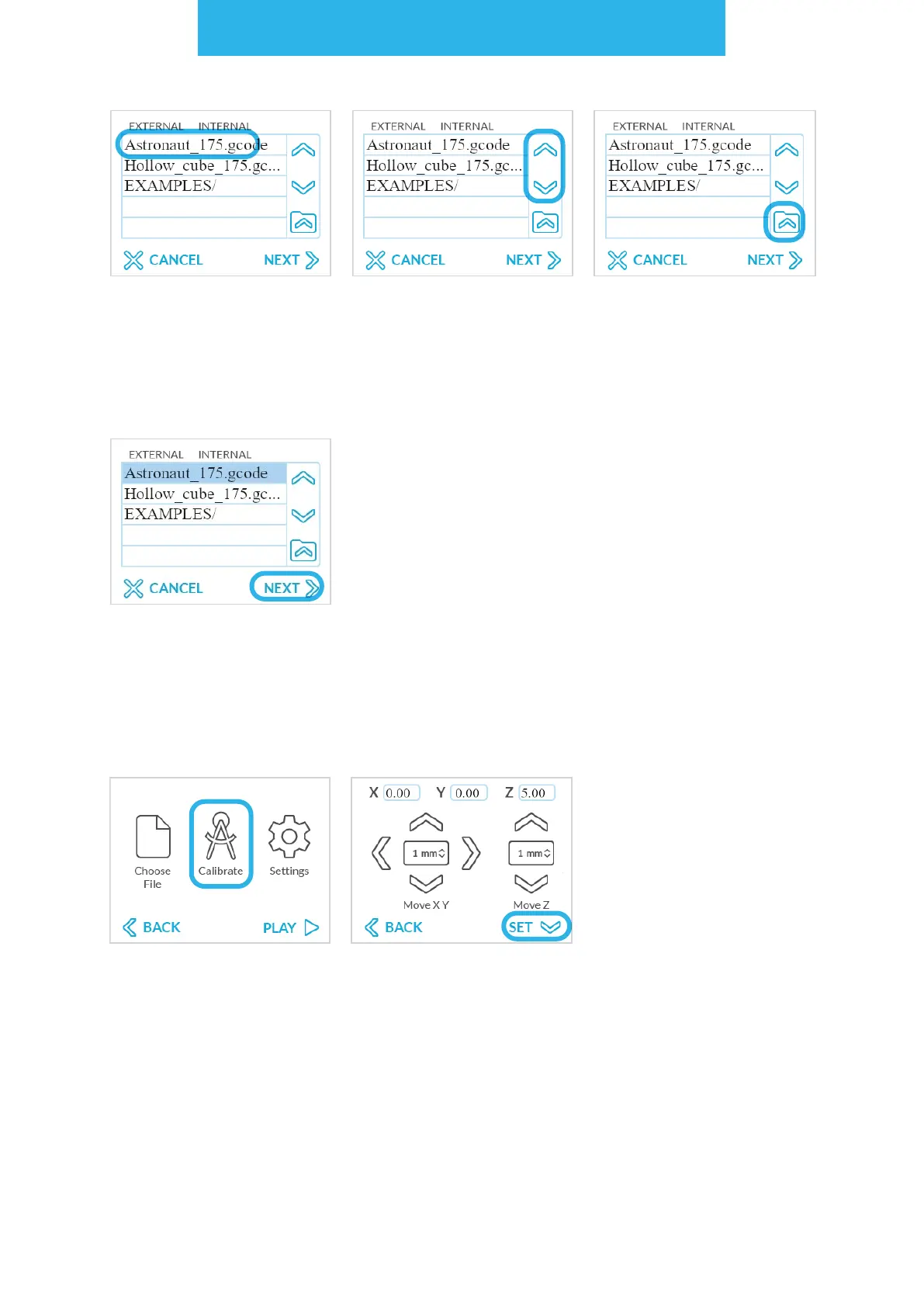Laser cutting and engraving workow
136
Select the prepared
G-code le.
If the prepared le or
folder is not visible on
the list press the up/
down arrow buttons to
navigate through the le
list.
Exiting the folder is done
by selecting the folder
icon with the upward-fac-
ing arrow.
After selecting the le,
press 'NEXT’.
Before starting the Laser engraving/cutting process the machine must be calibrated to
the mounted material on the worktable. Skipping the calibration process may result in
damaging the machine or the toolhead.
Go to the 'Calibrate' sec-
tion.
Press 'Set'.
NOTE: The movement in the X and Y axes will be disabled until they are homed. It is a
safety procedure, to protect the machine against damage.
NOTE: The movement in the Z axis is avaliable all the time. Use it to move the milling
cutter above the surface height of the prepared material.