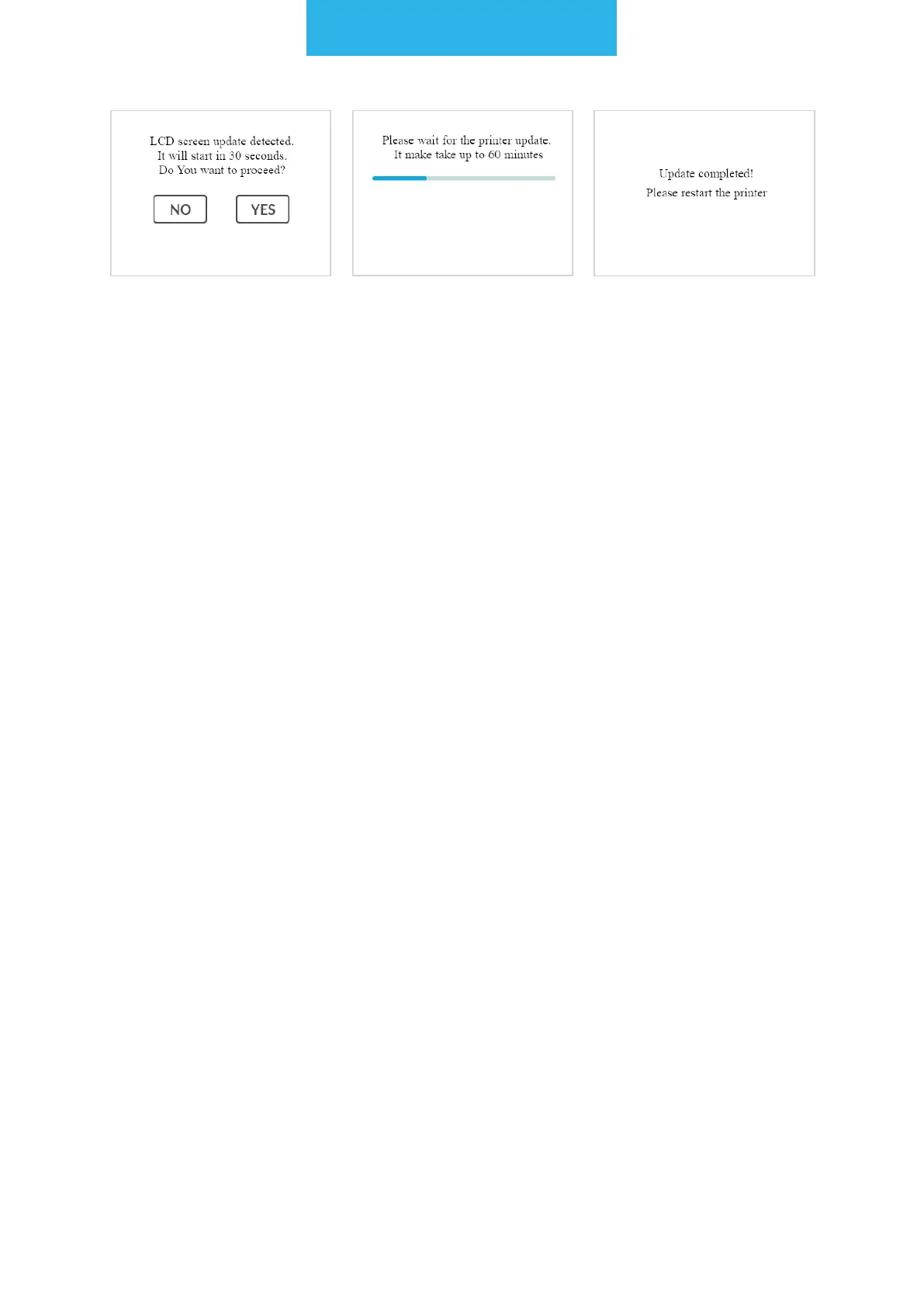Firmware upgrades
158
Message about the
screen update should ap-
pear and the 30 seconds
countdown should start.
After this time the update
will begin automatically.
Choose "Yes" to proceed
and skip countdown.
he machine will start up-
dating the LCD screens.
You must not remove the
SD card, turn off or reset
the printer during
this process. This pro-
cess may take up to 60
minutes, the progress
bar will inform you about
update status.
After the successful up-
date the proper message
will be displayed. Restart
the printer. The machine
is fully updated.