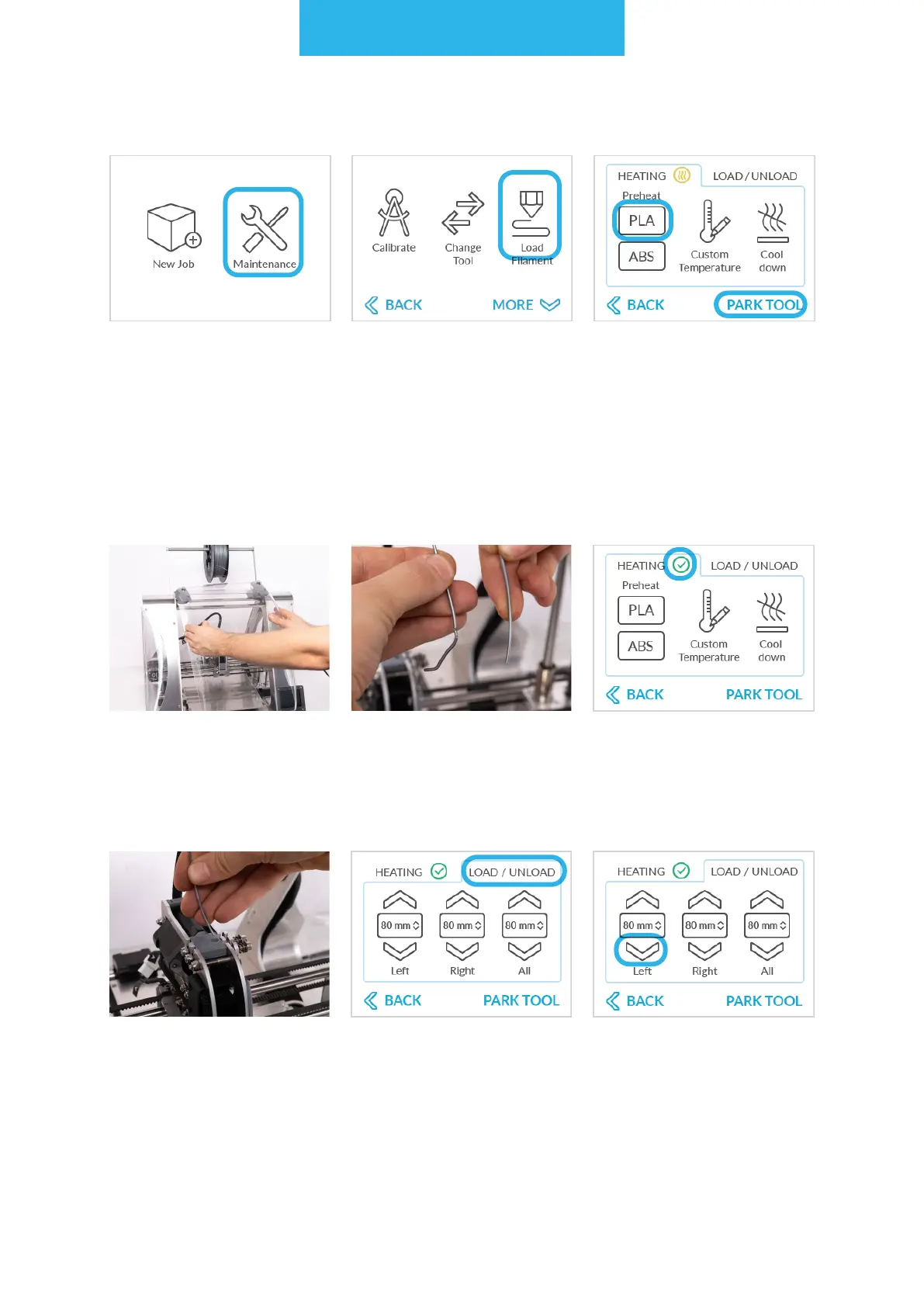3D printing workow
54
Choose the "Mainte-
nance" from the LCD
touchscreen menu.
Choose "Load Filament". Choose PARK TOOL, wait
for the machine to posi-
tion the toolhead. When
done, choose "PLA" to
preheat the material.
To preheat the extruder, follow these steps.
NOTE: The "PREHEAT PLA" button will heat the nozzle to 200°C and the "PREHEAT ABS"
to 235°C.
Take off the front cover. Straighten the tip of la-
ment up or cut its end.
Wait till extruder reaches
the proper temperature.
The yellow HEATING sign
will change colour from
yellow to green.
Insert lament into the
guide hole on top of the
extruder.
Tap the LOAD/UNLOAD
menu.
Tap the bottom arrow
on the screen to feed
80 mm of the lament.
Choose down arrow with
LEFT description to do
that.