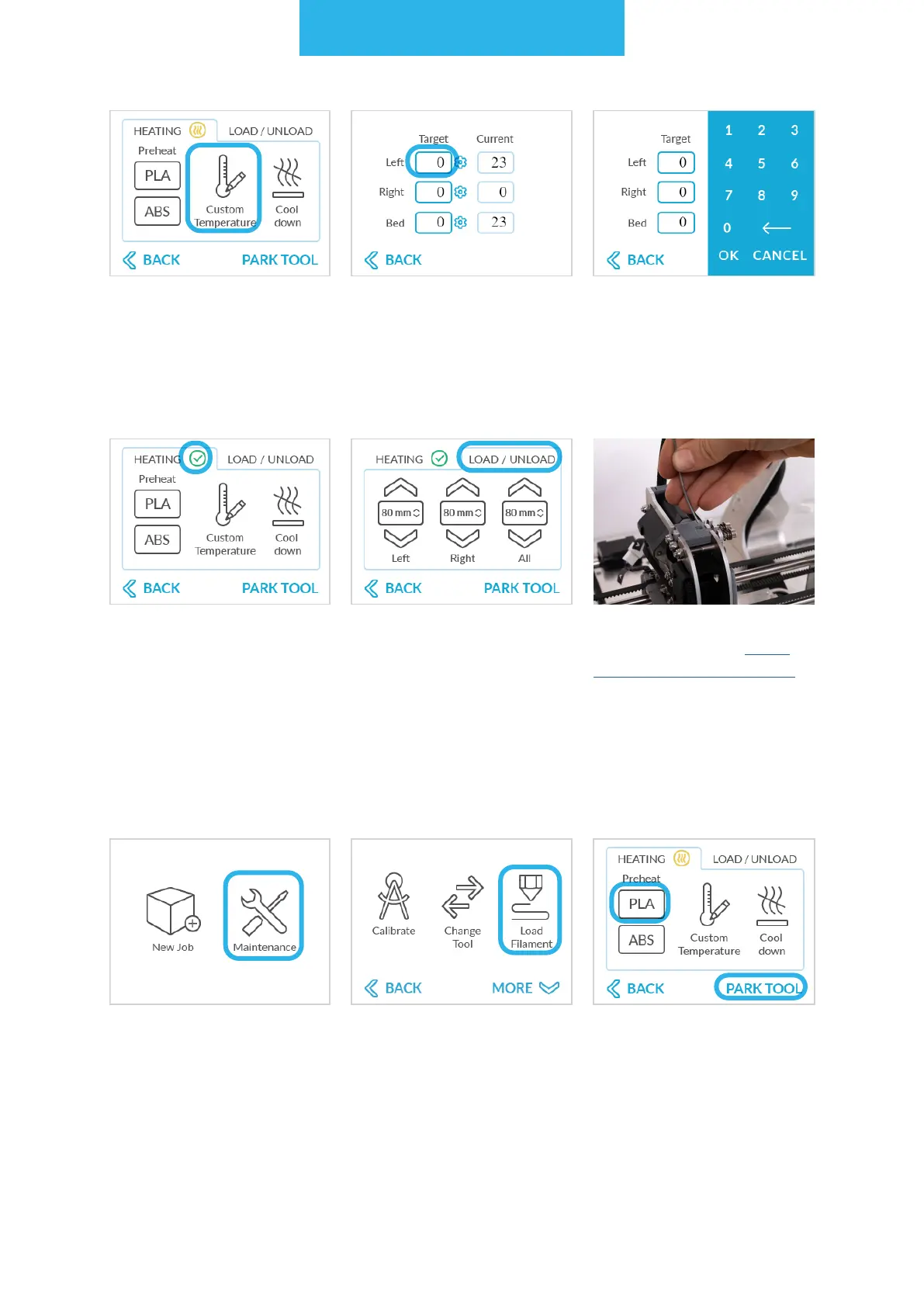3D printing workow
61
Dual PRO Extruder
To preheat the extruder, follow these steps.
Choose the "Mainte-
nance" from the LCD
touchscreen menu.
Choose "Load Filament". Choose PARK TOOL, wait
for the machine to posi-
tion the toolhead. When
done, choose "PLA" to
preheat the material.
For any other materials
than PLA and ABS, tem-
peratures needed to be
set up manually.
Tap the Custom Tem-
perature button.
Tap the "Left" gap in the
"Target: column.
Tap the needed tempera-
ture on the keyboard,
then OK.
Wait the extruder to heat
up.
Go to the LOAD/UNLOAD
menu.
Feed the extruder by fol-
lowing steps from "load-
ing the lament" chapter.