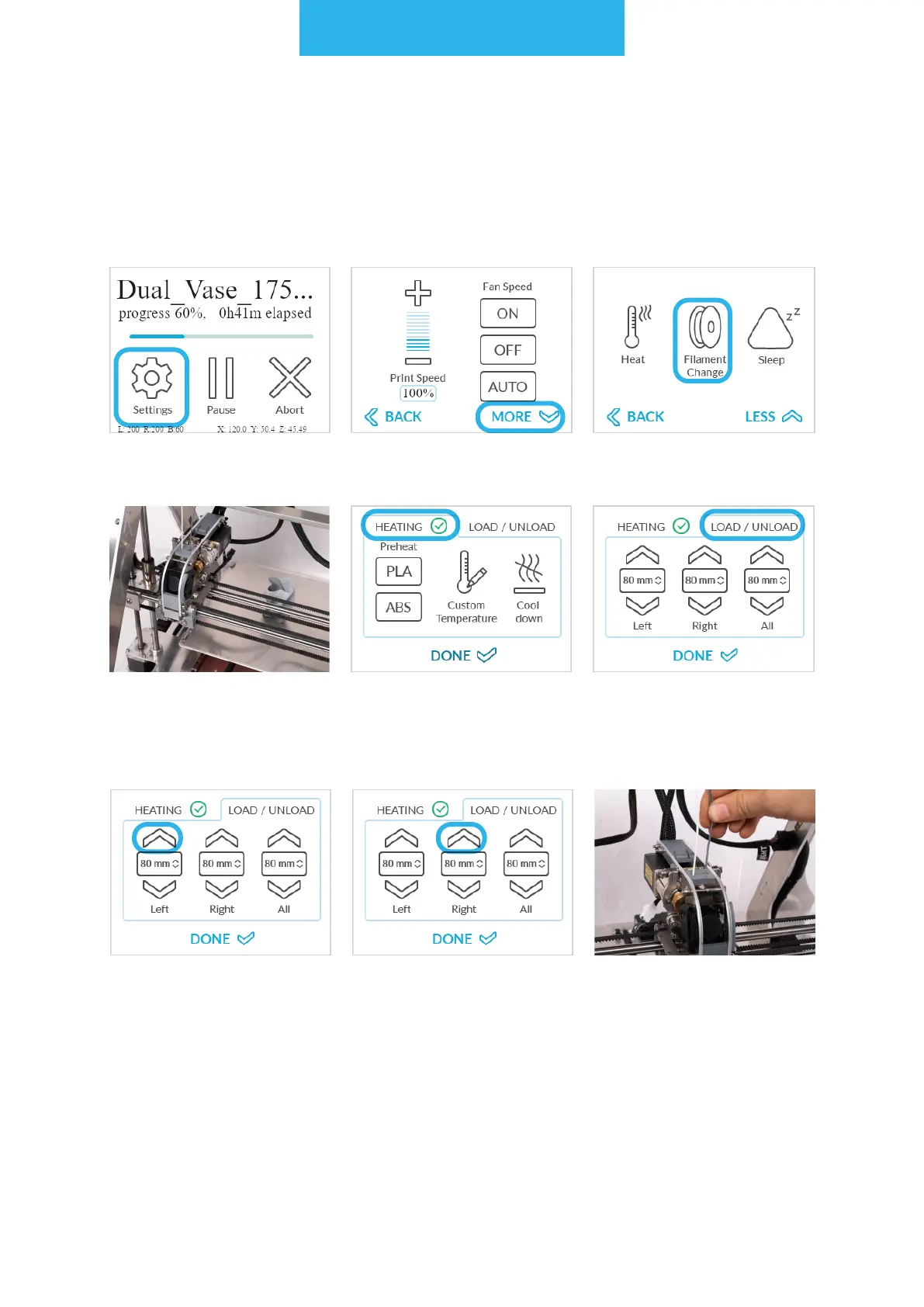3D printing workow
65
Wait until the extruder
stops printing and lifts
itself up.
Tap the "HEATING" menu
and check if the extruder
has the right tempera-
ture.
Tap the "LOAD/UNLOAD"
menu.
Tap the upper arrow with
LEFT description on the
screen to remove 80
mm of the lament. At
rst, extruder will load 40
mm to prevent clogging.
Repeat if needed.
Tap the upper arrow with
RIGHT description on
the screen to remove 80
mm of the lament. At
rst, extruder will load 40
mm to prevent clogging.
Repeat if needed.
Insert new lament gen-
tly into the guide.
Tap the "Settings" menu. Choose "MORE". Choose "Filament
Change".
Dual PRO Extruder
This function allows you to change the lament during the printing process. The new
lament must be of the same material as the new one (PLA/PLA) because the tempera-
ture of the extruder will be the same as for the lament that was there before.