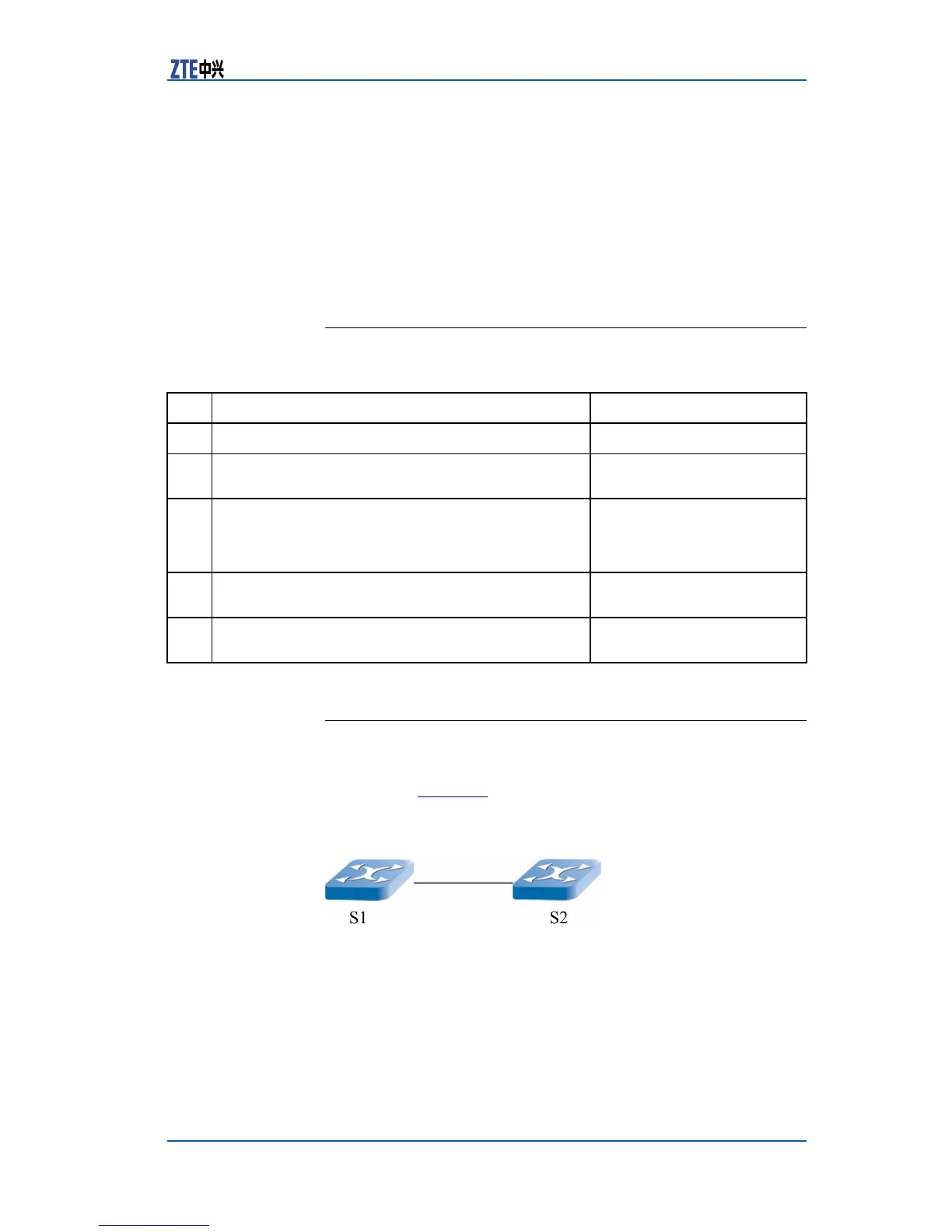Chapter13NetworkManagementConguration
hasdenedarecommendatoryupdatefrequency,thatis,theup-
datemessagesshouldbesentevery30seconds.
OptionalTLVcontainsabasicmanagementTLVset,anIEEE802.1-
organizedparticularTVL,andanIEEE802.3-organizedparticular
TVL.
TheappearanceofLLDPUDendingTLVmeanstheendoftheLLD-
PDU.
ConfiguringLLDP
TocongureLLDP ,performthefollowingsteps.
Step
CommandFunction
1
ZXR10(config)#lldpenableThisenablesLLDP .
2
ZXR10(config)#lldphellotime<seconds>
Thiscongurestheintervalof
sendingLLDPDUs.
3
ZXR10(config)#lldpholdtime<multiple>
Thiscongurestheaging
timeofLLDPDU.Theproduct
ofparametersmultipleand
hellotimeisagingtime.
4
ZXR10(config)#interface<interface-name>Thisentersinterface
congurationmode.
5
ZXR10(config-if)#lldpsetAdminStatus
{enabledtxrx|rxonly|txonly|disabled}
Thisconguresthe
managementstateofLLDP .
LLDPConfigurationExample
ThisexampleshowshowtocongureLLDP .
AsshowninFigure36,S1connectstoS2.CongureLLDPonthe
twoswitchestomakethemdiscovereachother .
FIGURE36LLDPCONFIGURATIONEXAMPLE
CongurationofS1:
Zxr10#conft
Zxr10(config)#lldpenableinterfacegei_1/1
CongurationofS2:
Zxr10#conft
Zxr10(config)#lldpenableinterfacegei_1/1
Showcongurationresults:
CondentialandProprietaryInformationofZTECORPORATION139
