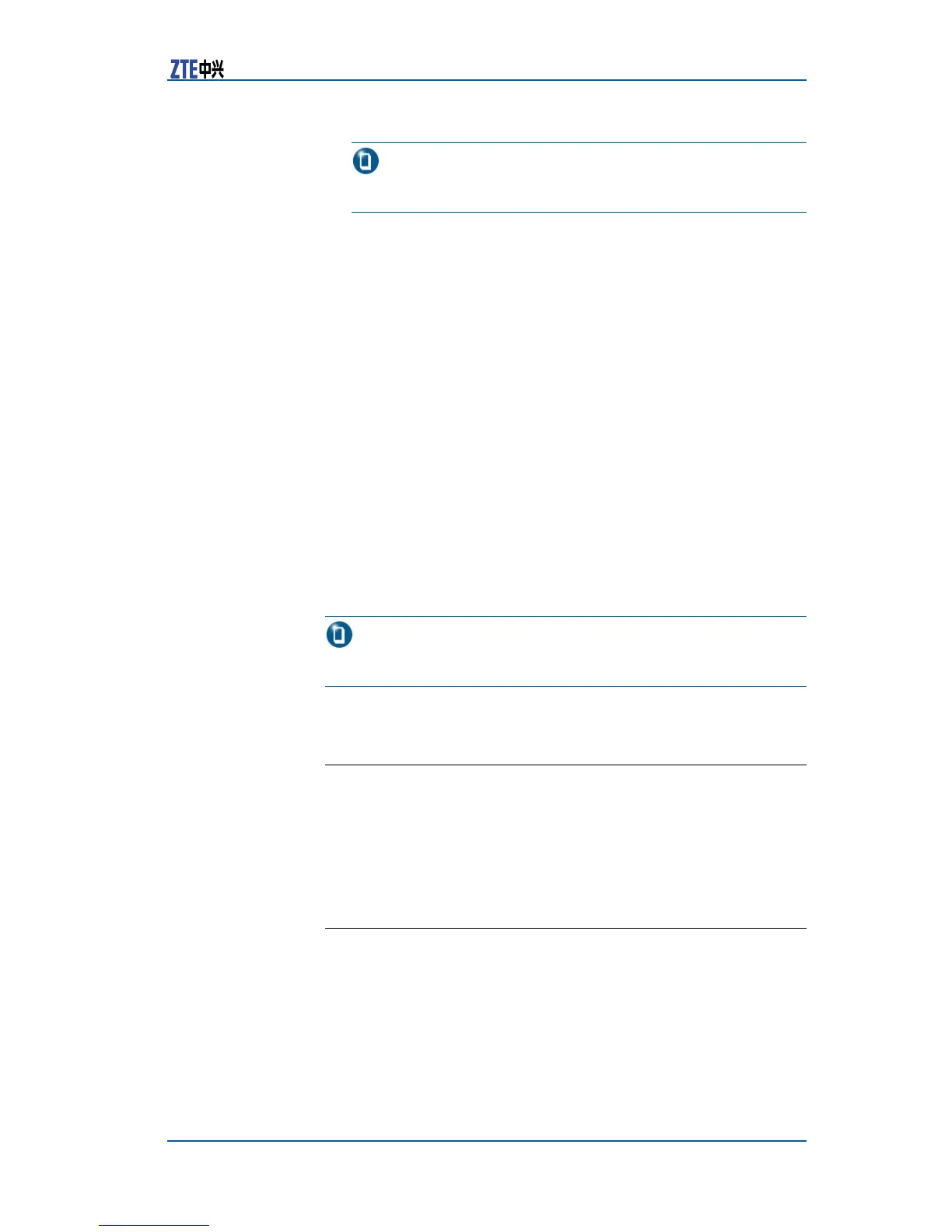Chapter2UsageandOperation
Note:
Aspaceshouldbeinputbeforethequestionmark(?).
�Ifincorrectcommand,keywordsorparametersareentered,
subscriberinterfacewillprovideerrorisolationwith“^”after
carriagereturn.“^”willappearbelowtherstcharacterofthe
inputincorrectcommand,keywordorparameter .Forexam-
ple:
ZXR10#vonter
^
%Invalidinputdetectedat’^’marker.
ZXR10#
Makeuseoftheonlinehelptosetsystemclock.
ZXR10#cl?
clearclock
ZXR10#clock?
setSetthetimeanddate
ZXR10#clockset?
hh:mm:ssCurrentTime
ZXR10#clockset13:32:00
%Incompletecommand.
ZXR10#
Attheendoftheaboveexample,systempromptsthatcom-
mandisincomplete.Thisindicatesrequirementofotherkey
wordsorparameters.
Note:
Allcommandsinthecommandlineoperationarecase-insensitive.
CommandAbbreviation
ZXR108900seriesswitchallowsabbreviatingcommandsandkey
wordtocharacterorcharacterstringidentifyingthecommandor
keyworduniquely.Forexample,abbreviateshowcommandto
shorsho.
CommandHistory
Userinterfaceprovidesarecordofupto10previouslyentered
commands.Thisfeatureisparticularlyusefultorecalllongorcom-
plexcommands.
Re-invokecommandsfromtherecordbuffer .Executeoneofthe
followingoperations.
CondentialandProprietaryInformationofZTECORPORATION15
