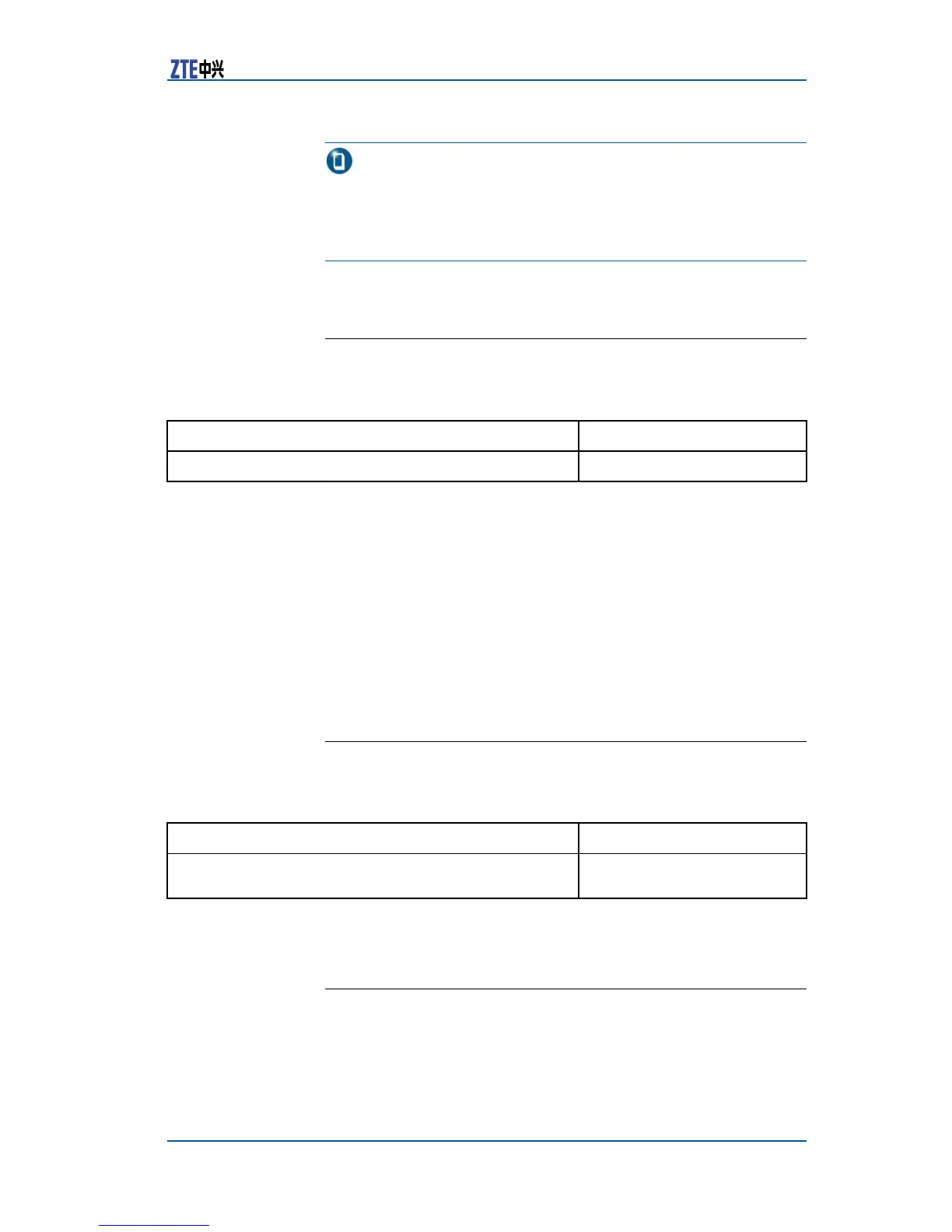Chapter3SystemManagement
Note:
Bydefault,thesystemhostnameisZXR10,whichcanbemodied
withthehostnamecommandintheglobalcongurationmode.Log
ontorouteragainafterhostnamemodicationandthepromptwill
includethenewhostname.
ConfiguringaWelcomeMessage
Tosetwelcomemessageuponsystembootorwhenloginontelnet,
usethefollowingcommand.
CommandFunction
ZXR10(config)#bannerincomingThissetsthegreetingwords
ExampleThisexampleshowshowtocongurewelcomemessageuponsys-
temboot.
ZXR10(config)#bannerincoming#
EnterTEXTmessage.Endwiththecharacter’#’.
***************************************
WelcometoZXR10RouterWorld
***************************************
#
ZXR10(config)#
ConfiguringaPasswordofPrivileged
Mode
Topreventanunauthorizeduserfrommodifyingtheconguration,
usethefollowingcommand.
CommandFunction
ZXR10(config)#enablesecret{0<password>|5
<password>|<password>}
Thissetspassword
ConfiguringTelnetUsernameand
Password
TosetTelnetusernameandpassword,usethefollowingcommand.
CondentialandProprietaryInformationofZTECORPORATION29
