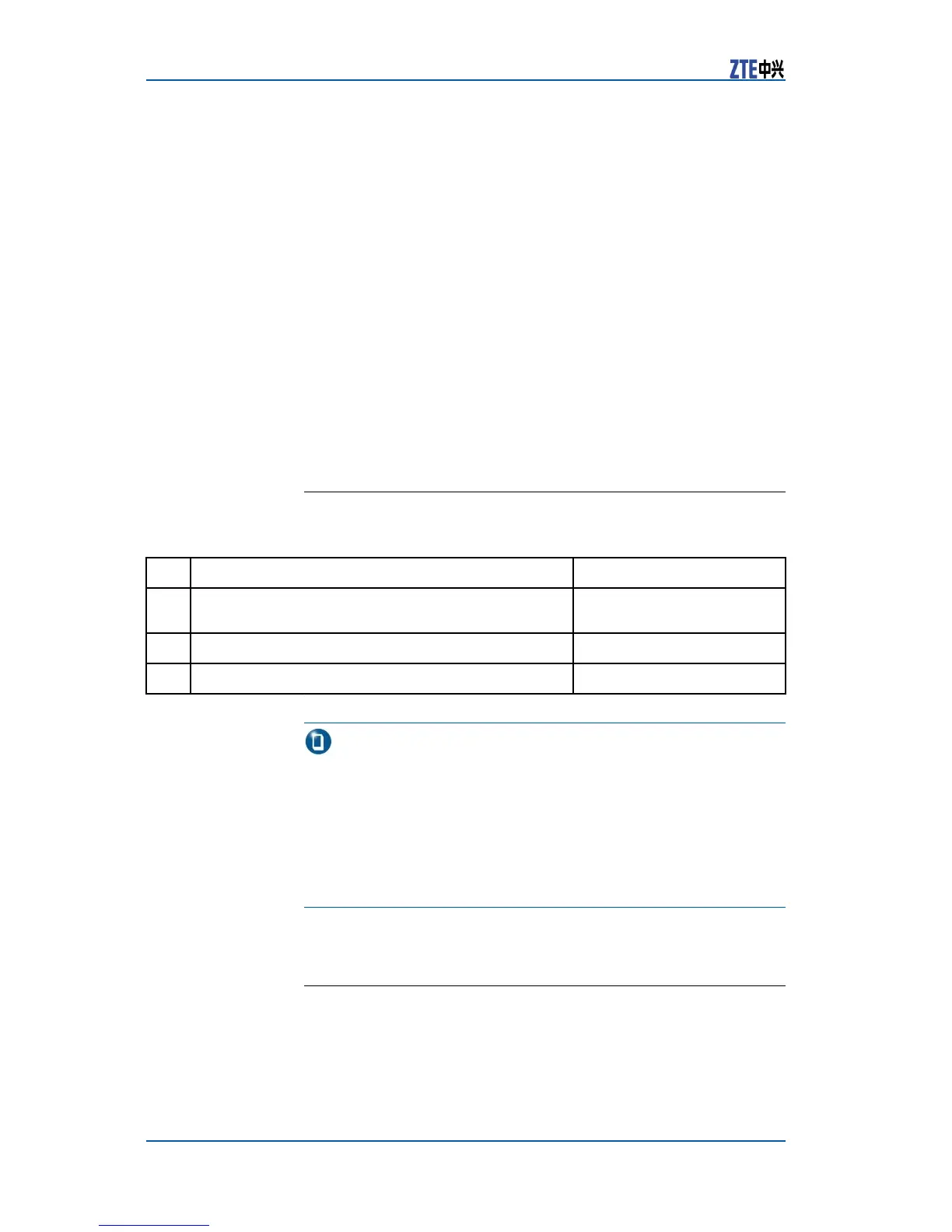ZXR108900SeriesUserManual(BasicCongurationVolume)
GEI:GigabitEthernetInterface
XGEI:10GigabitEthernetInterface
�SlotNo.
ZXR108908provides10plug-inslotsthatarenumberedfrom
toptodown,whereNo.5andNo.6areMPplug-inslotsand
restaretheinterfaceboardmoduleplug-inslots.
�PortNo.
Interfaceboardportsnumberstartsfrom1.
fei_2/8meanstheeighthportintheNo.2slotfastEthernet
interfaceboard.
gei_6/1meanstherstportintheNo.6slotgigabitEthernet
interfaceboard.
xgei_7/2meansthesecondportintheNo.7slot10gigabit
Ethernetinterfaceboard.
EnablinganEthernetPort
ToenableanEthernetport,performthefollowingsteps.
Step
CommandFunction
1
ZXR10(config)#interface{<port-name>|byname
<by-name>}
Thisaccessesport
congurationmode
2
ZXR10(config-if)#noshutdownThisenablesanEthernetport
3
ZXR10(config-if)#byname<by-name>Thissetsportbyname
Note:
�TodisableanEthernetport,useshutdowncommand.
�Theshutdowncommandmakesthephysicallinkstatusofthe
portchangeintodownandthelinkLEDoftheportgodark.
Allportsareopenbydefault.
�Portbynameistodistinguishtheportsforeasiermemorization.
Itispossibletoreplacetheportnamewithbynamecommand
whenusersperformoperationovertheport.
EnablingAuto-Negotiation
Toenableauto-negotiationfunctionofaninterface,performthe
followingsteps.
44CondentialandProprietaryInformationofZTECORPORATION
