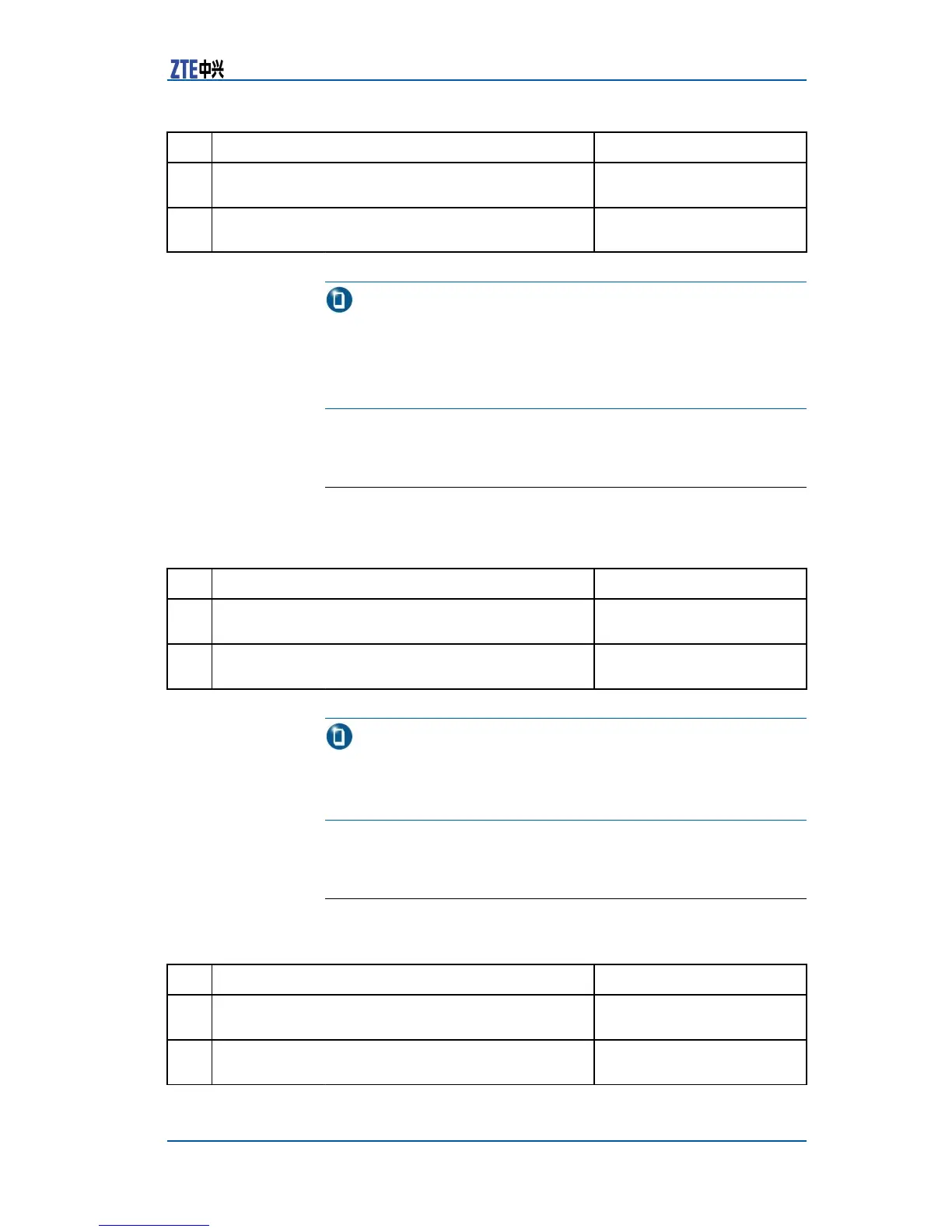Chapter5PortConguration
Step
CommandFunction
1
ZXR10(config)#interface{<port-name>|byname
<by-name>}
Thisaccessesport
congurationmode
2
ZXR10(config-if)#negotiationautoThisenablesEthernetport
auto-negotiation
Note:
�Todisableauto-negotiationfunctionofaninterface,useno
negotiationautocommand.
�10gigabitEthernetopticalinterfacedoesnotsupportauto-
negotiation.Itisxedtoworkin10gigabitfull-duplexmode.
ConfiguringDuplexMode
TocongureEthernetportduplexmode,performthefollowing
steps.
Step
CommandFunction
1
ZXR10(config)#interface{<port-name>|byname
<by-name>}
Thisaccessesport
congurationmode
2
ZXR10(config-if)#duplex{half|full}ThisconguresEthernetport
duplexmode
Note:
OnlytheEthernetelectricalinterfacecanbeconguredwithduplex
mode.BeforeconguringtheEthernetportduplexmode,disable
auto-negotiationfunctionrst.
ConfiguringEthernetPortRate
TocongureEthernetportrate,performthefollowingsteps.
Step
CommandFunction
1
ZXR10(config)#interface{<port-name>|byname
<by-name>}
Thisaccessesport
congurationmode
2
ZXR10(config-if)#speed{10|100|1000}
ThisconguresEthernetport
speed
CondentialandProprietaryInformationofZTECORPORATION45
