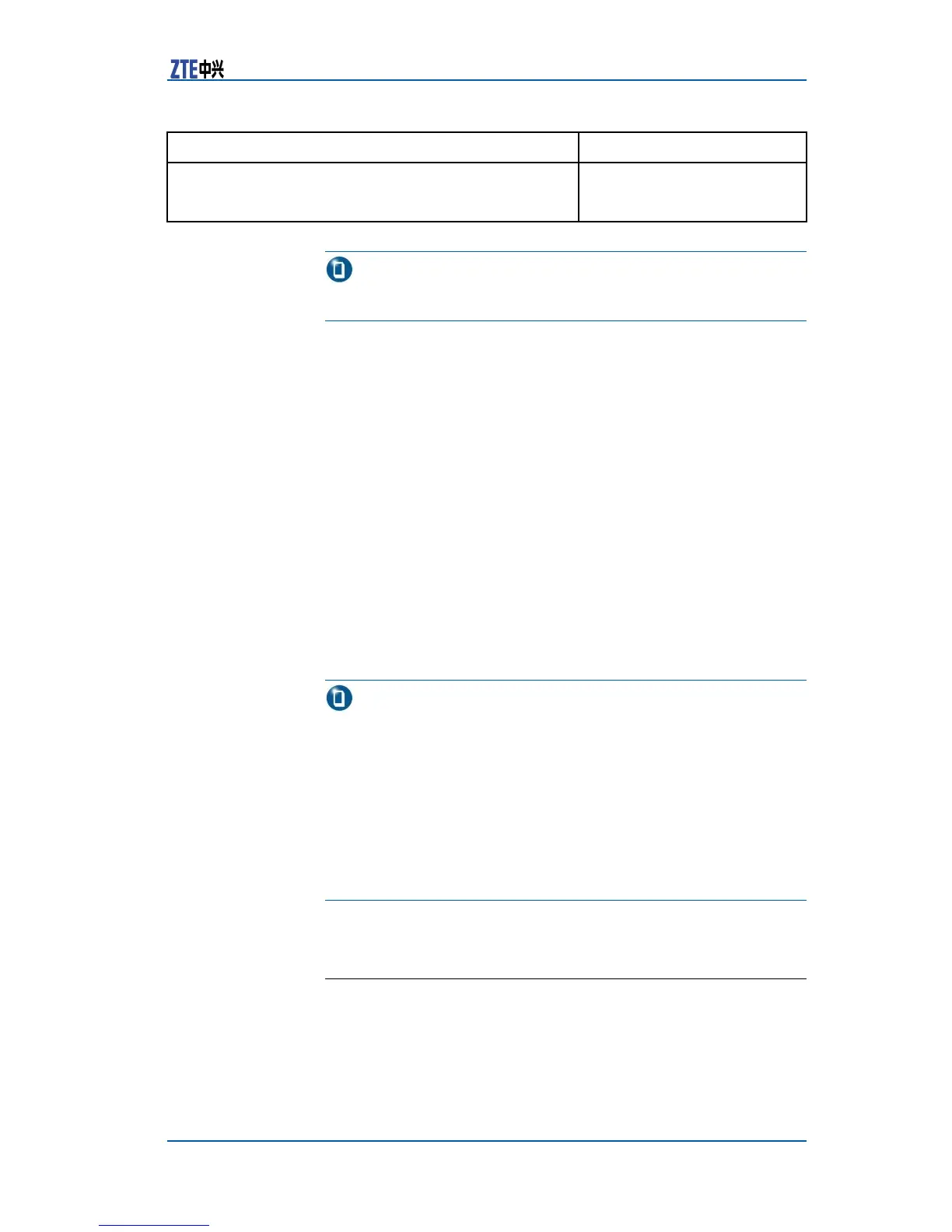Chapter4CLIPrivilegeClassication
CommandFunction
ZXR10(config)#username<username>password
<password>privilege<level>
Thiscongurestheusername,
passwordandprivilegelevelof
atelnetloginuser
Note:
Todeletetheuser ,usenousername<username>command.
ExampleThisexampleshowshowtoconguretheprivilegelevelto12of
ausernamedtest.
ZXR10(config)#usernametestpasswordtestprivilege12
Whentheusertelnetstologintotheswitch,thepromptisshown
below.
Username:test
Password:
ZXR10#
ExampleThisexampleshowshottochangetheprivilegelevelto1ofthe
user .
ZXR10(config)#usernametestpasswordtestprivilege1
Whentheusertelnetstologintotheswitch,thepromptisshown
below.
Username:test
Password:
ZXR10>
Note:
Whenauserwithprivilegelevel2~15logsintotheswitch,the
promptis“#”.Whenauserwithprivilegelevel1logsintothe
switch,thepromptis“>” ,indicatingthatusershouldinputthe
enablingpassword,asshownbelow.
Username:test
Password:
ZXR10#enable12
//ifnoparameterisinputafterenable,
thedefaultprivilegelevelis15
Password:
ZXR10#
ConfiguringanEnablingPassword
Administratorscancongureanenablingpasswordforeachprivi-
legelevel.Whenauserwithlowerprivilegelevelwantstoobtain
ahigherprivilegelevel,theusershouldinputtheenablingpass-
word.
CondentialandProprietaryInformationofZTECORPORATION39
